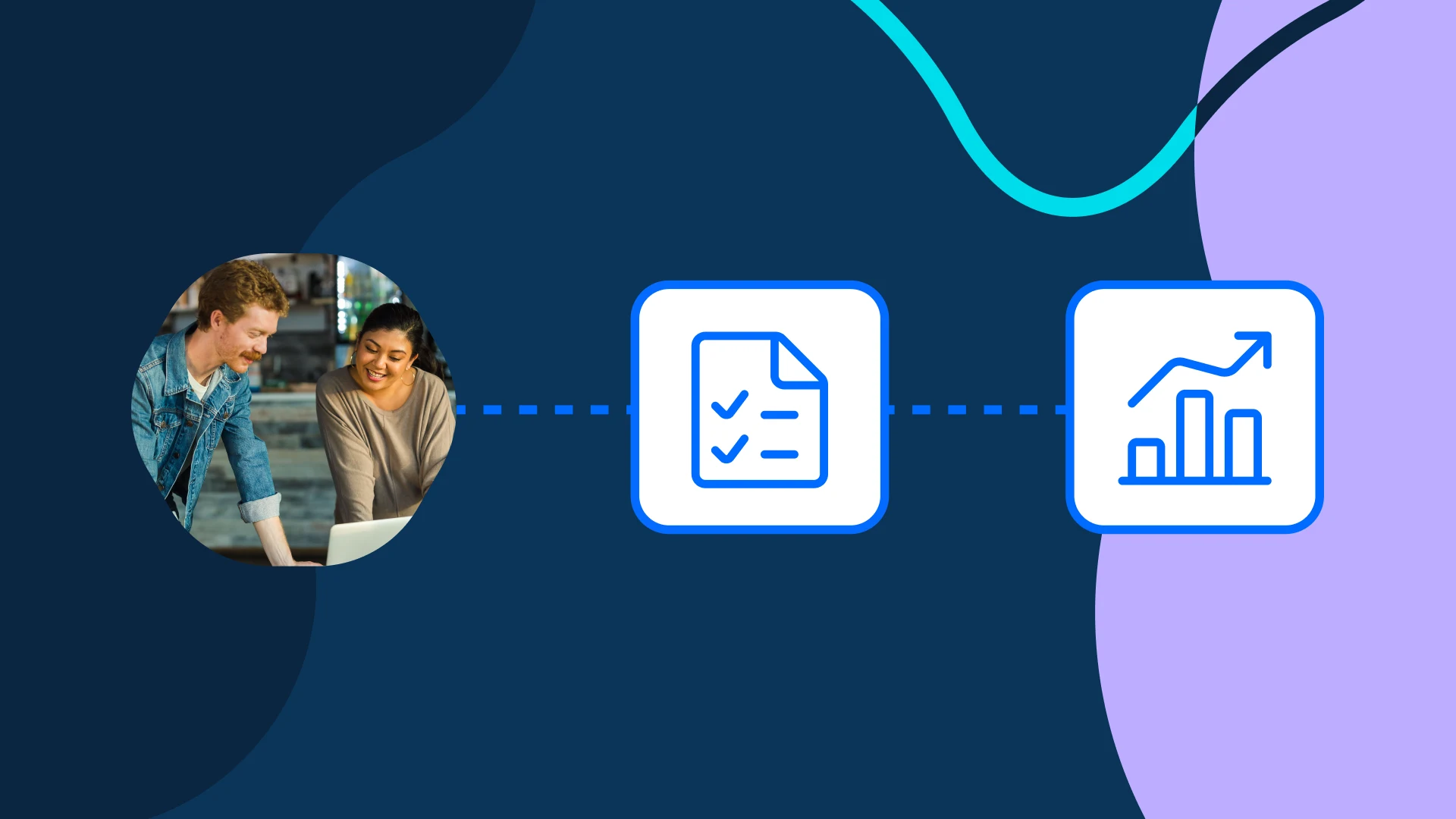Table of contents
Sales reps do more than prospect, qualify leads, and conduct meetings. Behind-the-scenes admin tasks (like scheduling and follow-ups) eat up valuable time that could be spent connecting with prospects and closing deals.
When you add scheduling automation to your sales process, repetitive tasks won’t slow down the buyer’s journey or disrupt deals. The best scheduling software helps sales teams:
Turn website visitors into qualified leads and booked demos
Connect with leads before the competition
Create a smoother handoff from marketing to sales to CS
Delight prospects and customers with easy self-serve scheduling
Eliminate the back-and-forth of scheduling sales calls
Automate RevOps work like lead distribution and account matching
Reduce demo no-shows and last minute cancellations
Close more deals, faster
In this guide, you’ll learn how to choose online scheduling software that fits your sales team’s needs. We’ll also walk through eight of the top scheduling tools for sales teams of all sizes.
How to choose the right sales scheduling software for your team
As you consider different sales scheduling apps, keep these questions in mind:
Is it easy to use? The more user-friendly the software, the sooner you’ll have sales meetings on the books. Your scheduling tool should be easy to set up and navigate for teammates and prospects alike, so everyone has a great experience. Platforms with mobile apps and browser extensions make it extra simple to book meetings wherever your team works.
Does it work across teams and meeting types? Some scheduling software only works for internal meetings, while others are hyper-focused on a single use case, like one-on-one sales calls or candidate interviews. If your organization has lots of different meetings with different combinations of people — team meetings, discovery calls, sales demos, partner check-ins, customer onboarding, renewal and expansion discussions, or a combo of all of the above — look for one platform that works across departments, with team scheduling features.
Does it integrate with the sales tools we already use? Your team might have top-notch software, but if your tools don’t play well together, you’ll miss out on opportunities to keep info organized and get more done. Integrations include the basics, like the calendars you can sync and the video conferencing tools you use — but they can also connect your entire tech stack, including your CRM, marketing forms, email marketing, and data enrichment tools.
How customizable is it? Can you customize your team’s booking pages and event communications to match your brand? Can admins set meeting and communication templates for use across the org? With customization options, you can create a consistent, on-brand booking process.
How much control do reps have over their schedules? Scheduling software should give your team more control over their time, not less. Look for a tool that lets users set parameters, like the number of meetings per day, which holidays are blocked off, how close together meetings can be, and how far in advance meetings must be scheduled.
What can we automate with this tool? Does the software send automatic appointment confirmations, reminders, and other notifications via SMS and email, so you can worry less about no-shows? What about follow-up communications? Different tools offer different levels of automation to speed up your sales cycle, from simple reminders to more advanced sales workflows like lead routing, round robin meeting distribution, and account matching.
Does it meet our security and compliance needs? Your scheduling platform should keep your business and customer data secure and align with the latest data standards — including for highly regulated industries like financial services.
The Sales Leader's Guide to Shorten Your Sales Cycle
Top 8 scheduling apps for sales teams of all sizes
1. Calendly
Calendly is a user-friendly, cloud-based scheduling platform for teams of all sizes across industries. Users connect their calendar(s) and share their booking link, and invitees can instantly choose from available time slots. Calendar syncs and automatic time zone detection mean you don’t have to worry about double bookings.
When it comes to sales scheduling features, Calendly offers much more than just a scheduling link — whether you’re booking sales calls and product demos with inbound prospects, partner meetings, customer onboarding, or all of the above.
Calendly features for sales teams
Real-time availability: Automatically block off holidays, avoid back-to-back bookings with buffers, prevent last-minute bookings, and set custom schedules. Connect professional and personal calendars so meetings don’t get booked over other obligations (or time off!).
Round Robin scheduling: Automatically assign new meetings to team members based on availability, team member priorities, or equal meeting distribution. This feature lets you respond to customers faster and offer them more available meeting times.
Lead routing: Instantly qualify, route, and book leads through your website forms. Calendly Routing works with your existing HubSpot, Marketo, or Pardot forms — or build forms right in Calendly. Automatically route known leads or customers to their account rep’s booking page with Salesforce and HubSpot CRM account matching.
Website booking: Increase speed to lead by embedding your booking page right on your website.
Collective events: Collective events pool the availability of everyone in a group, so the invitee can only select meeting times that are open on every host’s calendar. For example, a sales engineer and account executive can co-host a demo for a prospect.
Meeting Polls: Find the best time for one-off meetings with up to 40 people. Invitees vote on preferred times, then Calendly schedules the meeting for you and automatically sends calendar invites and meeting details to everyone who voted.
Customizable booking pages: Use your brand colors, add your logo, and create booking pages for every team and custom meeting type.
Workflows: Automate and customize communications before and after events, including templates for event reminders, thank-you emails, follow-up meeting requests, and more.
Chrome, Firefox, Edge, and LinkedIn extensions: Give reps the ability to schedule via LinkedIn message, add suggested times to emails, and add their Calendly link to their email signatures. Interested prospects book a sales call without a lengthy email exchange, and you instantly add leads to your pipeline.
Centralized team management: Admins can align all users with company standards and best practices. Managed Events let admins create, assign, and templatize the events teams use, so everyone stays up-to-date and on-brand.
Reporting and analytics: Discover scheduling activity and trends, like popular meeting times, top performers, and in-demand meeting types.
Enterprise-grade security and compliance: Calendly offers SAML SSO, Domain Control, admin governance, self-serve data deletion, and more. Calendly is also SOC 2 Type 2 certified and PCI, CCPA, and GDPR compliant.
“Our HubSpot form conversion rates have skyrocketed with Calendly Routing. We’re now seeing 70% of qualified leads booking demos directly from our website. Our entire team is thrilled.”
Max Friedman
CEO at Givebutter
Calendly integrations
Calendly integrates with many of the tools you use every day, so you can add it to your processes without reinventing the wheel. Some of the 100+ available integrations include:
Calendars (Google Calendar, iCloud, Outlook, Exchange, Office 365)
Sales automation and CRMs (Salesforce, Gong, Microsoft Dynamics 365)
Video conferencing (Zoom, Microsoft Teams, Google Meet) — automatically add a meeting link to events booked through Calendly
Collaboration and project management (Slack, Notion, Asana)
Calendly pricing
Calendly has four pricing tiers:
Free: Includes one connected calendar, unlimited event scheduling, Meeting Polls, and automated event notifications
Standard: $10 per user per month (billed annually)
Teams: $16 per user per month (billed annually)
Enterprise: Custom pricing for larger organizations that need advanced security, control, and customer support
Explore Calendly’s Teams features with a 14-day free trial.
2. Microsoft Bookings
Microsoft Bookings is the appointment booking software built into Microsoft 365 suite of business tools. If your team has a paid version of the Microsoft 365, you may already have access to Bookings.
Key features
Create an online booking page where prospects and customers can schedule appointments in just a few clicks
Show availability on reps’ scheduling pages based on their Outlook calendars
Open events to multiple attendees for multi-person meetings
Assign multiple employees to a single event
Send meeting confirmations and reminders via email and SMS
Connect other tools your team uses via Power Automate, Microsoft’s automation builder
If your team works in Microsoft 365 but needs more flexible scheduling, consider adding a third-party scheduling app to the mix. Calendly syncs with team member’s Outlook calendars, offers an Outlook add-in for email, and integrates with Microsoft Teams video conferencing and Teams chat. Plus, availability isn’t limited to work schedules — avoid scheduling conflicts across calendars by syncing with Google and iCloud calendars, too.
(See how Microsoft Bookings compares to Calendly.)
Microsoft Bookings pricing
Microsoft Bookings is included in all three pricing tiers of Microsoft 365:
Microsoft 365 Business Basic: $6 per user per month (billed annually)
Microsoft 365 Business Standard: $12.50 per user per month (billed annually)
Microsoft 365 Business Premium: $22 per user per month (billed annually)
All plans include a one-month free trial.
3. Acuity Scheduling
Now part of Squarespace, Acuity Scheduling is a scheduling app that lets clients book appointments online. Acuity’s appointment scheduling software includes business admin features like client management and invoicing.
Key features
Sync availability with Google Calendar, Office 365, Outlook, and iCloud Calendar
Integrate with a variety of business tools, including accounting, credit card processing, email marketing, and workflow automation
Customize your scheduling page with your brand logo, colors, and copy
Easily add appointment booking to your Squarespace site
Avoid no-shows with automatic confirmation and reminder emails and text messages
Create custom intake forms to gather important client information before the appointment
Acuity is a solid choice for service-based businesses who need business admin and e-commerce tools — but its features and pricing plans aren’t necessarily designed for sales teams’ workflows and scheduling processes.
(See how Acuity compares with Calendly.)
Acuity Scheduling pricing
Acuity shares three pricing plans on their website:
Emerging (one user): $16 per month (billed annually)
Growing (six users): $27 per month (billed annually)
Powerhouse (up to 36 users): $49 per month (billed annually)
All plans come with a weeklong free trial. Teams with more than 36 members will need to reach out to Acuity for custom Enterprise pricing.
4. Google Calendar
Google Calendar is part of Google Workspace, making it the go-to calendar app for teams using Gmail, Google Meet, and Google Drive. Google Calendar offers basic appointment scheduling features.
Google Calendar features
Set availability for appointments. Limit how early or last-minute people can book an appointment with you, add buffer time in between appointments, and set a maximum number of appointments per day
Easily create and share booking pages for one-on-one and co-hosted meetings
See employee availability side-by-side to find time slots that work for internal-only meetings
Email all event invitees right from your calendar
Integrate with other Google apps, like Google Maps and Google Meet
Google Calendar works best for teams scheduling internal group meetings, or entrepreneurs and small businesses booking simple one-on-one appointments. Appointment booking pages are created based on individual Google accounts and are branded with the user’s photo, which means you can’t customize the scheduling experience to present a consistent brand to customers.
If you want to make scheduling with Google Calendar easier and more robust, consider adding Calendly to your toolbox. Calendly makes it easier to share your Google Calendar availability, book multi-person meetings with any combination of attendees, and automate scheduling admin tasks.
(See how Google Calendar compares to Calendly.)
Google Calendar pricing
You can create a single booking page to let invitees schedule unlimited appointments on your calendar for free. To access all of Google Calendar’s appointment scheduling options, your business needs a Google Workspace subscription:
Business Starter: $6 per user per month
Business Standard: $12 per user per month
Business Plus: $18 per user per month
Enterprise: Custom pricing
5. Salesforce Scheduler
Salesforce Scheduler is Salesforce CRM’s built-in scheduling tool. Unlike most scheduling apps, Scheduler requires dedicated admin or dev resources to set up, and customers can only schedule via website or chatbot embeds. Otherwise, salespeople will need to manually book meetings on behalf of invitees.
Salesforce Scheduler features
Automatically update lead, opportunity, and account records with meeting details
Embed appointment scheduling on your website or chatbot
Send automated appointment reminders to both customers and team members
Manage which resources, like team members and meeting rooms, are available for which meetings. Scheduler helps you assign these resources to different locations or appointment types
Connect Salesforce Scheduler with other Salesforce products and features, like email, surveys, notes, calendar integration, and analytics
Most sales teams need easier, more flexible scheduling than Salesforce Scheduler can provide. Calendly’s Salesforce integration helps your team be more efficient and organized while creating a better experience for prospects.
When a lead books a meeting via a sales rep or team’s Calendly booking page, Salesforce automatically creates a new lead, contact, or opportunity. If the lead already exists in your Salesforce instance, the event is added to the lead’s existing record, so you don’t end up with duplicate records or time-consuming manual lead assignment. Plus, when you add Calendly to your Salesforce lead routing, you can send known leads and customers from your website forms right to their account owner’s booking page.
(See how Salesforce Scheduler compares to Calendly.)
Salesforce Scheduler pricing
Team members must have a Salesforce license to use Scheduler. Scheduler is available as a paid add-on for $25 per user per month, and is only available on the Enterprise, Unlimited, and Professional Editions of Sales Cloud and Service Cloud.
6. HubSpot Sales Hub meeting scheduler
HubSpot’s meeting scheduler (formerly HubSpot Meetings) is part of their Sales Hub CRM software. As prospects schedule meetings, they’ll automatically be added to your HubSpot contacts database, so your sales team can see all of the important info in one place.
HubSpot meeting scheduler features
Automatically trigger sales emails before and after meetings
Embed your calendar on your website
Sync your availability with Google Calendar and Office 365
Integrate with Zoom, Google Meet, and UberConference for online meetings
Group Availability: Let prospects book time with multiple team members
Round Robin Availability: Automatically schedule prospects with the first available sales rep
HubSpot's meeting scheduler works well for teams that 1) already use HubSpot CRM and 2) only need group scheduling for sales use cases.
If your company needs scheduling functionality for other teams, like marketing and CS, consider choosing a scheduling tool you can integrate with HubSpot CRM and use across departments. For example, sales and customer success teams use Calendly to schedule and collaborate on sales handoffs and customer onboarding — without having to pay for HubSpot seats for the whole CS team. Plus, when you combine Calendly Routing and HubSpot CRM, you can send known leads and customers from your marketing forms right to their account owner’s booking page.
(See how HubSpot’s meeting scheduler compares to Calendly.)
HubSpot Sales Hub pricing
HubSpot’s meeting scheduler is included for Sales Hub users. There are four Sales Hub pricing plans:
Free Tools (One personal meeting link)
Starter: $18 per month, billed annually (iIncludes two users; $9 per user per month for additional users)
Professional: $450 per month, billed annually (includes five users; $90 per user per month for additional users)
Enterprise: $1,500 per month, billed annually (includes 10 users; $150 per user per month for additional users)
7. Zoom Scheduler
Zoom Scheduler is Zoom’s appointment scheduling add-on. Zoom Scheduler makes it easier to share your availability and book Zoom and in-person meetings with people outside your organization.
Zoom Scheduler features
Sync availability with Google Calendar and Microsoft 365
Set up different types of appointments, including one-on-one, one-to-many, group, recurring, and custom meetings
Let prospect and customers view reps’ availability and book appointments directly, without the need for back-and-forth communications
Reduce no-shows and ensure meetings start on time by automatically notifying attendees of upcoming appointments
Collect attendee info ahead of time by adding custom fields to your booking form
If your team needs more flexible scheduling and sales task automation for your Zoom meetings and beyond, consider integrating Calendly with Zoom. Automatically add Zoom meeting links and details to Calendly events and notifications, saving time for reps and making it easy for prospects to find the meeting info they need.
(See how Zoom Scheduler compares to Calendly.)
Zoom Scheduler pricing
Pricing depends on which Zoom plan you have.
Free and Pro plans: Add-on starting at $4.99 per user, billed annually
Business, Business Plus, and Enterprise plans: Included
8. Chili Piper
Chili Piper is a scheduling tool designed for B2B sales, marketing, and customer success teams who want to streamline scheduling for prospects and customers.
At its most basic, sales and CS reps can use Chili Piper to create and share booking links with prospects. On more expensive plans, teams can use Chili Piper to automatically assign meetings and qualify leads.
Key features
Sync your Google Calendar, Office 365, and Outlook calendars
Embed suggested times in emails for one-click scheduling
Track meeting details, follow-ups, no-shows, and reschedules in your connected HubSpot or Salesforce CRM
Automatically route leads from your website forms to the correct rep’s booking page
Qualify and route leads with your web forms
Integrate with video conferencing, sales and marketing automation, web forms, direct mail, and chat tools
Chili Piper is designed for revenue teams — sales, marketing, CS, and RevOps — and revenue teams only. If other teams at your company need scheduling software, they’ll need their own tool.
(See how Chili Piper compares to Calendly.)
Chili Piper pricing
Chili Piper’s pricing includes three paid plan tiers, plus add-ons:
Instant Booker: $15 per user per month (billed annually)
Handoff: $25 per user per month (billed annually)
Form Concierge: $30 per user per month (billed annually)
Form Concierge + Concierge Live: $60 per user per month (billed annually)
If your team needs automated Salesforce routing and assignment, you’ll need to add on Distro, which adds $20 to $30 per user per month (billed annually). In addition, Chili Piper charges a tiered platform fee based on how many people fill out your booking forms — regardless of whether they’re qualified leads:
Up to 100 form fills: $150 per month
100 - 1,000: $400 per month
More than 1,000: $1,000 per month
Increase speed to lead, simplify scheduling, and hit your sales goals
Whether you're hosting sales demos, discovery calls, or team meetings, the right scheduling software makes booking meetings easier and faster for team members, prospects, and customers.
“A good tool is one that’s so simple, sales reps can basically forget about it and let the meetings roll in. That’s what happened when we implemented Calendly.”
Julia Pan
Sales Enablement Manager at SignPost
More than 100,000 companies use Calendly to simplify scheduling and delight their customers. Join them, and give your team the competitive advantage — connect with leads before the competition, spend less time on admin tasks, and hit your revenue goals.
Get started with Calendly
Rachel Burns
Rachel is a Content Marketing Manager at Calendly. When she’s not writing, you can find her rescuing dogs, baking something, or extolling the virtue of the Oxford comma.
Related Articles
Don't leave your prospects, customers, and candidates waiting
Calendly eliminates the scheduling back and forth and helps you hit goals faster. Get started in seconds.
Calendly eliminates the scheduling back and forth and helps you hit goals faster. Get started in seconds.