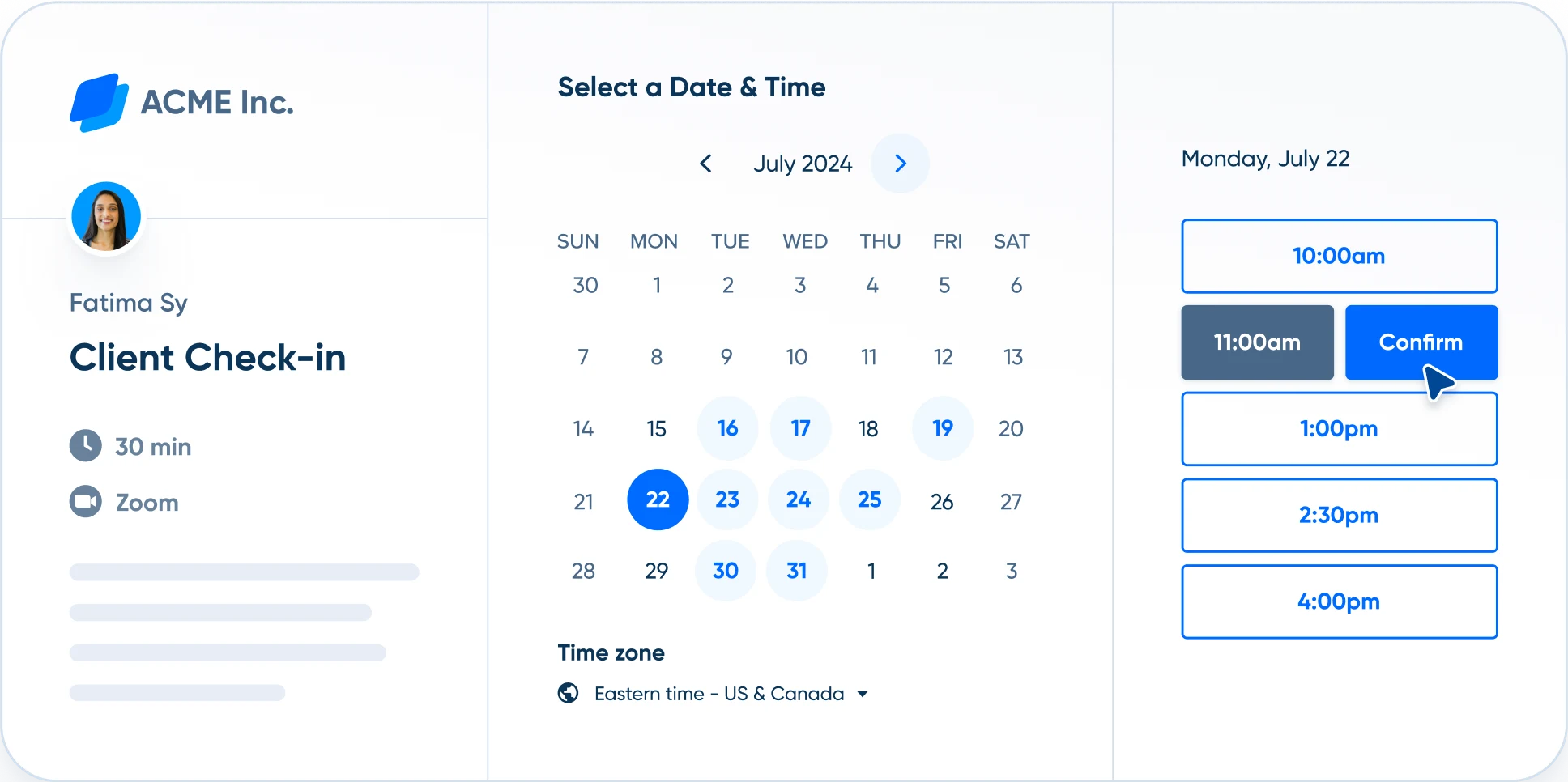8 best scheduling apps for small businesses
More growth, less admin work. Learn how to choose an appointment scheduler for your small business.
Table of contents
How much time do you spend on scheduling?
Calendly's 2024 State of Meetings Report found that 43% of professionals spend at least three hours a week just scheduling meetings. Then there are all the other admin tasks around meetings and appointments: sending reminders, rescheduling no-shows, billing clients, sending follow-up emails …
You only have so many hours in the day!
Appointment scheduling software automates those time-consuming tasks. Clients can schedule with you right from your online booking page. They don’t have to wait to hear back from you, and you don’t have to go back and forth over email. You get valuable time back to connect with clients, manage your team, and tackle everything else on your to-do list.
In this guide, you’ll learn what to look for when choosing a scheduling app. We’ll compare eight of the most popular scheduling tools for small businesses so you can make the best choice for your team.
(Heads up: This guide covers software for scheduling meetings and appointments. If you’re looking for an employee scheduling app, check out this article.)
How do scheduling apps work?
Scheduling software creates a booking page people can use to schedule meetings and appointments with you. It’s an easy way to find a time that works for everyone.
At its most basic, here’s how automated scheduling works:
You link your calendar(s) to the scheduling software and set your available hours. The scheduling app uses this info to show your real-time availability on your booking page.
You share your booking page with clients, prospects, or anyone else you want to let book with you. You can also add your booking page to your website and social media profiles so people can schedule time with you right away.
Invitees choose from your available time slots and, in just a few clicks, the appointment is scheduled! The scheduling software automatically adds the event to your calendar.
How to choose the right scheduling software
As you consider different scheduling apps, keep these questions in mind:
Is it easy to use? The more intuitive the software, the sooner you’ll have new appointments on the books. Your scheduling tool should be easy to set up and navigate for your team and customers so everyone has a great experience. Platforms with mobile apps and browser extensions let you manage appointments whenever and wherever you work.
What types of meetings and appointments does it support? Some scheduling software is built for a single use case, like in-person appointments. If you need internal and external scheduling — client appointments, team meetings, interviews, vendor meetings, or a combo of all of the above — look for a platform that works across meeting and appointment types.
How much control will I have over my schedule? Scheduling software should give you more control over your calendar, not less. Look for a tool that lets you set parameters like the maximum number of events per day, which holidays are blocked off, how close together meetings can be, and how far in advance appointments must be scheduled.
What can I automate? Does the tool send confirmations and reminders via SMS and email to avoid no-shows and last-minute cancellations? What about follow-ups? Different apps offer different levels of automation, from simple reminders to more advanced workflows like lead routing and meeting distribution.
Does it integrate with the tools I already use? If your tools don’t work well together, you’ll miss opportunities to keep info organized and get more done. Integrations can range from calendars and video conferencing to email marketing, CRMs, and payment processors.
Does it fit my budget? The prices in this guide range from free scheduling tools to custom enterprise pricing. If you're not sure about committing to a paid plan, many tools offer a free trial of advanced features.
8 top appointment scheduling apps for small businesses
1. Calendly
Calendly is a user-friendly scheduling platform for small businesses across industries.
You connect your calendar(s) to Calendly and set your available hours. Calendly uses this info to show your availability, so you never have to worry about double bookings. When you share your booking page, available times are automatically shown in invitees’ time zones — no mental math required.
Beyond the booking page, Calendly handles the admin tasks before and after meetings and appointments. You can focus on building client relationships and growing your business.
Key features
Add scheduling to your website: Embed your booking calendar on your website so clients can book appointments as soon as they’re interested.
Customize your availability: Automatically block off holidays, add buffer time between appointments, prevent last-minute bookings, and set custom schedules. Connect professional and personal calendars to avoid booking over family obligations (or time off!).
Get paid for your time: Integrate with PayPal or Stripe to collect payments at booking without the hassle of manual billing or invoicing.
Schedule faster with reusable meeting templates: Create Event Types for the appointments you book most often. When someone books that appointment type, all the event details — time, duration, location, agenda — are automatically included.
Automate confirmations, reminders, and follow-ups: Send reminders and follow-ups via email and SMS with Calendly Workflows. Reduce no-shows, share helpful resources, and keep clients engaged between appointments.
Host multi-person meetings: Co-host client or vendor meetings with team members and offer group training or workshops with multiple attendees. For large group meetings, let invitees vote on times via Meeting Poll.
Manage appointments wherever you work: Embed available times in emails, LinkedIn messages, and more with Chrome, Firefox, and LinkedIn extensions. Mobile apps for iOS and Android let you get more done on the go.
Connect clients with the right resources: With Calendly Routing, instantly match clients with the right person or service based on their form responses. Connect with clients faster by assigning appointments to the next available team member via Round Robin scheduling.
Connect the tools you use every day: With 100+ integrations, easily connect Calendly with your favorite software, including Google apps, Microsoft tools, video conferencing, CRMs, email marketing, Zapier, and more.
“Calendly auto-generates Zoom links and Outlook meetings without me having to think about it. I appreciate anything that makes my life simpler when I’m juggling many, many meetings and emails.”
Kate Nachazel
Business Coach at Fireproof Performance
Who is it for?
Small businesses choose Calendly for online appointment scheduling because it’s easy to implement and use, offers reliable customer support, and scales alongside your business.
Teams of all sizes use Calendly to automate scheduling, including:
Consultants and professional services firms aiming to offer a best-in-class client experience
Entrepreneurs and small business owners looking to automate time-consuming admin tasks like scheduling, reminders, and follow-ups
Sales and marketing teams collaborating to bring in qualified leads, collaborate on deals, and shorten the sales cycle
Recruiters working to connect with top candidates and speed up the hiring process
“Calendly has led to an improvement in everything because it’s helped us successfully start and scale our business.”
Jessica Shelley
Co-Founder and CEO at DailiesPods
(For more Calendly use cases, check out these customer stories.)
Calendly pricing
Calendly has four pricing tiers:
Free: Includes one connected calendar and one meeting type (no credit card required)
Standard: $10 per user per month (billed annually)
Teams: $16 per user per month (billed annually)
Enterprise: Custom pricing for larger organizations starting at $15k per year
Explore Calendly’s Teams features with a 14-day free trial.
2. Microsoft Bookings
Microsoft Bookings is the appointment scheduling system built into Microsoft 365 (previously called Microsoft Office). If you use a paid version of 365, you may already have access to Bookings.
Key features
Create an online booking page where customers and clients can schedule appointments in just a few clicks
Show availability on your scheduling page based on your Outlook calendar
Open time slots to multiple attendees for events like webinars and group fitness classes
Assign multiple employees to a single event
Send meeting confirmations and reminders via email and SMS
Who is it for?
Microsoft Bookings is a solid scheduling option for users who already pay for Microsoft 365 Business and don't mind a steeper learning curve. Bookings only integrates with other Microsoft tools, so it's best for teams who exclusively use Microsoft apps.
If your team uses Microsoft 365 but wants more flexibility, consider adding a dedicated scheduling app to the mix. Calendly integrates with the Microsoft tools you use every day, including Outlook, Microsoft Teams, and Microsoft Dynamics.
(See how Microsoft Bookings compares to Calendly.)
Webinar: How Calendly Integrates with Microsoft
Microsoft Bookings pricing
Microsoft Bookings is included in all three tiers of Microsoft 365 Business:
Microsoft 365 Business Basic: $6 per user per month (billed annually)
Microsoft 365 Business Standard: $12.50 per user per month (billed annually)
Microsoft 365 Business Premium: $22 per user per month (billed annually)
All plans include a one-month free trial.
3. Google Calendar appointment scheduling
Google Calendar is part of Google Workspace, making it the go-to calendar app for individuals and teams using Gmail, Google Meet, and Google Drive. Google’s online appointment scheduler is built on Google Calendar.
Key features
Limit how early or last-minute people can book an appointment, add buffer time in between appointments, and set a maximum number of appointments per day
Create and share booking pages for one-on-one and co-hosted appointments
See employee availability side-by-side to find time slots that work for internal-only meetings
Email all event invitees right from your calendar
Automatically add video conferencing details to virtual events
Integrate with other Google apps, like Google Meet and Google Maps
Who is it for?
Google Calendar works best for internal team scheduling and simple one-on-one appointments. Booking pages are created based on individual Google accounts and are branded with that user’s profile photo, which makes it tricky to customize the scheduling experience to match your brand. When you need to meet with multiple people outside of your org, like customers or vendors, scheduling gets a bit more complex.
For more flexible appointment scheduling, consider connecting Calendly to your Google Calendar. It’s simple to share your Google Calendar availability, book multi-person meetings with any combination of attendees, and automate scheduling admin tasks.
(See how Google Calendar compares to Calendly.)
Google Calendar Pricing
You can create a single booking page to let invitees schedule unlimited appointments on your calendar for free. To access all of Google Calendar’s appointment scheduling options, your business needs a Google Workspace subscription.
Business Starter: $6 per user per month
Business Standard: $12 per user per month
Business Plus: $18 per user per month
Enterprise: Custom pricing
All plans require a one-year commitment.
4. Setmore
Setmore is an appointment scheduling tool for service-based businesses. Customers can view a provider’s service menu, availability, and pricing, then book an appointment or group class in just a few clicks.
Key features
Embed your booking page on your website
Add a booking button to your Facebook page, Instagram profile, or Google Maps listing
Offer one-on-one appointments, recurring bookings, and group classes
Automatically send customizable email and SMS reminders to clients
Manage appointments on the go with the mobile app
Sync with Google Calendar and Office 365 calendars
Integrate with sales and marketing tools, business apps, video conferencing, and payment processors
Who is it for?
Setmore is designed for service providers who want to offer a self-serve scheduling process for services and classes. If you want to book a different type of meeting — like an internal team meeting or candidate interview — you’ll need to use a separate scheduling app.
Setmore pricing
Setmore offers four pricing tiers:
Free plan for up to four users
Pro plan (up to two users): $5 per user per month (billed annually)
Team plan (unlimited users): $5 per user per month (billed annually)
Enterprise plan: Custom pricing
5. Acuity Scheduling
Acuity Scheduling, part of Squarespace, is an appointment management tool that lets clients self-schedule appointments online. Acuity’s all-in-one appointment software includes business admin features like client management, customizable intake forms, and invoicing.
Key features
Sync availability with Google Calendar, Outlook, and iCloud Calendar
Customize your scheduling page and embed it on your website
Offer classes, workshops, and group events
Sell subscriptions, memberships, appointment packages, and gift certificates
Receive tips, offer coupons, and require deposits at booking
Avoid no-shows with automatic confirmation and reminder emails and text messages
Integrate with business tools like QuickBooks, payment processors, email marketing, and Zapier
Who is it for?
Acuity is a solid choice for small service-based businesses who need admin and e-commerce features, especially if your website is built on Squarespace. Many features are only available on higher-priced plans, including scheduling for multiple staff members or locations, e-commerce features, and text message reminders.
(See how Acuity compares with Calendly.)
Acuity Scheduling pricing
Acuity offers four pricing plans:
Emerging (one user): $16 per month (billed annually)
Growing (six users): $27 per month (billed annually)
Powerhouse (up to 36 users): $49 per month (billed annually)
Enterprise: Custom pricing
All plans come with a seven-day free trial.
6. Zoom Scheduler
Zoom Scheduler is Zoom Workplace’s meeting scheduling add-on. Zoom Scheduler makes it easy to share your availability and book internal and external meetings.
Key features
Sync availability with Google Calendar and Microsoft 365
Customize meeting types including one-on-one, one-to-many, group, recurring, and custom meetings
Reduce no-shows and ensure meetings start on time with automatic reminders
Collect attendee info ahead of time by adding custom fields to your booking form
Integrate with other Zoom tools like Zoom Meetings, Zoom Mail, and Zoom Calendar
Who is it for?
Zoom Scheduler is an accessible option for teams who mainly work in Zoom apps. There's no way to collect payments through Zoom Scheduler, and you can only connect one calendar service at a time.
If your team needs more flexible scheduling, or you want to connect your scheduling software with the rest of your apps, consider using Zoom and Calendly. Calendly will automatically generate video conferencing details when someone schedules with you, then include that info in the calendar invite and notifications.
(See how Zoom Scheduler compares to Calendly.)
Pricing
Zoom Scheduler is an add-on, so you’ll need an existing Zoom plan to use it:
Free plan + $4.99 per user per month (billed annually)
Pro plan: $13.32 + $4.99 per user per month (billed annually)
Business: $18.32 per user per month (billed annually), includes Zoom Scheduler
7. YouCanBookMe
YouCanBookMe (YCBM) is an online appointment scheduling tool. You connect your calendar and share your booking link, and invitees choose a time.
Key features
Sync availability with Google Calendar and Office 365
Let invitees choose which team member they’d like to schedule a meeting with
Show all available times across the team to give invitees more options
Embed your booking page on your website
Customize email and SMS notifications
Integrate with video conferencing tools, Stripe payment processing, HubSpot, Slack, and Zapier
Who is it for?
For individuals and solopreneurs, YCBM is a simple way to offer online appointment booking. The tool is most popular with service providers and educators. Growing businesses might find the integrations and flexibility limiting, especially as you add more team members.
(See how YouCanBookMe compares to Calendly.)
YouCanBookMe pricing
YCBM offers three pricing plans for individuals:
Free
Individual: $8.10 per month (billed annually), up to two connected calendars
Professional: $11.70 per month (billed annually), up to six connected calendars
And one plan for teams:
Teams: $16.20 per user per month (billed annually)
Free users can try a 14-day free trial of paid plans. Depending on the features you need, you may run into extra costs. YCBM charges 7 cents per SMS credit and takes a 1% commission on each Stripe transaction.
8. Square Appointments
Square Appointments is part of Square’s point-of-sale (POS) payment processor. Clients can self-schedule appointments, and you can track multiple staff schedules and locations. Square also gives you the option to accept or decline appointments.
Key features
Let clients book, reschedule, or cancel appointments from your website, Square Assistant chatbot, or Facebook and Instagram pages
Control your availability by connecting your Google Calendar and setting business hours
Manage schedules for multiple staff or locations from one dashboard
Create and schedule one-time or recurring group classes
Automatically send custom text and email confirmations and reminders
Assign and manage physical resources (rooms, chairs, stations, etc.)
Who is it for?
Square Appointments is a good appointment management tool for service providers who already collect payments via Square POS. For salons and studios that need employee scheduling functionality, Square Appointments’ Premium plan includes workforce management features like time tracking, shift scheduling, and tip management.
Square is designed for one type of booking: client appointments. If you need to schedule meetings with candidates, vendors, or internal teams, you’ll need to add an additional scheduling tool.
Square Appointments pricing
Square Appointments offers tiered pricing:
Free (except for transaction fees): Includes one location
Plus: $29 per location per month, plus transaction fees
Premium: $69 per location per month, plus transaction fees
Transaction fees start at 2.5% + 10 cents per transaction for in-person transactions and 2.9% + 30 cents for online transactions.
Save time, delight your clients, and grow your business
Whether you’re hosting client consultations, service appointments, or team meetings, the right scheduling app makes booking faster and easier for everyone. Saving time on admin and creating a better client experience? That’s a win-win.
“Calendly has definitely helped reach more customers. Overall, it’s been a key driver in a lot of our growth.”
David O’Brien
Head of Farm Success at AgriWebb
See why more than 20 million people use Calendly to simplify scheduling. Get a demo.
Get started with Calendly
Ready to make scheduling easier than ever?
Related Articles
Don't leave your prospects, customers, and candidates waiting
Calendly eliminates the scheduling back and forth and helps you hit goals faster. Get started in seconds.