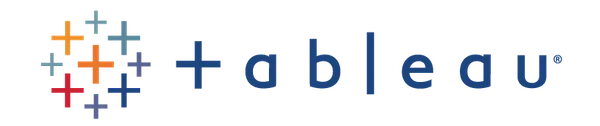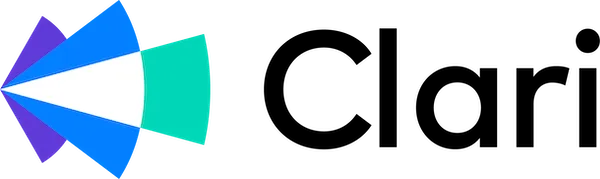18 best sales tools to help you close more deals
These tools support sales teams through lead gen, CRMs, training, automation, reporting and more.
Table of contents
Many moving parts work together behind the scenes to help sales teams stay on track and deliver results. But building the right mix of sales tools, apps, and automation, and then matching them to your sales process and organizational goals? That’s a little tricky.
The sales tools market is huge. Hundreds of vendors offer some type of support, from fully integrated customer relationship management (CRM) platforms to powerful sales intelligence and analytics tools. There’s something for almost every phase of the sales cycle.
It’s easy to get overwhelmed by the options. But don’t worry. This guide will help you discover which tools will increase your sales productivity.
Let’s start with the basics. (But if you’re already well-versed in the technology, feel free to skip ahead to the 18 best sales tools.)
What are sales tools?
Typically, the term “sales tools” refers to software and applications that sales professionals use to streamline sales processes. Organizations use them to:
Handle and process new leads
Provide training, sales enablement, and enrichment
Automate and integrate sales processes
Customer relationship management and account management
Analyze and report on sales and marketing outreach activities
What problems do sales tools fix?
Sales teams across many industries share common pain points.
Bureaucratic problems
Sales tools can help you address administrative hurdles, especially in departments with redundant processes. They can identify commonalities across an organization and eliminate overlaps, reducing unnecessary work.
Redundancy is also an issue in the day-to-day work involved with sales processes. If your salespeople spend too much time on data entry, for example, you should use a sales tool offering smart automation. Investing in the right tools ets your sales reps concentrate on generating new leads.
Training and experience issues
Sales teams often include a roster of sales professionals who bring different levels of experience to the table. Sales tools can pinpoint sales reps who could use more training and those who exceed their quotas. You can use this information when you’re assigning roles and setting goals.
Some sales tools include self-directed training features, which allow teams to onboard new sales professionals quickly.
Lead generation barriers
A robust sales pipeline starts with qualified leads. Sales tools can enhance lead generation through automations that source more information about prospects. They can also run processes like email campaigns with little input from sales teams, and then identify likely buyers based on customer behavior.
How to choose the best sales tool mix
Every sales tool provides a unique benefit. It’s impossible to evaluate everything on the market, but you’ll want to spend time becoming familiar with the options. If you can, try out different tools in real-world situations before fully committing.
Use your primary sales goals as a comparison guide
Before you begin, evaluate your primary sales goals. An organization with a high-volume sales strategy has different goals than an organization that offers a product or service with a higher entry point.
For example, suppose your product is a subscription-based health and beauty box. Your sales tools need to support a complex CRM platform capable of subscription management, automation that collects monthly fees, and integration with a robust e-commerce platform.
As you get started, make a list of your primary business needs to compare against potential sales tools. This helps you to stay on track as you evaluate the options available for sales professionals. Many vendors offer a long list of possible solutions, but they may not offer what you specifically need.
Don’t overload on sales tools
Tools alone won’t produce results. Sales tools are for enhancing sales team efforts — not replacing them.
Take a systematic and thoughtful approach when bringing on sales tools. Process and change management must go hand-in-hand with implementation.
Avoid buying tools with overlapping functions, which can introduce confusion, frustration, and redundancy to your sales and marketing campaigns. A streamlined, focused approach is more efficient than a larger bag of tools that sales reps don’t fully understand.
Test sales tools with specific needs in mind
Before you start downloading demos, take time to develop a strong framework for evaluating sales tools based on your primary goals. Each tool should address a specific need without creating more work.
Organize your main sales processes into categories:
Repetitive, high-touch tasks that automation could improve
Tasks that bog down processes
Functions you’d love to streamline, eliminate, or replace — low-value work that requires less touch but is still integral
As you narrow your choices, ask yourself if the tools you’re considering improve workflow in some way without creating additional tasks elsewhere. You don’t want to play whack-a-mole with sales tools, solving one problem and creating a new one at the same time.
The ideal mix of tools increases the value of your sales processes and decreases how much time you spend on routine tasks.
The 18 best sales tools, sorted by category
Most sales tools fall into one of six categories:
Sales CRM
Sales intelligence and sales prospecting
Lead-handling and communications
Analytics and reporting
Process, training, and sales enablement
Automation and integration
There are hundreds of potential tools out there. This list is a jumping-off point. Evaluate each tool’s function against your sales process priorities before diving in.
Sales customer relationship management (CRM) tools
The majority of sales tools are CRM software platforms or designed to enhance CRMs. You’ll find many specialized tools that enhance certain CRM functions or feed data into CRMs.
Your CRM serves as the hub of your sales process. If you haven’t used a sales CRM before, this is an area you need to spend time exploring.
CRMs vary widely in function and complexity. Check for compatibility. If you’re using a sales CRM alongside other tools, everything needs to work together seamlessly.
Here are a few factors to consider while shopping for a CRM tool:
Scalability. Will the CRM grow with your organization?
Complexity. Will you need to invest in extensive sales training?
Reliability. What do online reviews say?
1. Salesforce
When someone says “CRM,” many people instantly think of Salesforce. The company bills itself as the world’s #1 CRM. With more than 150,000 companies using Salesforce as the backbone of their sales programs, this isn’t a far-fetched claim. So, what’s all the fuss about?
It’s important to note how long Salesforce has been in the game. Many tools available in the marketplace are fairly new, but Salesforce has been around since 1999. The company has evolved alongside the internet itself.
According to the company, Salesforce “enables companies of every size and industry to take advantage of powerful technologies — cloud, mobile, social, blockchain, voice, and artificial intelligence — to connect to their customers in a whole new way.” If this sounds like a lot, that’s because it is. You’d be hard-pressed to find another CRM that can touch Salesforce’s breadth of offerings.
Salesforce offers several other attractive benefits:
Flexibility to use customized page layouts and templates, as well as personalized workflows and processes
Automated lead management features, including lead assignment rules and enterprise territory management.
Robust integrations that allow users to connect with a long list of tools like Mailchimp and DocuSign
An extensive user base that powers continuous upgrades to the platform, like more integrations and up-to-the-minute tool enhancements
Uncomplicated administrative functions so you can make changes without waiting for IT
Built-in training in Salesforce best practices that supports self-directed learning, saving teams time and ensuring a consistent training experience
2. HubSpot
According to its website, HubSpot offers a “complete CRM platform with all the tools and integrations you need to grow better — whether you want to increase leads, accelerate sales, streamline customer service, or build a powerful website.”
HubSpot is free to use as a basic CRM. You’ll pay extra for à la carte features and options. This model may mean HubSpot is a more affordable option over Salesforce for many startups, small businesses, and medium-sized businesses.
Many people choose HubSpot because it offers simple tools aimed at lead generation, including inbound marketing, email marketing, and email tracking. It also provides a platform for managing email templates and other marketing campaign tools. Yet in many ways, HubSpot is a pared-down and elegant solution.
3. Pipedrive
Pipedrive was developed specifically as a sales CRM and offers a good balance between features, usability, and cost. Its speciality is supporting activity-based sales processes: It helps salespeople schedule, complete, and track tasks through a user-friendly interface. Pipedrive’s calling card is turning activity logs into visualizations of each deal’s progress through the sales pipeline.
Pipedrive’s lean focus makes it ideal for smaller sales teams that don’t need the features of a larger CRM. The platform is easy to configure and integrates well with other popular tools that may already be in your tech stack. Pipedrive also has drag-and-drop functionality that makes it easy to sort customers into different pipelines and stages for a fast, accurate snapshot of your organization’s pipeline.
Sales intelligence and sales prospecting tools
Intelligence tools allow teams to go beyond basic lead information like name or email address. Identifying and capitalizing on qualified leads is a crucial element to a streamlined sales process. These tools inform your sales and marketing decisions, from development to revenue stream.
4. Clearbit
Clearbit bills itself as “the marketing data engine for all your customer interactions,” designed to help you “deeply understand your customers, identify prospects, and personalize every single marketing and sales interaction.”
Tools like Clearbit Connect help companies gain insights into their email marketing contacts. The tool locates additional information like related companies, job titles, and other details helpful for lead generation.
Clearbit allows organizations to:
Set up smart lead scoring and segmented lists for data-driven targeting
Receive notifications when key contacts visit your website
Access a massive database of 200 million contacts
Easily connect to company social media handles on LinkedIn and Twitter
Essentially, Clearbit allows organizations to uncover lots of information with only a few details available, like name and email.
5. ZoomInfo
ZoomInfo is a tool that helps teams check the accuracy of the contact information saved in their CRMs. Clients can access the company’s extensive database of decision makers and companies.
The tool lets companies search for prospects based on characteristics like industry type, location, company size, and revenue. More importantly, ZoomInfo has analytics that uncover new sales opportunities. It can map a sales team’s ideal customer profiles against a network of 300,000 publisher domains and over a trillion keyword-to-device pairings, highlighting contacts who have searched for specific keywords and topics. With that insight, ZoomInfo helps sales teams determine prospects’ and clients’ buying intent.
Lead-handling and communication tools
Qualifying leads is an integral part of the sales funnel. Organizations need to quickly identify, qualify, and convert promising leads into sales to hit ROI targets. Lead and sales prospecting tools enhance these efforts in several ways.
6. Salesloft
Salesloft is a CRM integration that helps teams with sales engagement. Smart automation allows organizations to gauge the genuine interest of leads, which streamlines the process of gaining qualified leads.
Here are five enhancements Salesloft adds to the sales process:
Cadence-setting and automation features guide sales professionals through the sales process, from sales pipeline generation and lead nurturing to customer renewals
Dialer and messenger features offer one-click and cloud-based dialing, built-in coaching tools, and one-to-one SMS texting
A deals feature helps teams engage leads and prepare more accurate forecasts
A conversations feature provides insight on sales outreach and follow-ups, so organizations can replicate the success of top-performing sales reps
Analytics and reporting features collect activity and outcome data around sales processes, performance, and revenue, helping teams identify what’s driving lead qualification
7. Outreach
Outreach combines sales engagement, conversation intelligence, and revenue intelligence functions in one platform. True to its name, it automates many aspects of customer and prospect engagement to optimize sales funnels and increase revenue predictability.
The tool’s sequence-based approach allows users to map out the timing and method of each customer touchpoint. Sales reps can build customized nurture campaigns across email, social, phone, and text to target specific segments. Outreach automatically updates prospect engagement summaries with each interaction, streamlining workflows so sales reps can devote more time to closing deals.
Outreach also provides real-time analytics for measuring campaign effectiveness. Beyond basics like open, bounce, and deliverability rates, the tool is a platform for A/B testing different messages and touchpoints. AI-driven reports deliver actionable insights into buyer sentiment and behavior, best practices, and trends. Management tools place all Key Performance Indicators (KPIs) in one place, making it easier for sales managers to give sales reps timely feedback.
8. DocuSign
DocuSign has completely transformed the way many organizations conduct business online.
Not so long ago, companies had to jump through many hoops to obtain the necessary signatures on contracts and waivers. These days, there’s no need to print, sign, scan, and return documents through email. DocuSign provides a path for secure e-signature transactions.
Sales teams can use DocuSign to complete order forms and get e-signatures on master service agreements (MSAs) in a matter of hours, from anywhere in the world. When synced with an organization’s CRM, DocuSign can communicate directly with prospects and customers.
The service can also streamline forms by automatically populating document fields to match CRM data.
Analytics and reporting sales tools
Gathering sales data is only helpful when you have the right analytics tools in place. With functionalities geared toward data analysis, organizations can better visualize and examine data and gain insights that drive just about every aspect of the sales funnel.
Analytical insights into metrics like these can turn around a lagging sales effort:
Sales by channel
Per capita sales
Competitive trends
Sales growth over specific periods
Product performance
Analytics and reporting tools make it easier to capture data and, more importantly, put it to work.
9. Tableau
Tableau has a long history within the self-service business intelligence (BI) space. Like other BI tools, Tableau gives users insight into their business operation’s historical, current, and predictive views.
The sales intelligence tool creates rich data visualizations that help organizations make sense of trends and predict where sales are headed. Tableau puts the “power of exploration in your hands” through observable feedback.
Many organizations gravitate toward Tableau because its user-friendly interface makes it attractive to stakeholders from different departments. This cross-departmental use means that Tableau collects data from a wide variety of sources — and that translates into a more comprehensive market outlook.
10. Clari
Clari positions itself as a revenue operations platform focused on forecasting, pipeline management, and revenue intelligence. Using AI and automation, it gathers data throughout the organization, including email, call log, meetings, and outbound marketing and then develops real-time status and actionable insights.
Analytics are a cornerstone of this sales tool. Clari’s dashboards, opportunity grids, and other reports are instantly updated with any new activity, such as changes in deal value, deals closed or lost, and sales team progress against pipeline goals. Real-time visualizations of the pipeline show which deals are moving, stalled, or at risk. With its many reports, Clari provides a single source of truth that helps sales managers align their sales process and bring more predictability to revenue streams.
Clari can also be used across other teams like customer success and finance to create comprehensive revenue forecasts for leadership.
Process, training, and sales enablement tools
The processing and training category includes sales tools that spot and repair roadblocks occurring along the sales journey. They also provide product background and support materials to educate team members on the products they sell.
In addition to improving sales processes (which saves your team time and frustration), process and training tools help you onboard new sales team members quickly and get them selling effectively right away.
11. Gong
The Gong revenue intelligence platform analyzes sales processes to break down how deals are progressing and what’s driving them. Gong defines revenue intelligence as “the new way of operating based on customer reality instead of opinions.”
The platform is smart enough to use conversational intelligence to analyze sales calls, giving companies information about how salespeople discuss their products on sales calls. Gong also captures and analyzes meetings and emails to provide a full picture of what’s happening as deals progress.
Gong is especially helpful for remote sales teams. Its features can help you stay on top of training and employee monitoring, no matter where your team is located.
12. Chorus.ai
Billed as a conversation intelligence platform, Chorus.ai captures and analyzes data from customer and prospect calls, emails, and meetings. By examining the outcomes of these interactions, the platform helps salespeople understand what strategies are working and how they can improve their approach.
Chorus.ai features AI-driven automation. Beginning with voice-to-text transcription, the platform frees sales reps from manual note-taking, letting them focus on conversation and relationship building during calls. Then the tool creates engagement summaries and uploads them automatically to the organization’s CRM. Chorus.ai can identify and send reminders for any next steps discussed, helping salespeople develop an effective follow-up the moment the call ends.
Sales managers can use Chorus.ai’s insights to replicate the performance of their top salespeople. The platform provides high-level views of team performance so they see where to adjust their sales strategy. Chorus.ai can also identify and highlight calls that need immediate attention. Leaders can also use the tool’s functionality to develop coaching and sales education programs. For example, call recordings can be saved and shared as playlists sorted by theme and audience, creating a knowledge base for salespeople.
13. Highspot
Highspot is a sales enablement platform that connects sales and marketing teams with content supporting every opportunity in the sales pipeline. It helps teams align content with sales strategies, educate salespeople, increase sales team performance, and personalize communications throughout a prospect’s sales funnel journey.
Often, the content sales reps need — sales materials, user guides, playbooks, pricing plans, FAQs – are scattered across different servers, emails, CRMs, and other tools. Highspot puts them in a single platform, saving reps hours of search time that can be used to close more deals. Having a common library ensures clients get the most up-to-date information. Highspot’s AI can even provide content recommendations based on what’s been successful in previous similar deals.
Highspot also empowers sales reps to personalize the content to prospects’ needs and preferred communication channels. They can create and combine multiple emails, personalized microsites, webinars, and social media posts. Highspot also enables them to A/B test variations to uncover which is most effective.
14. Showpad
Showpad is a self-described revenue enablement platform that includes content management and sales coaching functionalities. It was created to help go-to-market teams prepare for upcoming interactions with prospects, and then add value, insights, and engagement to each conversation.
Showpad’s interface allows marketing teams to upload, update, and distribute content in just a few clicks. The content can be organized by role, portfolio, geography, business unit, and more. Outdated materials are removed instantly, so sales reps can find accurate materials to support a deal quickly. The platform also delivers actionable insights on prospect engagement with content — and shows the effect on the organization’s revenue — enabling teams to develop more effective sales strategies.
Onboarding, training, and coaching programs in Showpad help sales teams continually review and improve their performance. Showpad’s learning paths can be customized to include coursework and real-world assignments to create more engaging experiences. Showpad also records and transcribes pitches and meetings, creating knowledge libraries for peer-to-peer learning and to identify coaching opportunities.
Automation and integration tools
The right automation tools can significantly enhance many organization processes, including their sales efforts. They add efficiency to sales workflows with features like:
Pre-qualifying leads
Providing instant customer support
Connecting data from disparate sources
Automating email campaigns
Managing automated dialers
Prioritizing leads
Providing self-service scheduling capabilities
Logging calls
The list goes on from there. Any time an organization evaluates its processes, it’s a good idea to consider where automation can improve or correct issues throughout the sales funnel.
15. Stitch
Stitch describes its product as a “cloud-first, open-source platform for rapidly moving data.” The tool makes it simple to pull data from disparate sources into a centralized location.
This capability is significant for companies relying on a mix of legacy systems and new, cloud-based tools. Aggregating data across these sources can be extremely time-consuming. Stitch provides a way to automate the process and free teams to work on more revenue-generating tasks.
Stitch is also a robust tool for cloud-based and automated data intelligence. For example, users can replace a manual report generation process with automation functionalities that are accessible through an interactive dashboard. Instead of spending time on each report, sales reps can click a few buttons, and Stitch takes care of the rest.
16. Segment
Segment works by “unifying your customers’ touch points across all platforms and channels,” so teams can better understand the customer journey. The platform’s software and application programming interfaces (APIs) collect, clean, and centralize customer data.
Some features that Segment’s users enjoy include:
Email personalization with user-behavior-based recommendations
Frequency caps that deter unsubscribes by limiting the number of emails per customer receives
Propensity modeling to predict the likelihood a customer will convert
Multi-channel messaging across email, social networks, Google Ads, and product pages
Channel optimization that empowers organizations to instantly try new channels without costly engineering and analytics projects
In the sales automation category, the way Segment examines real-time audience behavior is unique. The software can instantly create custom email campaigns based on behaviors. For example, Segment can automatically send an“act fast” email when a user abandons their cart.
17. Zapier
Zapier is a subscription-based integration platform that helps teams connect their applications and automate their workflows. Zapier can connect hundreds of web apps, including Facebook Lead Ads, LinkedIn Sales Navigator, Pipedrive, Slack, Zoom, QuickBooks, Google Sheets, Google Docs, Gmail, and Microsoft Outlook.
As an integration platform and sales tool, Zapier is one of the easiest to use. For the most part, it works in the background. When a user needs to launch Zapier, they can access what they need in a click or two — or set up automated triggers when they notice opportunities for automation.
Companies can eliminate redundant activities and manual tasks like data entry with Zapier by pulling data from multiple sources. It’s a champion time-saver.
18. Workato
Workato is an integration Platform as a Service (iPaaS) that’s become a popular “no code” option for connecting apps and automating workflows. Its strong point is an intuitive interface: Even users with little technical expertise can start using Workato right away.
Workato features over 1,000 pre-built connectors across multiple categories to sync information and share data between apps. Once the triggers and actions between apps are combined into a “recipe” on the platform, Workato takes care of the rest. The time and cost savings help teams become more productive and agile.
Sales teams can use Workato to automate almost every step of the customer journey. For example, a connection between Salesforce and chat programs like Slack (and Slackbot) lets a sales manager direct a high-value deal desk, creating quotes and managing approvals through chat. Workato can connect other sales tools to close more deals, automating invoice, payment, and fulfillment processes, and providing hand-offs to customer success teams.
How to select the right sales tools
The sales tools above are the tip of the iceberg. When you start your search, you’ll quickly discover tools to track activity, organize and manage your paperwork, and help you with many other activities.
As you evaluate sales tools, follow these best practices:
Include relevant stakeholders in your decision about each tool — especially the people who will use it regularly
Thoroughly vet unfamiliar vendors, because untrustworthy vendors do operate in this sector
Evaluate the vendor’s security measures because bad actors have been known to infiltrate CRMs to scam customers
Your main goal should be to match the best sales tools available to your needs. Helpful tools will allow your sales team to reach its full potential.
Sales tools can’t fix every problem
Approach your search with the caveat that sales tools aren’t magical (although some can do pretty magical things for your bottom line). However, some problems are caused by issues that teams can’t address with sales tools.
Interpersonal issues among salespeople, for example, could be improved by implementing new tools that reduce frustrating tasks. However, if the problem is that strong personalities are clashing, sales tools are unlikely to solve the problem.
Sometimes, the answer lies in choosing the best sales tools for your needs. Other times, a new sales management approach is in order. Before you make a big investment in sales tools, carefully consider your unique pain points and what’s needed to solve them.
Get started with Calendly
Ready to make scheduling easier than ever?
Related Articles
Don't leave your prospects, customers, and candidates waiting
Calendly eliminates the scheduling back and forth and helps you hit goals faster. Get started in seconds.




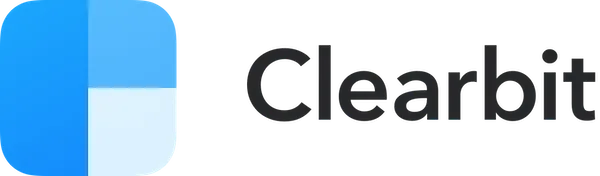


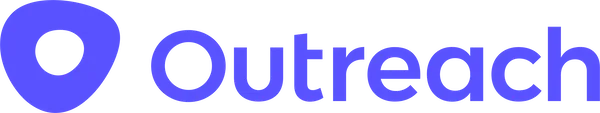
![Docusign - [Customer Logo]](https://images.ctfassets.net/k0lk9kiuza3o/2eFPiNeLrFEM3pDjucVRT0asset/6132bb0c07f83f7ab0f564f8455b0ccc/docusign-customer-logo.svg)