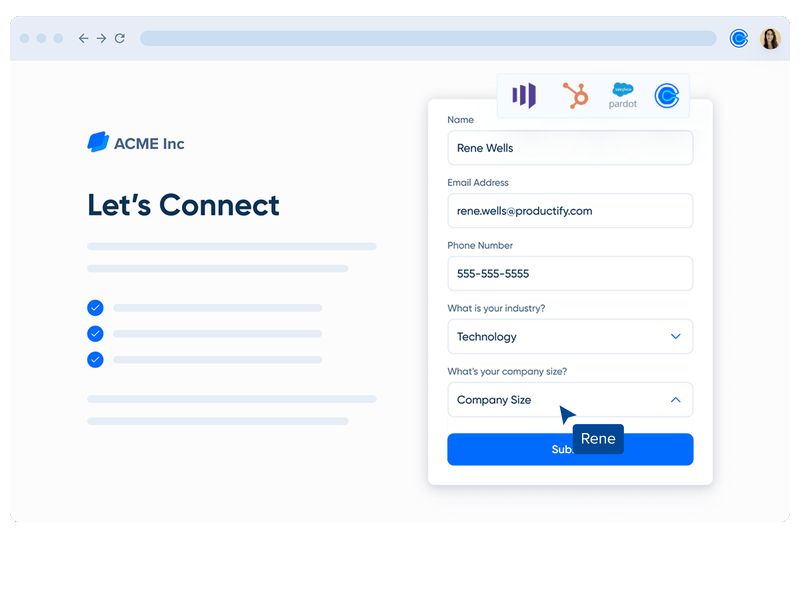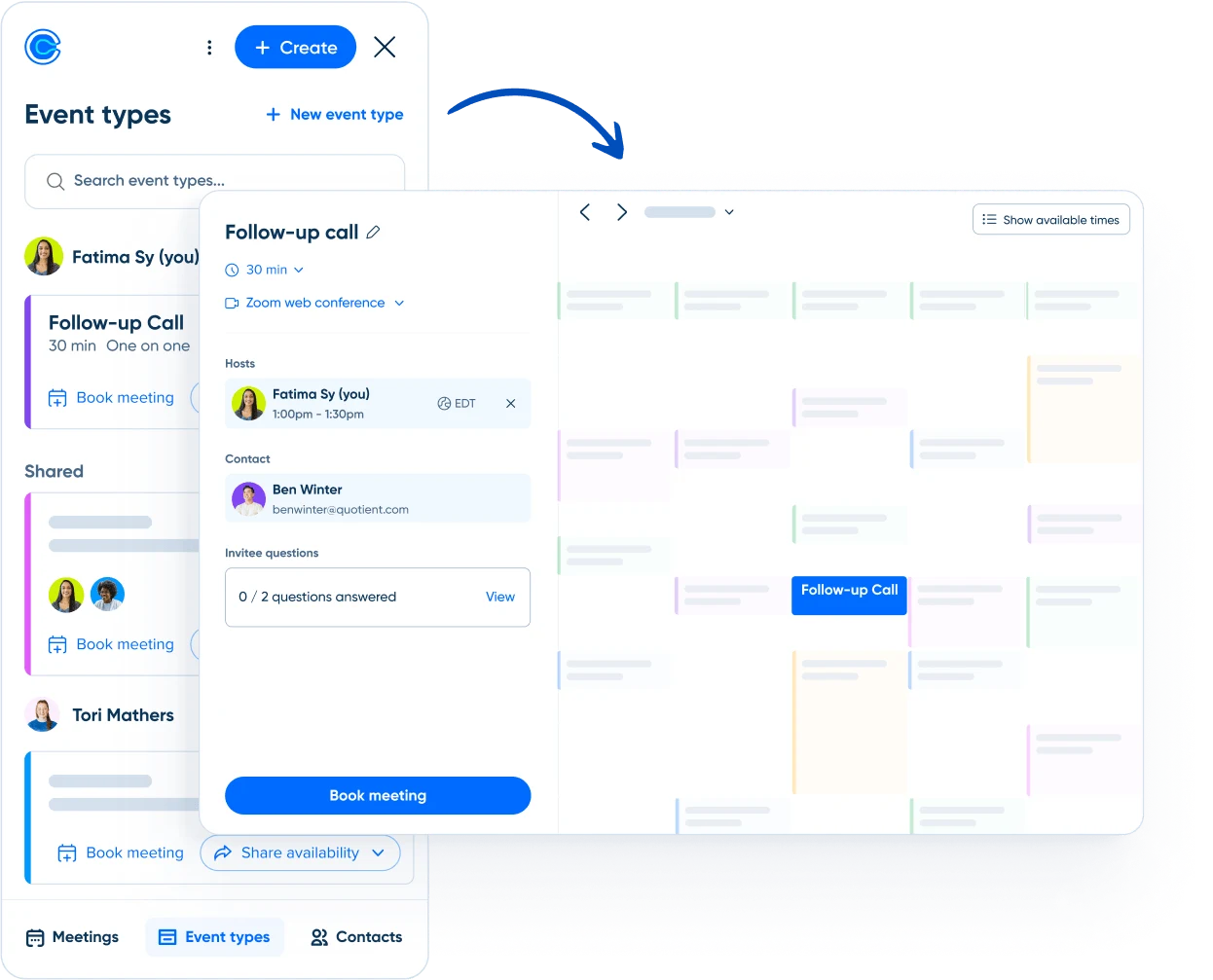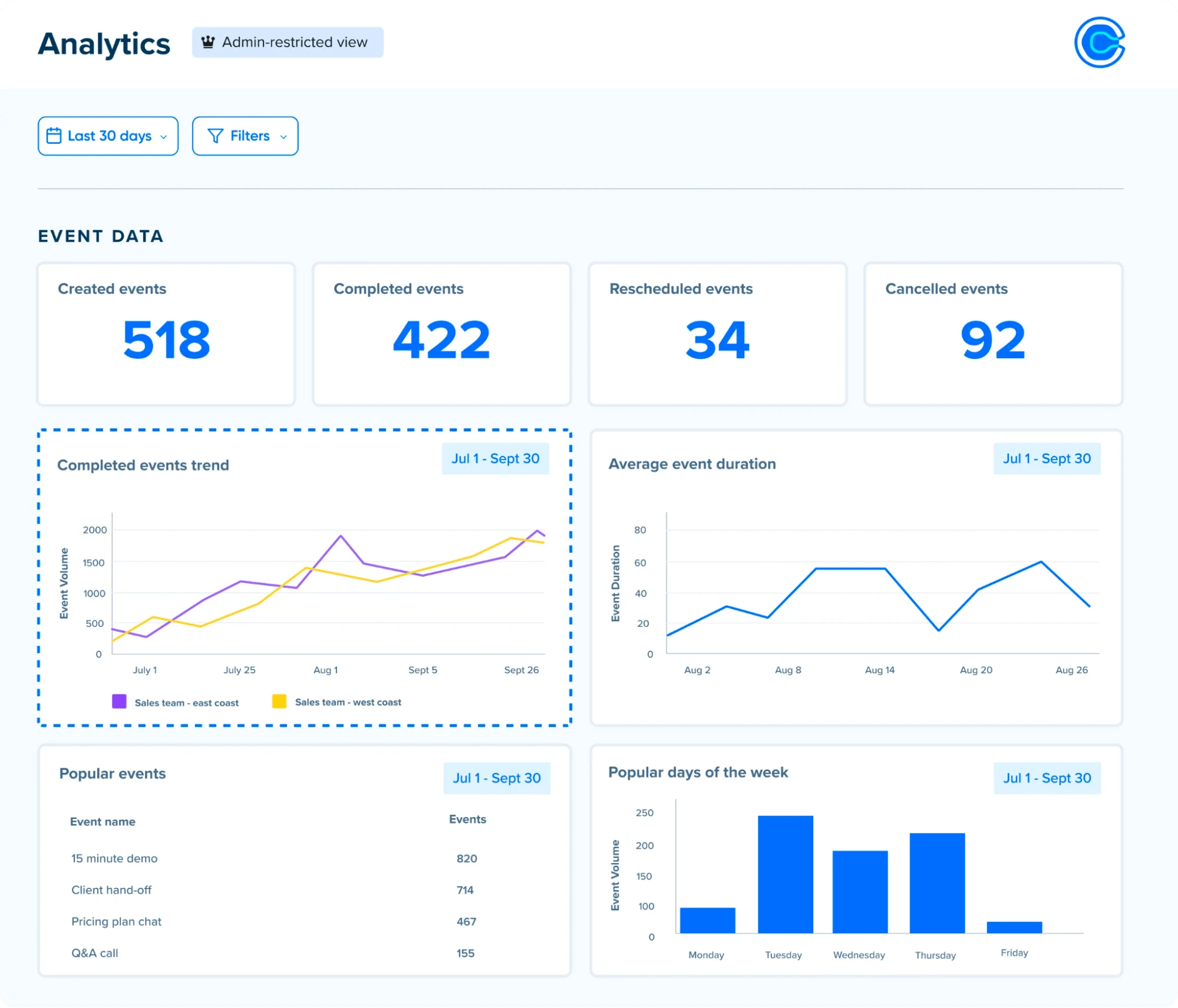How to shorten your sales cycle and close more deals with Calendly
Learn how Calendly keeps meetings moving forward, so you can close more deals, faster.
Table of contents
Sales reps have a lot to do — from prospecting and qualifying sales opportunities to leading meetings and demos. But behind-the-scenes admin tasks (like scheduling and meeting follow-ups) eat up valuable time that could be spent connecting with prospects and closing deals.
A long sales cycle is a major pain point for salespeople across industries. The median B2B sales cycle length is 2.1 months! When you add scheduling automation to your sales process, repetitive tasks won’t slow down your sales cycle or disrupt the buyer’s journey. You can schedule meetings faster, create a better prospect experience, take busywork off sales reps’ plates, and prevent valuable leads from slipping through the cracks.
Follow these nine Calendly pro tips to close deals faster and give your team more time for what matters most: creating relationships that drive revenue.
9 ways sales teams use Calendly to close more deals, faster
1. Qualify and book leads from your website forms
Instantly turn website visitors into booked meetings. With Calendly Routing, you can qualify leads from your demand gen forms, then automatically route them to a meeting booking page based on their responses. Capture ideal prospects at the height of their interest and connect with high-quality leads before the competition.
Calendly Routing works with HubSpot, Marketo, Pardot, and Calendly forms, so you can create a seamless handoff from marketing to sales — and no high-value prospects slip through the cracks.
“Our HubSpot form conversion rates have skyrocketed with Calendly Routing. We’re now seeing 70% of qualified leads booking demos directly from our website. Our entire team is thrilled.”
Max Friedman
CEO at Givebutter
2. Automatically match known leads to their Salesforce or HubSpot account owners
When you integrate Calendly with Salesforce or HubSpot, you can send known leads or current customers from your website form directly to their account owner’s booking page to get time on their calendar, a Salesforce best practice. A behind-the-scenes Salesforce or HubSpot ownership lookup means no one has to spend valuable time manually reassigning leads.
“The Salesforce lookup is a game changer for our sales team. They no longer spend 5+ hours a month reassigning website demos.”
Abbie Deaver
Director of Marketing at RCReports
3. Choose sales tools that play well together
When all of your tools talk to each other, all of the data you need is in one place, making the handoff from marketing teams to sales teams smoother.
Calendly offers 100+ integrations with the tools teams use every day, including CRMs, marketing automation, and sales software.
For example, integrating Salesforce, Gong, and Calendly is a winning combo for many sales pros — including our team. Here’s how it works:
Automatic call analysis: When you add Gong to discovery and demo calls booked via Calendly, Gong automatically joins scheduled calls as a virtual meeting participant, then records and analyzes your sales calls.
Effortless record keeping: When a lead books a meeting via Calendly, Salesforce checks to see whether the lead already exists in your Salesforce instance. If so, Salesforce CRM automatically adds the meeting details and prospect info to their record. If not, Salesforce automatically creates a new lead, contact, or opportunity.
Everything in one place: Salesforce serves as your source of truth for all prospect info, automatically updating records with insights from Gong and meeting details from Calendly. This gives sales engineers access to the up-to-date info they need to prepare for demos more effectively.
Reps spend less time on manual data entry, jumping between platforms, and chasing down meeting notes — and more time focused on selling.
4. Let prospects book discovery calls and demos right from their inbox
Add a scheduling link to your email marketing campaign CTAs to create a direct channel from leads to reps. Let interested prospects book a sales call without a lengthy email exchange — and immediately put leads in your pipeline.
Calendly’s mobile apps, browser extensions, and Outlook add-in also make it simple for sales reps to share scheduling links and calendar availability in emails and LinkedIn messages. Prospects can book a meeting or demo without ever leaving their inbox.
5. Distribute leads across the team with Round Robin automations
Connect with leads even faster by using a scheduling platform with Round Robin distribution. Calendly’s Round Robin functionality automatically assigns new meetings to team members.
Calendly looks at the availability of every team member and assigns the meeting to a rotating host based on customizable event logic. You can choose equal distribution, assign to the first available rep, or prioritize specific team members.
Round Robin meetings let sales teams respond to meeting requests faster and save time manually assigning leads. If priorities change after a meeting is booked, admins can switch meeting assignments between team members without changing the prospect’s preferred time.
“We feel confident that when a lead comes in, it goes reliably to different team members. Calendly’s Round Robin feature saves a lot of headaches, especially when assigning which appointment goes to whom.”
Donald Kelly
Founder at The Sales Evangelist
6. Keep prospects engaged between meetings
Calendly Workflows help automate, standardize, and manage communications before and after meetings, including meeting reminders and sales follow-ups.
Nurture leads and build trust while decreasing no-shows and busywork for reps. Set up pre- and post-meeting automations to send email or text reminders, share social proof like testimonials and case studies, and request follow-up meetings.
“Setting up a Workflow and being able to assign it to many different Event Types saves the advisors significant time and money. We even started using the thank-you email as a digital business card.”
Asiya Khan
Manager, Branch and Business Practice at CI Assante Wealth Management
7. Bring the right people together without scheduling headaches
Complex deals require many meetings with teams and stakeholders inside and outside of your organization. Calendly’s collaborative scheduling features align team members’ calendars, so you can easily include everyone without time-consuming back-and-forth emails.
When you need multiple team members to co-host a meeting — like a demo with an account executive and sales engineer — Collective Event Types pool the availability of all hosts. Prospects can only select meeting times that are open on every host’s calendar. Group Event Types let multiple people sign up to meet with you at once for events like webinars and training sessions.
“Calendly has also been a game changer for coordinating meetings with my AEs. Before having a tool like this, I would be booked over, not given notice, or booked after hours. It’s made for a much better experience for us and the customers!”
Dave Evatt
Senior Solutions Architect at Calendly
Trying to get a big group together for a one-off meeting like a sales proposal? Skip the calendar cross-referencing and automate group scheduling by sending out a Calendly Meeting Poll. Invitees vote on their preferred meeting times, so you can easily accommodate busy schedules and different time zones. Once everyone votes, you choose the best time. Calendly schedules the new event for you, then automatically sends calendar invites and meeting details to everyone who voted.
8. Schedule next steps before the end of the call
Calendly’s browser extension makes it easy to book your next meeting with decision-makers while still on the call, so you can keep the deal moving forward.
Leslie Venetz, Founder at The Sales-Led GTM Agency, says top account executives swear by this technique to close deals faster.
“It removes friction from the buying process. There’s no need for back-and-forth. You aren’t asking your prospect to put another to-do on their list. You’re making it easy to buy from you,” she says.
The data agrees: Gong Labs found that successful reps spend 12.7% more time on demo calls discussing next steps.
“It’s a huge benefit to be able to book immediately versus having to chase a customer down. It increases the likelihood of meeting with them again and leaves more time to focus on their needs during the actual call.”
Gabriele Borges de Souza
International Onboarding Consultant at Docusign
9. Discover sales team scheduling trends with reporting
With robust analytics and reporting dashboards, Calendly Analytics helps teams identify key metrics, benchmarks, and trends — like popular meeting times, top performers, and in-demand meeting types — and make improvements where needed.
Users can easily access their personal scheduling stats, while admins can view org-wide meeting analytics on their custom dashboard. Admins can then drill down into the data with filters by individuals, teams, groups, or Event Types. When you integrate Calendly with your CRM and website forms, you can unlock even more sales and pipeline reporting.
Hit your sales goals faster with Calendly
“A good tool is one that’s so simple, sales reps can basically forget about it and let the meetings roll in. That’s essentially what happened when we implemented Calendly.”
Julia Pan
Sales Enablement Manager at SignPost
More than 93% of sales teams achieve shorter sales cycles with Calendly, and 89% close more deals. Join them and turn site visits into booked meetings, drive immediate action from outreach emails and campaigns, instantly qualify high-value leads, speed up your sales cycle, and increase revenue. Request a Calendly demo.
Get started with Calendly
Ready to make scheduling easier than ever?
Related Articles
Don't leave your prospects, customers, and candidates waiting
Calendly eliminates the scheduling back and forth and helps you hit goals faster. Get started in seconds.