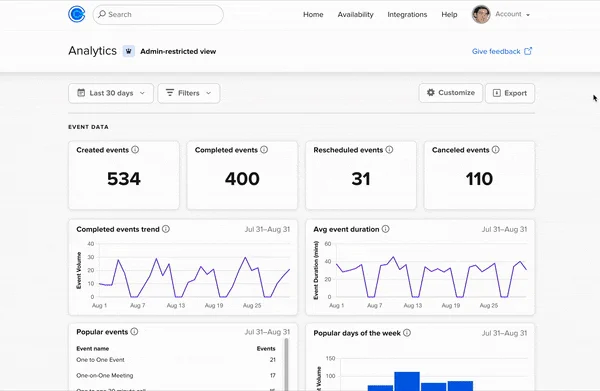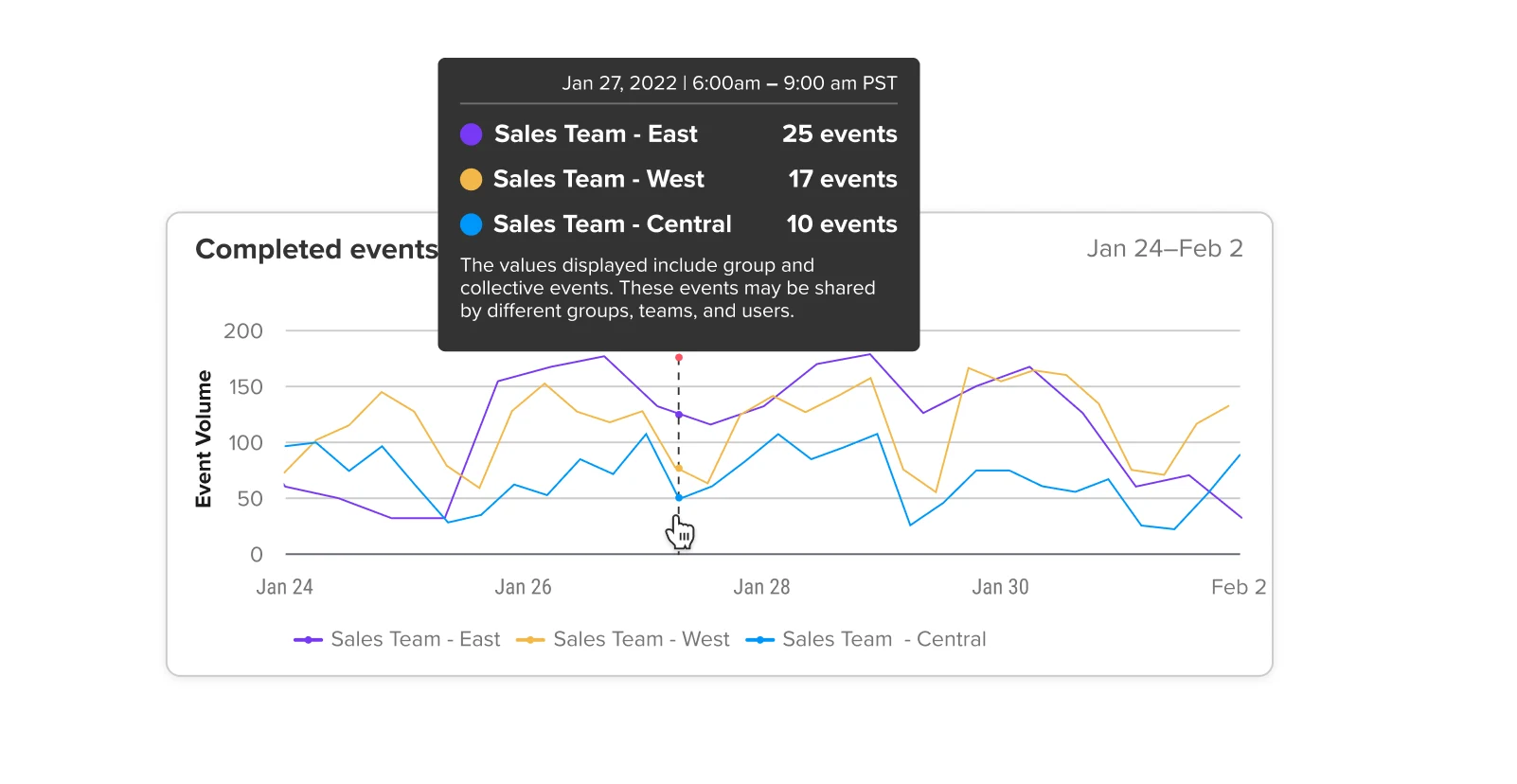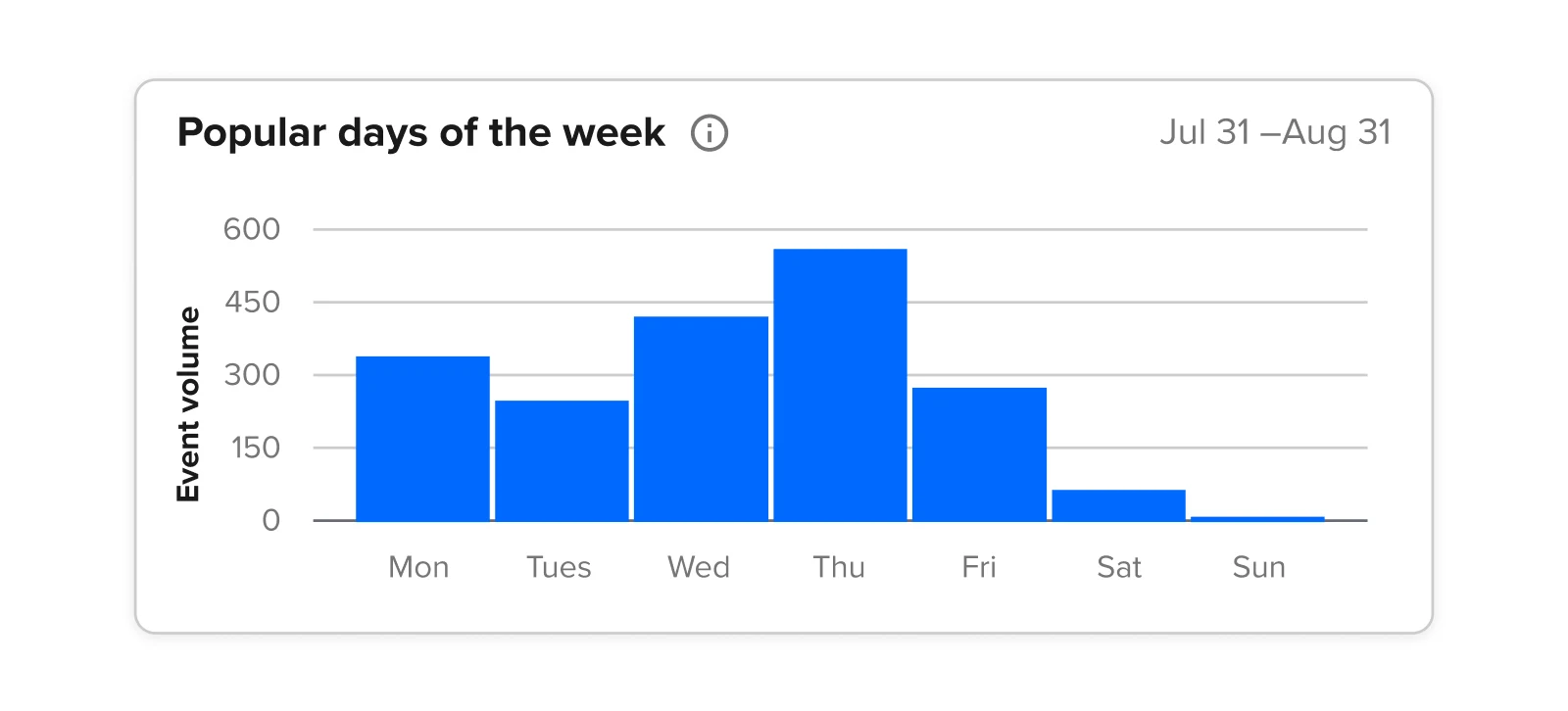Calendly Analytics: Easy insights to grow your business
Discover activity and trends — such as popular meeting times — to hit your goals faster.
Table of contents
Downloading data into a spreadsheet is simple. Interpreting that data, and making good business decisions based on that data — now that’s the hard part.
At Calendly, we believe it’s our job to do the legwork. That’s why we built Calendly Analytics for you.
Calendly Analytics helps you make better scheduling decisions — faster
When other scheduling platforms say they offer reporting, they’re really just exporting data. It falls on you to make sense of it, using complicated tools to build time-consuming reports.
Known for our user-friendly approach, Calendly now brings that same easy experience to your data.
Discover actionable insights with Calendly Analytics’ intuitive dashboard, including popular meeting days, top performers, and in-demand meeting types. Users can easily access their personal scheduling stats, while admins can view org-wide meeting analytics on a custom dashboard, no spreadsheets or mental gymnastics required.
Intuitive dashboard
At a glance, you can see user activity and meeting trends, and filter by time period, event types, individuals, teams, or groups. You can hit your goals faster by using these analytics to improve your team’s scheduling strategy:
Account activity: Number of meetings created, completed, rescheduled, and canceled
Meeting trends: Most frequently booked Event Types, preferred meeting lengths, and popular days and times for booked and completed meetings
User data: Top-performing teams, groups, and individual users (Admin view)
You can personalize the dashboard to focus on the most relevant metrics for you and your specific team. When deeper analysis is required, you still have the option to do a traditional data export.
Act on new insights to hit your goals
With deeper knowledge of scheduling activity and trends, you can create schedules that deliver stronger results for all types of teams, especially Sales, Marketing, and Customer Success. Calendly Analytics provides the tools you need to:
Easily understand how scheduling impacts your business
Demonstrate the value of proposed scheduling changes
Get crucial buy-in from leaders and stakeholders
End users can fine-tune their schedule with their personal analytics dashboard. Insights like popular meeting times and Event Types show what’s going well, and where to make adjustments, so they can set their schedules up for success.
“We used the dashboard trends to quickly reduce our meeting cancellations by 10%.”
Nabil Belmezouar
Sr. Product Manager at Scout24
Below you’ll find some use cases that show how Calendly Analytics can help you hone best practices, plan for evolving team capacity, and more.
Hone best practices
The Calendly Analytics leaderboard helps admins highlight which team members book the most meetings. By identifying those top performers’ meeting strategies, you can map out your company’s best practices for successful bookings. Share those best practices with the entire team to improve everyone’s performance.
For example, Sales teams can see how many meetings were created, completed, or canceled during the sales quarter. This information helps you identify the times that prospects and customers prefer to meet, and adjust team schedules accordingly.
Or, you might learn that 15-minute demo meetings are booked more often than 30-minute demos, and do an A/B experiment to see if offering more 15-minute demos leads to more closed deals.
Plan for evolving capacity
Plan day-to-day team scheduling availability (and PTO!) based on customer or candidate meeting trends. As an admin, use Calendly Analytics to forecast ensures your team’s available when meeting volumes are expected to increase.
For instance, Sales might realize that 9-10 a.m. Wednesdays and 3 p.m. Thursdays are the busiest days for demo requests, so Marketing might launch a campaign to try to drum up more demo requests on slower days.
Or you might find that a Customer Success troubleshooting Event Type is so popular on Monday mornings that you currently can’t accommodate all those meeting requests. Then you can solve for it by scheduling more CS staff on Monday mornings, or turning Mondays into a “no internal meetings” day.
Identifying those ideal meeting times and days, and increasing your team’s availability during those time periods, will maximize your meetings booked. And the more meetings you book, the more likely you’ll hit your quarterly goals.
Celebrate wins and uncover training opportunities
The Calendly Analytics dashboard creates a culture-building opportunity: Celebrate those wins so your team feels appreciated and motivated. For example, you could reward your sales rep who hosts the most demos each month.
Bringing analytics into conversations with your team can also encourage data-driven decision making and strategic thinking. 1:1s and team meetings are great touchpoints for reviewing meeting data together and identifying updates that will help team members reach their goals. Prompt your team with questions like, “How can we reduce cancellations?” or “How can we repeat success?” to encourage them to check out their personal analytics dashboard and look for scheduling opportunities.
The dashboard also monitors Calendly adoption and use so you can uncover needs for additional team training, or follow up with individual users to make sure they received their onboarding details.
Strategize with analysis, not intuition
Don’t just guess. Know.
With Calendly Analytics, it’s clear which scheduling tactics are working, and which changes you can make to help you and your team hit your targets.
Calendly Analytics is available for admins and owners on Calendly’s Professional, Teams, and Enterprise plans. Try it now to fine-tune your scheduling strategy!
Get started with Calendly
Ready to make scheduling easier than ever?
Related Articles
Don't leave your prospects, customers, and candidates waiting
Calendly eliminates the scheduling back and forth and helps you hit goals faster. Get started in seconds.