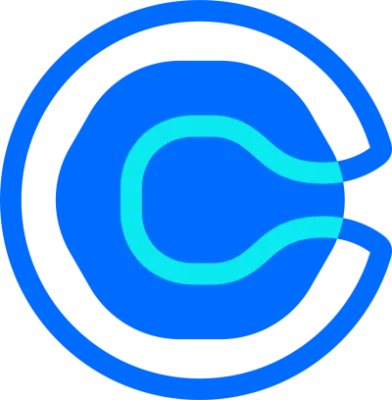Top 5 life planner software tools
Don't let daily life defer your long-term goals and priorities. Get planner software you can trust.
Table of contents
No matter how organized you are, modern life is complicated. People have work to-do lists and home to-do lists, and both seem to get longer every day. Too easily, your daily commitments can get in the way of your long-term goals and personal priorities. More than ever, it’s essential to have planner software that you can trust.
There are hundreds of planner software applications out there, each one designed to streamline your schedule and help you stay on track with your commitments. They all have different feature sets and functionalities, so how do you know which one to pick?
The top 5 life planner software programs
Everything is easier when you start with a smaller list of options. To help you find the right life software planner for your needs, here’s a list of the top options available.
1. AnyTime Organizer Deluxe
AnyTime Organizer is a life planning software that keeps you on top of your work and personal commitments. The best part? It's straightforward without being simplistic.
Features and functionality
Calendar
AnyTime Organizer includes a customizable and user-friendly calendar where you can view your schedule by day, week, month or year. You can add one-time and recurring events efficiently, and all you have to do to reschedule is drag and drop the event to its new location.
No one’s life works in a vacuum these days, so AnyTime Organizer lets you create a PDF of your schedule in any layout you choose. That way, you can easily email your calendar to anyone who needs to know where you’ll be. You can even customize the theme of your printout.
Juggling multiple schedules? No problem. AnyTime Organizer lets you manage more than one calendar with ease.
Address book
AnyTime Organizer has an impressively detailed address book function. It stores everything you’d expect — phone numbers, emails, birthdays, anniversaries and more — and attaches photos to your contacts so you can remember them.
More impressive, though, is how AnyTime Organizer records meeting details and notes for each person. On every contact card, you can add a history of meetings, notes and tasks. Ever wonder when the last time you talked to a person was, or what you discussed at your last meeting? AnyTime Organizer helps you keep track of all of that.
You even get drag-and-drop call scheduling so it’s easier to stay in touch. No more searching through your contact list and notes to find someone’s number and remember why you said you’d call them.
To-do lists
AnyTime Organizer improves on the convenience of your paper to-do list. You can still check items off when they’re completed and keep records of what you’ve done, but it’s easier to look back when your records are online.
AnyTime also lets you:
Sort your to-do items into categories
Set priorities and sub-priorities
Set deadlines
Track to-do list items without deadlines
AnyTime Organizer makes it so that you don't need a separate task manager. This one does it all.
Color coding
AnyTime Organizer allows you to keep track of different aspects of your life at the same time. You can give color codes to different types of appointments or tasks — work, personal, sports, faith groups and so on.
You can view all commitments at once, or look at only the to-dos and appointments from one category.
Reviews and pricing
AnyTime organizer has broad applications. Family users say that it helps them to keep on top of everyone’s schedules, and business users report that it simplifies the process of juggling multiple client files and commitments.
AnyTime Organizer Deluxe costs $39.99 for a one-time download. There’s also a multi-user network license available for small businesses.
2. C-Organizer Pro
C-Organizer Pro is an easy-to-use life planner software with an intuitive interface and fully customizable layout.
Features
Day view
C-Organizer Pro's today view shows your 24-hour plans in a single view. You'll see everything you need to do in one place, so you can start your day with an organized mindset
Calendar management
C-Organizer Pro is serious about helping you keep your calendar in order. You can manage multiple color-coded schedules in day, week, month and year views. There are customized categories and filters available so you can organize your calendars in a way that makes sense to you.
On the go? C-Organizer Pro syncs with Google Calendar, Windows Mobile and Palm devices, so you can keep track of your commitments wherever you are. You can also print your calendars for those moments when you can’t have your phone or computer with you.
Tasks
This is great software for managing individual tasks and to-dos in context. C-Organizer Pro organizes your task into a tree-style structure with subtasks, so you can easily visualize what task is a part of what project. Task sorting is fully customizable with multiple parameter functionality, so you get to choose how tasks are grouped.
You also have complete freedom to prioritize your tasks, filter what tasks you view and more. Like calendar events, tasks synchronize with Google, Windows Mobile and Palm.
Contacts
Like the rest of the planner software’s functions, C-Organizer Pro’s contacts organizer lets you organize and group contacts based on your choice of criteria. You choose what information you keep and remove categories you don’t need. Custom fields allow you to organize your contact list your way.
Other features
C-Organizer Pro gives you a secure place to store your passwords and other account information, so you’ll never again waste time looking for login data. The software also includes a password generator so you can create secure passwords and save them with just a few clicks.
Finally, C-Organizer Pro has a robust note taking tool that organizes your thoughts and gives you the option for email or desktop notifications. You can also add electronic sticky notes to your screen and see exactly what you have to remember to do.
Reviews and pricing
C-Organizer Pro has 4.2 out of five stars on TopTenReviews and 4.5 out of five stars on CNet. Users comment on value for the price, ease of planning and accessibility of the visual format.
The software costs $39.99, compared to $29.95 for the ite version of the product. The extra $10 for Pro is worth the spend since the Lite lacks key features such as subtask functionality, calendar synchronization and email notifications.
3. Organizer Pro
Organizer Pro, by Individual Software, is one of the most straightforward life planner software solutions for everyday users. It has all the tools you’d expect — a calendar, task manager, address book and notebook — and it’s easy to learn even for less tech-inclined users.
Users of Organizer Pro can access support by email or phone. One reviewer for TopTenReviews noted that a phone call is the quickest way to get support. There’s also an FAQ section where you can troubleshoot on your own.
Features and functionality
Organizer Pro makes it easy to switch between functions by listing them down the left column of the active window. This is a great feature for users who get frustrated trying to switch between a calendar tool and a task tool.
Events calendar
Organizer Pro lets you set recurring events and create reminders so you don’t forget about weekly appointments. Need to reschedule an event? No problem. Just drag and drop the event into its new time slot — no copying and pasting event information or creating entirely new events.
To-do list
The to-do list on Organizer Pro makes it easy for you to create and view detailed task entries. Priorities and categories help you to keep your task list in order and use your time wisely.
Other features
Organizer Pro has a notebook that you can use any way you want, whether you’re jotting down items for your grocery list or working to keep up your journaling habit. It has an address book and world clocks so you can keep track of personal and professional contacts in different time zones.
A particularly unique feature of Organizer Pro is its budget template. You can use it to keep track of your income and spending, and because it’s right there within the organizer, you don’t have to remember to find and use a different piece of software.
One downside is that the software doesn’t sync with your mobile device or Google Calendar, so it’s more difficult to manage your life on the go. But you’re looking for a basic life planner software without a hefty price tag, Organizer Pro will do the job.
Reviews and pricing
Organizer Pro has 4.5 out of five stars on TopTenReviews. The cost for the software is $19.95, but if you’re not ready to buy just yet, you can try it for free for 30 days.
4. Goalscape
Goalscape is a little bit different from other life planner software tools. It focuses specifically on tasks and projects, rather than calendars and contacts. That’s not a downside at all — what it does, it does very well, and Google integrates things like tasks and calendars well enough.
With Goalscape, you get a visually intuitive way of managing your goals and projects. It’s easy to use and fully customizable with simple controls.
Functions and Features
With Goalscape, you break down a larger goal into layers of sub-goals. The broader goal forms the center of a circle and all of your sub-goals fan out around it. You can make a sub-goal bigger, marking it as more important. Because it’s a circle, other sub-goals will narrow in response, preventing you from marking everything as critically important.
Most importantly, because everything is part of the same visual, you can see the whole picture of the goal, sub-goals and milestones at a glance.
Goalscape makes it easy to track your progress toward goals with just a few clicks. You record progress in the most specific sub-goal, and the larger goal automatically reflects that progress. Sub-goals and larger goals are shaded based on how much you’ve done toward that goal, so you can always see where your attention needs to go.
You can customize each Goalscape project, color-coding sub-goals and adding any background information you need. It’s easy to add files in a variety of formats such as images, pictures and text. You can include hyperlinks to online resources or file sharing as well.
Goalscape works well as planner software for individuals and teams. You can invite other people to your projects, assigning sub-goals and adding due dates as necessary. Also, because you can import and export from Goalscape, it makes a visually dynamic and engaging addition to your presentations.
Reviews and pricing
Goalscape seems to be a relatively new company, so it hasn’t received too many reviews, but those it has received are glowing. Goalscape has five out of five stars on Capterra and G2 and GetApp. Users compliment the ease of use, robust feature set and proactive customer service.
Goalscape is available online or as a desktop download. There’s a free version of the online version and a free trial available for desktop. Here are your options:
Online Free: One online project with up to 30 goals
Online Unlimited: $5 per month or $66 per year, unlimited shareable online projects, mobile app functionality, free updates
Desktop: $60 one-time purchase, includes six months Online Unlimited access, free trial available
Enterprise: $1600+, includes business-specific features like Gantt charts and per-goal access controls
Goalscape has no contract period. If you buy it and decide you don’t like it, you can cancel anytime.
5. Calendly
Appointments and meetings cause a lot of complications in modern life. There are the challenges inherent in remembering all of your appointments — where they are, who they’re with, and why they’re happening — and that’s difficult enough.
Then there’s the task of scheduling meetings. If you do it the traditional way, you start with a phone call or an email, someone suggests a time, someone else suggests an alternative and you go back and forth until you find something that works for everybody.
With Calendly, meetings get a lot easier on every level.
Webinar: Getting started with Calendly
Features and functionality
Calendly simplifies the whole process of scheduling and remembering meetings. You start by setting your availability, marking off when you’re available to meet and how long you want your appointment slots to be. You can also:
Put buffers around your meeting slots, so you don’t overbook yourself
Establish a minimum scheduling notice so no one books a last-minute meeting
Cap your number of meetings per day
All of your preferences are set in your Calendly schedule, which you can send out or post to your website as a link. When someone goes to schedule an appointment with you, they’ll only be able to choose the times that you approved as available.
You get to maintain the boundaries and work-life balance that you’ve set for yourself, without having to consider every situation as it happens.
Reminders and notifications
Every time someone schedules a meeting using your Calendly link, both you and they get a confirmation email.
Teams
Calendly has convenient team scheduling functions, so it’s a great tool for managing work and family commitments. You can view everyone’s schedules together and find the one best time, without the seemingly endless chains of emails that usually characterize group scheduling. You also have the option to easily assign meetings to different team members.
Reviews and pricing
Calendly scored 9.2 out of 10 and has received more than 145 reviews on TrustRadius, which has named Calendly a Top Rated service. Calendly also has 4.6 out of five stars and more than 1,000 reviews on Capterra, as well as 4.5 out of five stars and more than 680 reviews on G2. Of those 680 G2 reviews, more than 560 give the service five stars.
Calendly users comment on how easy it is to share availability, sync with calendars and keep people up to date.
In terms of pricing, Calendly offers a free use plan as well as a 14-day free trial for paid plans. All plans, including the free option, feature calendar integrations, unlimited event scheduling and automated event notifications. Paid subscriptions get you extra features.
Standard: $10/month (billed annually)
Send invitees customized email reminders and follow-ups
Integrate with HubSpot and Mailchimp for easier email marketing
Integrate with Stripe and PayPal payment processing, so you can take online payments at the time of booking
Create Collective events that factor in multiple co-hosts’ availability
Offer multiple time slots for webinars, tours, or trainings with Group events
View analytics and insights to learn where your business is coming from and what appointment types are most popular
Teams: $16/month (billed annually)
Everything in the Standard plan
Automatically assign new appointments to team members with Round Robin scheduling
Create Managed Events to standardize scheduling across the team
Instantly, automatically route clients or customers to the right team member’s scheduling page based on form responses
Standardize branding across your team
Integrate with CRMs and marketing tools like Salesforce and Marketo
With Calendly, it’s easy to start at any level you’d like and upgrade anytime.
There are many different kinds of life planner software out there. Some are based around managing your schedule and to-do lists. Others, like Goalscape, focus your attention on major projects and the smaller tasks that make up those projects.
Still others, like Calendly, simplify your scheduling and give you back the time that you’d otherwise spend on mundane back-and-forth. One of the best things about a tool like Calendly is that it integrates with other planner software and productivity tools, so you can build the tech stack that works for your life.
It’s time to stop losing hours to repetitive tasks and disorganization. Start working with life planner software and remember how it feels to be in control.
Get started with Calendly
Ready to make scheduling easier than ever?
Related Articles
Don't leave your prospects, customers, and candidates waiting
Calendly eliminates the scheduling back and forth and helps you hit goals faster. Get started in seconds.