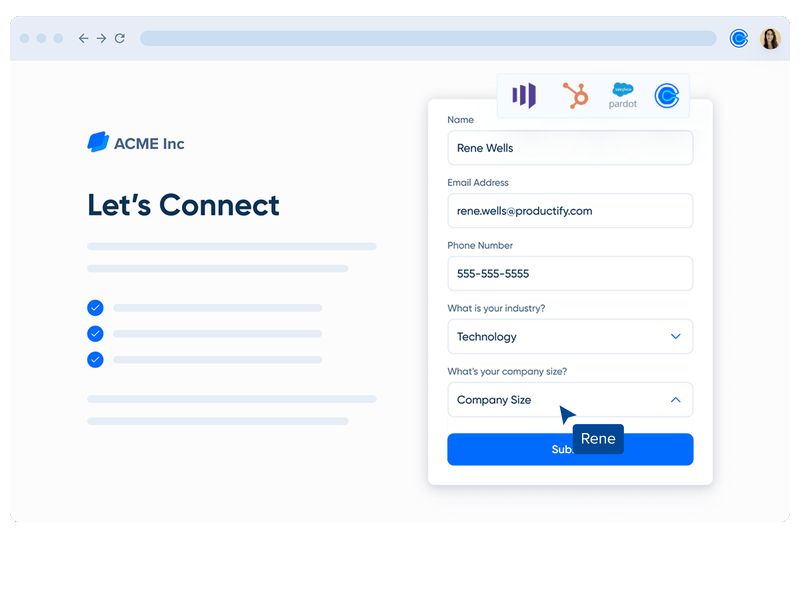A complete guide to lead management: Processes, systems, and examples
Learn how better lead management helps your sales team close more deals, faster.
Table of contents
What is lead management?
Your sales team does more than prospect, qualify leads, and conduct meetings. Admin tasks like assigning, organizing, and tracking leads take up valuable time that could be spent connecting with prospects and closing deals.
If a long sales cycle is making it hard to hit your numbers, you’re not alone. The median B2B sales cycle length is 2.1 months! Luckily, effective lead management processes mean that repetitive tasks won’t slow down the buyer’s journey or disrupt deals.
In this guide, we’ll cover everything you need to know about lead management, from the stages in the lead process to the software that makes up a lead management system. We’ll walk through six lead management best practices, then explore how Calendly can make lead management easier, faster, and more effective for your team.
Why do you need lead management?
Lead management helps sales and marketing teams:
Reach interested prospects faster (before the competition!)
Focus on the most valuable leads
Stop qualified prospects from slipping through the cracks
Spend less time on time-consuming tasks like manual lead assignment
Create personalized experiences that lead to higher sales conversion rates and happier customers
Speed up your entire sales pipeline to close more deals, faster
Plus, you get tons of data about your customers, sales processes, lead sources, and marketing campaigns, so your team can make data-driven decisions going forward.
Stages of the lead management process
A typical lead management process follows these steps:
Lead generation: Identify potential customers and get their attention. Lead gen often involves activities like paid ads, content marketing, and social media.
Lead capture: Gather contact information from interested leads. Lead capture usually involves a web form — the “contact us” form on your website, a piece of gated content, a webinar registration landing page, etc.
Lead tracking: After generating leads, it's important to keep track of their interactions with your website, content, and emails. This info helps you understand how interested a lead is in your product.
Lead scoring: Assign leads scores based on their behavior, demographics, and other factors. Lead scoring helps sales teams prioritize the leads that are most likely to convert.
Lead qualification: Determine how likely a lead is to become a customer based on their level of interest, how well the product fits their needs, and how ready they are to buy. Like lead scoring, lead qualification processes help sales teams focus on the most promising leads.
Lead nurturing: Guide qualified leads through the buying process with tailored content, personalized interactions, and targeted messaging.
Lead distribution: Once leads are qualified and scored, assign them to the right sales rep or team. This step is also often called lead routing.
Lead conversion: Close the deal! Then, hand off the customer to your customer success team.
Types of leads
As you learn more about lead management, you’ll hear different types of leads referred to by a variety of terms and acronyms. Here are some of the most common.
Inbound leads: Inbound leads are prospective customers who have initiated contact with your business by filling out a website form, downloading a piece of gated content, or reaching out directly to your sales team. In other words, they’re leads who come to you.
Outbound leads: Outbound leads are leads your sales team reaches out to first via cold phone calls or emails.
Information qualified leads (IQLs): These leads are at the top of your sales funnel and haven’t yet shown much interest or engagement. For example, an IQL visits your website and views a few pages but doesn’t download gated content or sign up to learn more. IQLs are sometimes called cold leads.
Product qualified leads (PQLs): PQLs have already experienced your product in some way and have shown interest in buying or upgrading. If you offer a free trial, a PQL might be someone who uses your product every day during the trial period.
Marketing qualified leads (MQLs): These leads have engaged with your marketing. An MQL could be someone who downloaded a whitepaper or e-book from your website, showing interest in a particular topic related to your product. MQLs are sometimes called warm leads.
Sales qualified leads (SQLs): These leads have shown more interest, are a better fit for your product, and are ready to buy soon. For example, a lead who requests a demo, engages with your sales emails, and requests a pricing quote is an SQL. SQLs are sometimes called hot leads.
What is a lead management system?
A lead management system is software that helps businesses keep track of prospects, from when they first show interest to when they become paying customers. Lead management tools help sales and marketing teams organize their leads, decide which ones are most likely to buy, and keep all the important info about each lead in one place.
Automation is a big part of what makes lead management systems so useful for sales and marketing teams. The best lead management software helps teams automate time-consuming tasks like qualifying, nurturing, and distributing leads.
Your lead management system might be one piece of software, like a CRM, or a whole tech stack of different tools, including:
Customer relationship management (CRM) software (like Salesforce or Freshsales)
Marketing automation software (like HubSpot, Marketo, or ActiveCampaign)
Sales automation tools (like Salesloft or Gong)
Workflow automation platforms (like Zapier)
Lead routing software (like Calendly)
Lead management software vs. CRM software
Lead management software refers to tools that focus on the lead lifecycle, from generation to conversion. These tools are usually designed for sales and marketing teams.
Most CRMs address the entire customer journey, including retention, and are often used by customer success teams alongside sales and marketing. Many CRM systems, like Salesforce, have lead management features built in.
That said, there’s definitely some overlap between the two categories — don’t worry too much about trying to choose between them. Instead, focus on finding the lead management solution that fits your team’s processes, budget, and goals.
Lead management examples
Calendly’s lead management system
What does a real-life lead management tech stack look like? Here are some of the lead management automation tools Calendly’s marketing and sales teams use — and why:
Marketo: For communicating with sales leads. We use it for lead scoring, lead nurture campaigns, educational content, and “talk to sales” CTAs.
Salesforce: Salesforce is our source of truth when it comes to lead and customer info. It integrates with the rest of our tech stack (including Calendly!), so everything stays up-to-date and consistent.
Clearbit: We use Clearbit to help us understand more about our leads and customers, like their industry, company size, and location. It also hides form fields when we already have the customer info, shortening the forms for a better user experience.
Salesloft: For sales email sequences from Calendly reps to individual prospects.
Gong: For customer intelligence. Gong records sales calls, tracks sales activities, and gives us visibility into our pipeline.
Calendly: For scheduling and lead routing. We use Calendly links as CTAs in our sales emails, so prospects can schedule with sales ASAP. Automation workflows let us automatically send SMS and email reminders and follow-ups before and after events. We also use Calendly Routing to route qualified leads to the right booking page instantly.
How Searchant automated their lead processes
Searchant is a digital marketing agency helping businesses grow their organic traffic. The Searchant sales team had a manual lead intake process, which was incredibly time-consuming for reps and made it difficult to handle an increasing number of leads. Scaling the business seemed impossible.
Then, the Searchant team added Calendly and Zapier to their lead management process. Zapier creates automatic workflows — called Zaps — across different software.
Searchant created a Zap to automate the admin tasks that made lead intake so cumbersome. When a new lead books a meeting through Calendly, the Zap:
Instantly sends a pre-sell email to the lead
Adds the lead to Searchant’s CRM
Sends a message to the Searchant sales team member scheduled to take the call
Now, every lead gets tracked while minimizing manual data entry. The results? Ten hours saved every month and a 25% decrease in no-shows.
“Adding automation to your processes means a few small changes can lead to massive time savings each month. This saved time is yours to play with, and can be used to alleviate your workload and drive you towards growth.”
Marcus Clarke
Founder at Searchant
6 lead management best practices
1. Focus on the right prospects with lead qualification
Your team's time is valuable — what if you could guarantee they spend it on high-quality leads?
That's where lead qualification comes into play.
Not every inbound lead is the right fit for your product. If you sent every form fill directly to a sales rep, your team would spend a good chunk of their time talking to leads who may never convert.
Lead qualification determines how likely a sales prospect is to become a customer based on their level of interest, how well the product fits their needs, and how ready they are to make a purchase. With an effective lead qualification process, your team can focus on the most promising leads and move deals forward faster.
To know whether a lead fits your ideal buyer persona, you first have to define your ICP. What makes someone a great fit for your product? What are some telltale signs they're ready to buy (and have the authority and budget to make it happen)?
Your ICP should include job titles, company size, industry, location, demographics, pain points, and existing tech stack. Depending on your product, you may have multiple ICPs in different industries.
“We use lead qualification to ensure the right leads are getting to our sales team, with the right message, at the right time.”
Koryn DelPrince
Manager, Lifecycle Marketing at Calendly
2. Set up lead scoring
Lead scoring lets you quantify how engaged and qualified a lead is as they move through the buyer’s journey.
You can identify and track the most promising leads by assigning values to actions like website visits, content downloads, demo bookings, or email interactions. Lead management tools like Salesforce, Marketo, and ActiveCampaign simplify lead scoring setup and monitoring.
At Calendly, we use lead scoring to determine which leads should be routed to the sales team, and when. Here’s one example:
A new lead fills out a form on the landing page for a piece of gated content.
The lead enters Marketo, which we use for lead nurture and scoring.
Depending on the lead’s industry, title, and other characteristics, we use segmentation to send nurture emails with content related to their interests and needs.
The lead scores points based on activities, like replying to a sales email or booking a meeting.
When the lead hits a score of 100, they’re routed to the sales team to book a meeting.
Once they’re qualified by a sales rep, they become a sales-qualified opportunity and continue through the sales process.
Lead scoring ensures sales reps prioritize warm or hot leads who’ve demonstrated real purchase intent. Sales pro Armand Farrokh, Founder of 30 Minutes to President’s Club (30MPC), says sending lukewarm leads right to AEs is a common lead routing error: “The biggest mistake you can make is trying to get an enterprise AE to work [new] e-book leads, then complaining when your time to first touch is 27 days.”
“Use the right channel based on the lead temperature. Cold leads? Let marketing warm them up. Warm leads? Let an SDR pull them into a meeting. Hot leads? Get them in the hands of an AE now.”
Armand Farrokh
Founder at 30 Minutes to President's Club
(Looking for more sales insights from the 30MPC team? Check out these templates and scripts for every meeting in the sales journey.)
3. Gather the right data via your marketing forms
Add the right fields to your marketing forms to collect important info about leads. You need more than a name and email address to put your new lead management strategy into action! Plus, you need to understand a lead’s company size, industry, and pain points for lead qualification.
Asking all those questions up front would make for a pretty cumbersome form, and long-form answers are time-consuming for your team to read and analyze. Luckily, when you know which job titles, industries, and company sizes tend to make a good lead, you can use dropdown menus to collect that valuable info without overwhelming prospects.
Depending on your tech stack, you may be able to use data enrichment tools like Clearbit and ZoomInfo to shorten your marketing forms while still collecting all the info you need to route leads. Clearbit provides verified B2B company and contact info, then dynamically shortens your forms accordingly. Does Clearbit already know how large the company is? If so, the form hides the “Company size” question — but you still capture that information in your CRM.
4. Choose tools that work well together
Your team can have top-notch software, but if your tools don’t play well together, you’ll miss out on opportunities for organization and efficiency.
“The key is to use the right technology — not just the default — that integrates with the rest of your sales tech stack and works across your revenue team,” says Kate Ahlering, Calendly’s Chief Revenue Officer. “Doing so will enable sales and marketing to work cohesively to drive revenue and provide a wonderful experience for buyers and customers.”
Take Calendly’s Salesforce integration, for example. When a lead books a meeting via a sales rep or team’s Calendly booking page, Salesforce automatically creates a new lead, contact, or opportunity. If the lead already exists in your Salesforce instance, the event is added to their existing record. Reps spend less time manually copying data between platforms or chasing down meeting notes — and more time closing deals.
“Integrations make everyone's life easier because trustworthy data is in one place. Seeing data from multiple places all in a Salesforce record helps with visibility and transparency.”
Riley Humes
Revenue Operations Manager at Calendly
5. Measure your success and iterate over time
Continuously evaluate and refine your lead management setup based on feedback and results. Is your sales team talking to more qualified leads, or are unqualified prospects still consuming reps’ time? Is speed-to-lead improving? Are sales managers spending less time manually assigning and reassigning leads?
Many CRMs and lead management tools provide reporting on important metrics like the number of leads in each stage, average deal size, and sales cycle length. A team dashboard ensures everyone is working toward the same goals, provides a clear snapshot of the team's performance, and lets you quickly identify issues with your lead management process.
6. Automate lead routing
Picture this: You're a sales manager at a B2B software company. You have a form on your website inviting interested visitors to request a product demo. Your form is connected to your CRM, but you don't have any lead routing in place.
Halle, an enterprise IT buyer, visits your site and thinks your product could be a great fit for her company, Acme Inc. She wants to learn more, so she fills out your demo form and gets a "We'll be in touch soon!" message. A lead is created in your CRM.
It’s a busy week, and you don’t have a chance to review new leads in your CRM until a few days later. Based on the info she entered, Halle matches your ICP, so you manually assign her to your top enterprise sales rep, Taylor.
Taylor emails Halle the next day, but it’s too late — while Halle was waiting to hear back from your team, she booked and attended a demo with a competitor, and is no longer interested in your product.
What if you could speed up your response time and make sure no more qualified leads slip through the cracks?
Lead routing automatically matches new leads with the right rep — no manual assignment needed. Taylor gets assigned Halle’s lead record instantly, so she can follow up before the competition.
Your routing criteria depend on your sales processes, audience, tech stack, team size and structure, and goals. For example, if your team uses sales territories to distribute leads, you’d use lead routing to automatically assign leads from specific locations to sales representatives who understand the regional market.
Some CRMs (like Salesforce) have built-in lead routing, but that functionality can be clunky and limited, so many sales teams pair a third-party lead routing tool with their CRM. If you use a CRM on its own, your reps might still be spending a ton of time on manual lead qualification and email back-and-forths to schedule sales calls.
That’s where Calendly comes in.
Qualify, Route, and Book Sales Meetings Instantly
How to automate lead management with Calendly
Your scheduling automation platform can be a key piece of your lead management system.
With Calendly Routing, instantly qualify leads from your HubSpot, Marketo, Pardot, and Calendly forms, then automatically route them to a booking page based on their responses. Show scheduling pages only to leads who meet your qualifications, like prospects from specific industries or companies of a certain size. That way, your busy team can spend valuable time on the deals that matter most. A study conducted by Forrester Consulting found that Calendly saved a composite organization more than 9,000 hours over three years.
When a lead doesn’t qualify for a meeting? Instead of sending them to a booking page, you can display a custom message with next steps, ask them for more information, or redirect them to a specific URL, like a piece of gated content or a webinar signup page.
The Smith.ai sales team had more incoming leads than ever, but inefficient lead processes meant reps spent a lot of time searching for info, coordinating handoffs, and rescheduling meetings.
Smith.ai added Calendly forms to their site to instantly qualify and route leads, creating a better handoff from marketing to sales. “More productivity at scale means more revenue secured, so we consider this a major win,” says Bryce Kropf, Sales Enablement Manager at Smith.ai.
Since implementing Calendly Routing, Smith.ai has seen 34% of marketing qualified leads (MQLs) converting to appointments from their website.
“We’re seeing an incredible 26% increase in demos booked through the form. The experience is clearly resonating with customers and it’s driving better end results for our sales and marketing teams.”
Bryce Kropf
Sales Enablement Manager at Smith.ai
What happens when a known lead or customer fills out your form?
A real-time Salesforce lookup lets you match known leads and customers with their assigned account owners. You can use any Salesforce object (accounts, opportunities, leads) and filter by deal stage, territory, or other fields. Leads and customers schedule with the right team member no matter the deal status or situation — without any manual reassignment on your end.
Lead routing with Salesforce account matching has been a game-changer for RCReports. Before connecting Calendly Routing with their Salesforce instance, RCReports AEs spent at least five hours a month reassigning leads booked on the wrong calendar. All that manual work created a clunky customer experience and frustration for the sales and marketing teams.
“Now that we’ve implemented Calendly’s routing feature with Salesforce integration, demos are always booked with the correct AE, reducing friction for both our team and the customer.”
Abbie Deaver
Director of Marketing at RCReports
What does lead management with Calendly look like in action?
Remember the example we walked through earlier featuring Halle from Acme Inc.? Here's what that lead management process looks like when you add Calendly:
Halle fills out your demo request form, which you built in Marketo, enriched with Clearbit, and integrated with Calendly and Salesforce.
Calendly uses the Salesforce lookup to see if Acme Inc. has an account in your Salesforce instance. They don’t, so the next step is lead qualification.
Based on her responses and Clearbit form fields, Halle is a qualified lead! She is automatically routed to the Calendly booking page for your enterprise sales team.
Halle can immediately book the meeting time that works best for her — without waiting for a sales rep to reach out.
On the backend, Calendly’s Round Robin meeting distribution optimizes for availability, so it assigns the meeting to the first available sales rep — in this case, Taylor.
Calendly instantly creates a lead record in Salesforce with Taylor as the lead owner. The lead record shows all the info Halle entered into your website form (including the data from Clearbit) and an activity log of any meetings she books with your team via Calendly.
Adding Calendly, HubSpot, and Clearbit to your lead management process saves Taylor time, creates a better experience for Halle, and makes it more likely that Halle will purchase from your company over a competitor.
Users on Calendly’s Teams plan and above can use Calendly Routing to qualify, route, and book leads via marketing forms. Try it out for yourself — sign up for a free 14-day trial and see how much easier lead management can be.
Routing via Salesforce lookup is only available for Calendly for Enterprise customers. To learn more about Calendly for Enterprise, get in touch with our sales team.
Reach prospects faster and close more deals with lead management
With the right lead management systems and processes in place, leads stop slipping through the cracks, your team prioritizes the most valuable leads, and your sales reps have more time to focus on connecting with prospects. You follow up with leads quickly, nurture them with relevant content, and meet with them before the competition. Your sales and marketing teams gain valuable insights about your lead sources and sales processes, enabling smarter decision-making.
The results? A faster sales cycle, higher conversion rates, and happier customers. Your sales team hits their goals — and the whole business grows.
Get started with Calendly
Ready to make scheduling easier than ever?
Related Articles
Don't leave your prospects, customers, and candidates waiting
Calendly eliminates the scheduling back and forth and helps you hit goals faster. Get started in seconds.