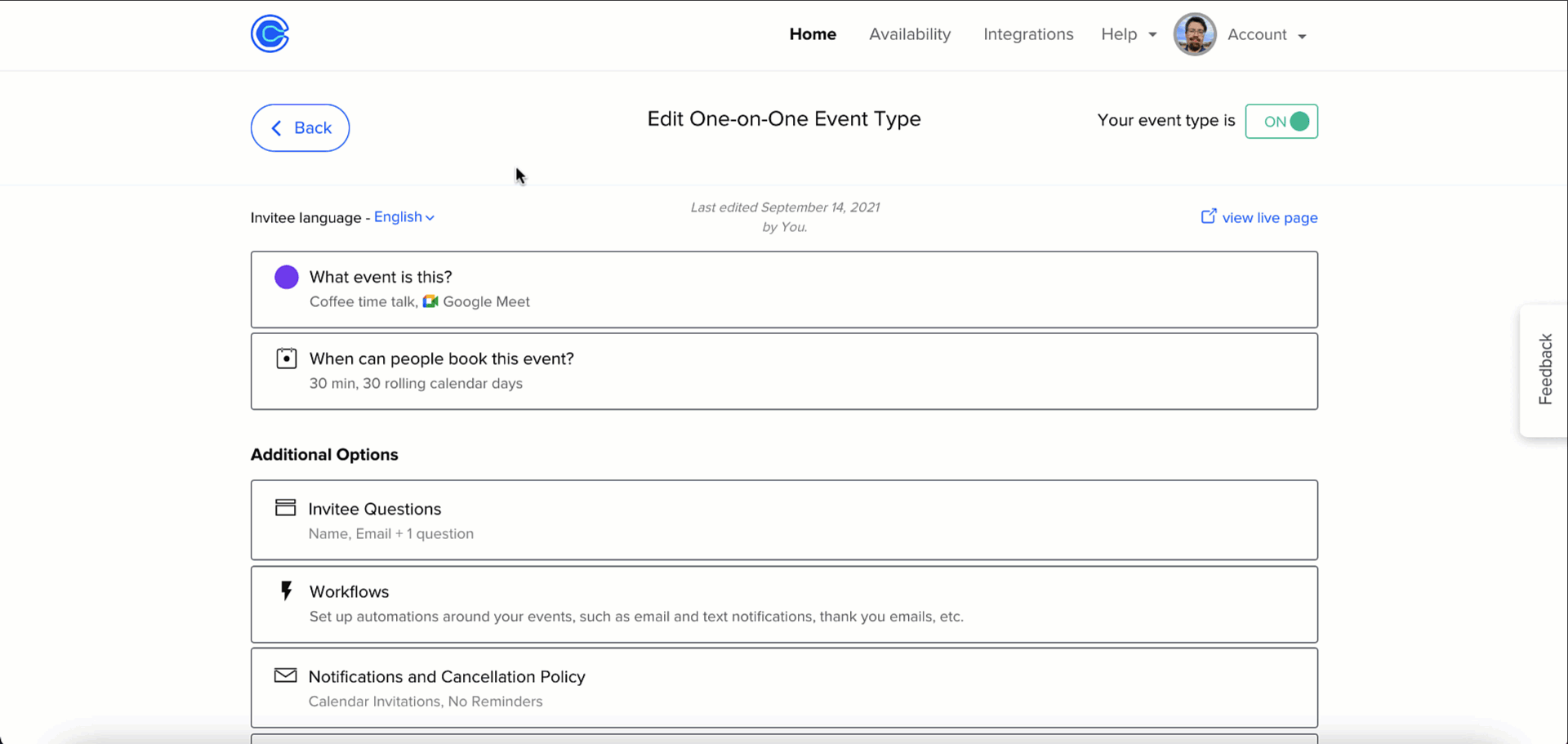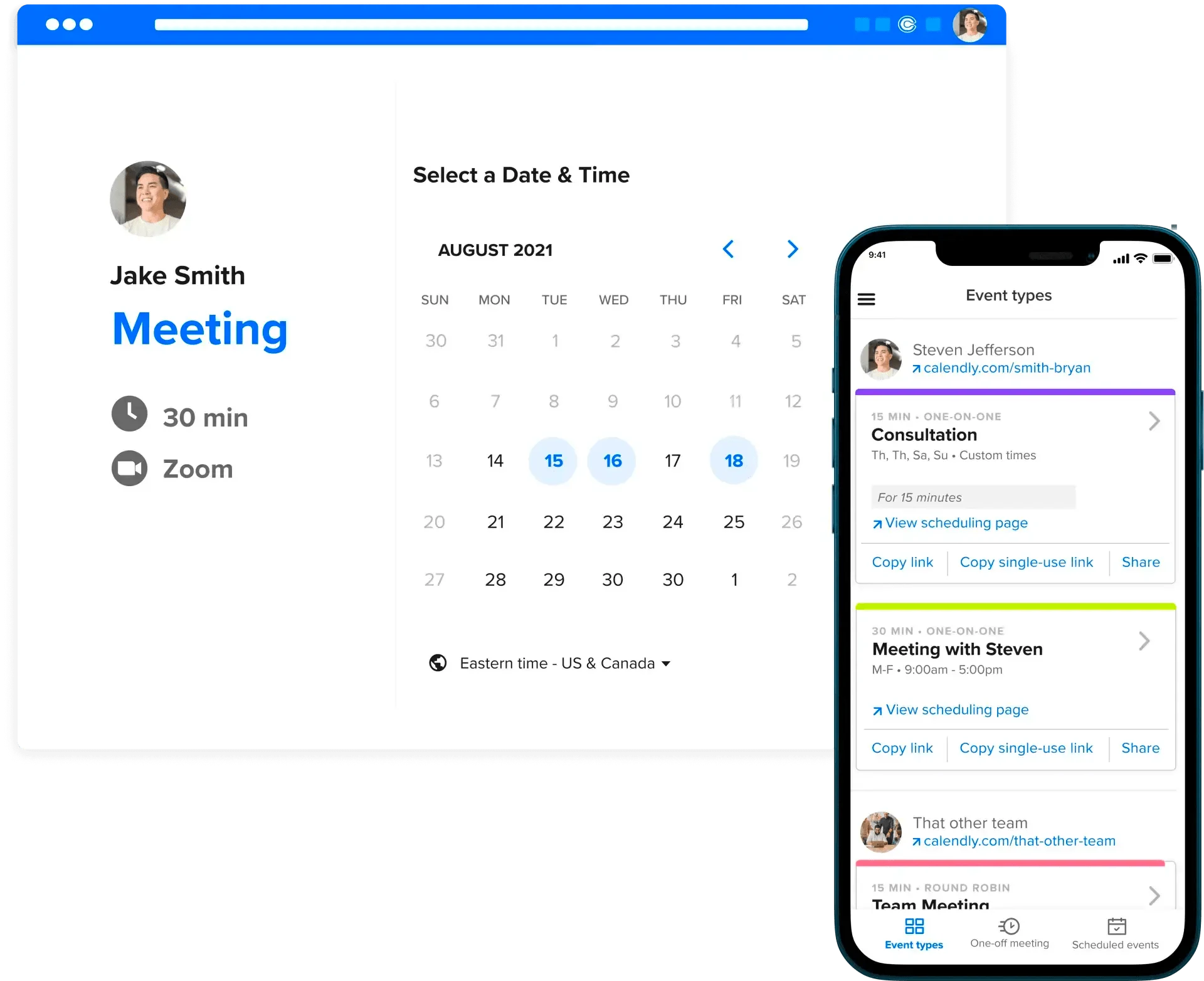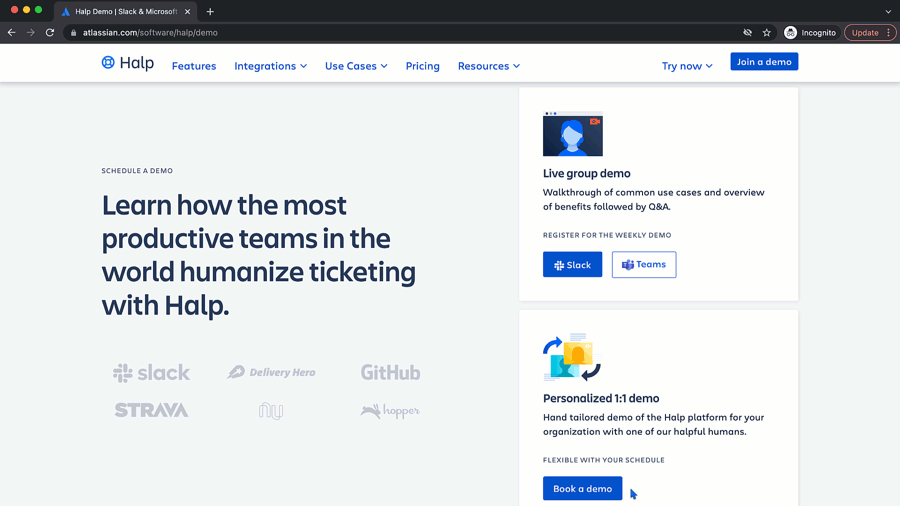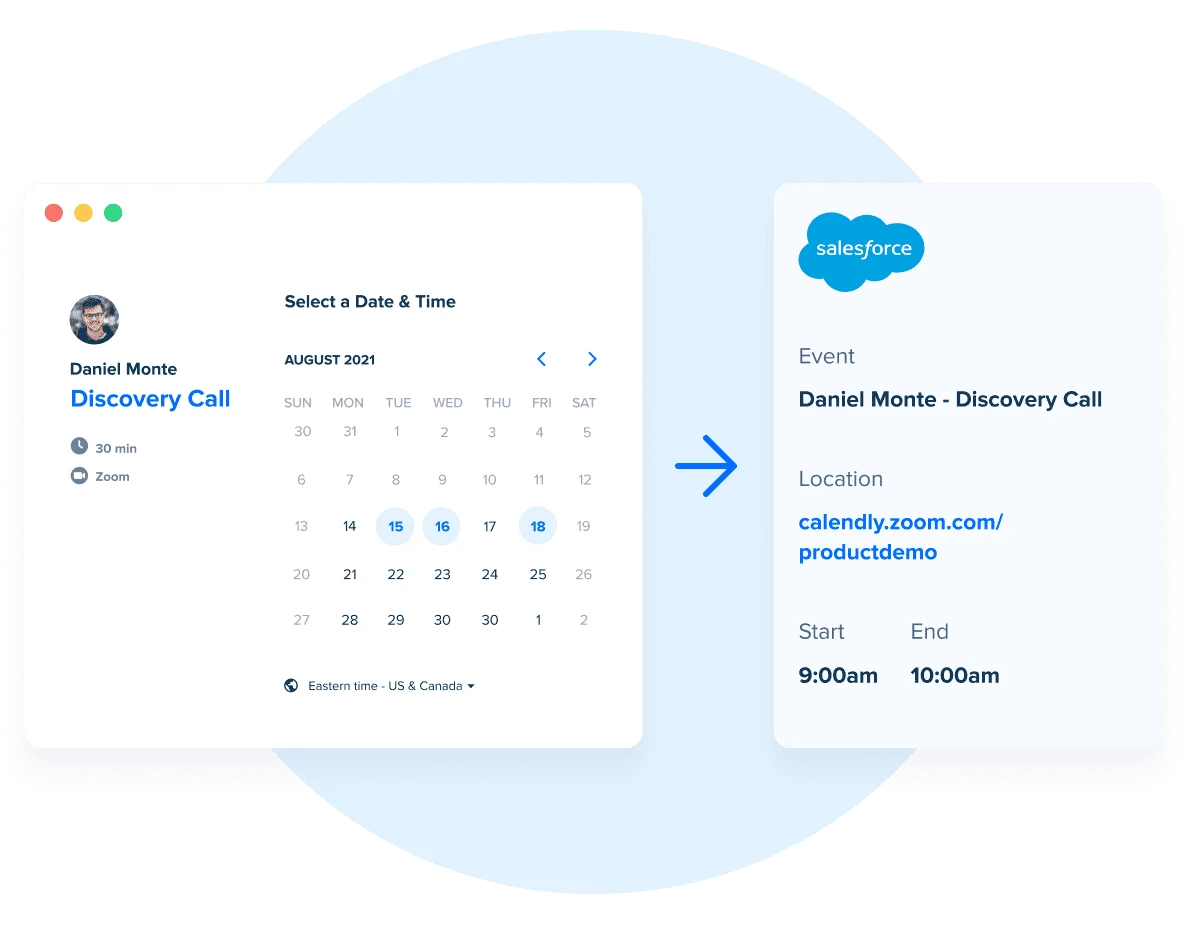Calendly simplifies global scheduling for companies like yours
Enjoy multiple languages, currency options, and automatic time zone detection with Calendly.
Table of contents
Have you ever tried to book a meeting with someone in a different city or country? Then you’ve probably fallen into the back-and-forth email trap just to confirm availability. Maybe you’ve even calculated the right times for your invitees if they were in other time zones, which can be confusing.
After living in different countries, working with distributed teams, and having customers all over the world, I know firsthand that finding a time that works for international invitees is not always easy, or fun!
“Why Calendly? Because it just works. It's not fussy. It's not full of features you don't need. Every feature makes sense. Every feature has value. It's just clean and simple. It's a no-brainer.”
Chris Williams
Head of Customer Success UK and EMEA at Vonage
In today's fast-paced business world, efficient scheduling is a must for success. Whether you're a small business owner, a mid-sized organization, or a multinational company, you need a seamless, end-to-end scheduling platform that can keep up with your demands, providing a smooth experience for your customers and partners worldwide.
Calendly's scheduling experience is designed to save you time and reduce scheduling headaches, with features such as automatic time zone detection and real-time availability. This means you can easily schedule appointments, events, and meetings with customers, colleagues, and clients, regardless of their location.
Features global companies love
Here are a few popular Calendly features for international users and meeting invitees:
Automatic time zone detection
Forget about manually calculating which times work best for different time zones. Calendly's time zone detection automatically adjusts for time differences. Meetings are scheduled at the correct local time for everyone involved, reducing the risk of missed appointments.
Jump over time zone hurdles with helpful features like Meeting Polls. Before scheduling a meeting, let your invitees vote on their preferred times. They see the proposed times in their own time zone, so there’s no confusion. Once you surface the most popular time, you can book the meeting directly from the poll results. We also offer more advanced methods for companies to schedule group meetings, sales demos, and customer success calls.
Multiple languages
Calendly is available in multiple languages, including Spanish, French, German, and Portuguese. You can update your preferred language in your account settings at any time.
In addition, Calendly lets you select the language of the scheduling experience for the people meeting with you. This means your invitee's booking experience (what they see on your booking page and notifications) can be automatically translated, so even if you use Calendly in English, you can select a different language preferred by your invitee.
Customer payments in multiple currencies
They say time is money, right? And we know your time is valuable, so by using our payment integrations, you can reduce no-shows. With Calendly, you can collect payments from your customers with our Paypal and Stripe integrations in multiple currencies, including Australian Dollar (AUD), Canadian Dollar (CAD), Pound Sterling (GBP) and Euro (EUR), along with the United States Dollar (USD).
For example, if you offer consulting, you can charge in advance for your sessions like Google Ads expert Jyll Saskin Gales. She uses Calendly + Stripe to monetize coaching sessions, and includes a Google Meet link directly in her meeting invites.
Real-time availability
Chris Williams recalls when his Vonage Customer Success team was scheduling meetings manually. With 7 CSMs based in the UK, and clients spread across 11 time zones, it was taking days of emailing back and forth to get meetings booked.
The biggest obstacle? The delay between emails meant that often the customer would suggest a time, and when the CSM finally got the message, the customer had already booked that time slot with someone else. And they had to start all over again.
With Calendly's real-time availability display, you can easily find the best time for appointments. When you provide meeting options, you can even select Reserve Times to hold those options on your calendar until your customer or prospect responds. This makes scheduling fast, efficient, and convenient for everyone involved, especially when dealing with different time zones.
Today Chris’ team saves 85 hours per month. They use that freed up time to close more tickets and handle 143 more calls per month on average. Imagine what you could accomplish with those extra hours!
As easy as ‘here’s my Calendly link’
Best of all, Calendly is incredibly easy to use (among the easiest-to-use appointment scheduling software, according to reviews in G2). Calendly’s intuitive, visually driven interface lets you connect calendars and set up meeting event types and communication workflows in minutes. That usability extends to your invitees, who can schedule, reschedule, or cancel meetings with just a few clicks.
Stay on track with automated reminders
Life gets busy, we get it, and sometimes people forget appointments. That’s why you can make sure everyone stays on top of their game with Calendly's automated email and SMS reminders, so invitees and hosts are reminded of their upcoming appointments and meetings. With this option, you no longer need to spend time manually following up with your customers or invitees before the meeting. You can simply select your preferred option (email, SMS, or both) and customize what the reminder says. This helps reduce the risk of no-shows and improve the overall scheduling experience for everyone involved.
Easy scheduling within your own website
Make it easy for your customers and prospects to schedule an appointment with you or your team, from any page on your site. By embedding Calendly on your site, you can streamline scheduling, increase conversion rates, and offer a seamless customer experience, allowing your customers and prospects to schedule meetings with you directly on your site.
You also can customize your scheduling page with your business name, logo, and color scheme, enhancing your brand image and making a great first impression, just like these demo examples.
Schedule wherever you work
When you have a promising prospect or an unhappy customer, time is of the essence.
One of my favorite time-saving tools is Calendly’s browser extension. This lets you schedule meetings straight from your browser, LinkedIn Messenger, and Gmail message window, without having to go back to the Calendly app.
Typically sharing a link takes a few steps. It means navigating away from your email or LinkedIn, hunting through tabs to access your scheduling tools, finding the right link, copying it, and then returning to your email or LinkedIn message. That’s why Calendly’s extension feature lets you act quickly and lock the meeting.
And if you’re on the go, Calendly offers a mobile app, making it easier for you and your customers to schedule appointments on your phone, anytime and anywhere.
Why top companies choose Calendly
Integrations with other tools
One of the first things I do before adopting new software is making sure it integrates with the tools I’m already using. We’re all trying to make our work easier. That’s why Calendly integrates with about 100 popular productivity tools, including Google Calendar, Gmail, Microsoft Outlook, Zoom, Salesforce, Slack, and many others, streamlining your scheduling process within your existing workflows. You can schedule directly from your calendar, your email, or your messaging app, making the process of scheduling appointments as seamless as possible.
Security and compliance
From small businesses to Fortune 100 enterprises, Calendly supports scheduling at scale with robust security and administrative controls.
Calendly’s world-class security includes features such as encrypted data storage, multi-factor authentication, and regular security audits, to name a few. In addition, it’s fully compliant with GDPR and CCPA, two of the most stringent data privacy regulations in the world.
Calendly is committed to privacy and security, helping prevent data breaches and unauthorized access, providing you with peace of mind knowing your data is safe and secure.
Calendly's scheduling experience is designed to make your scheduling process effortless and simple for international customers and invitees. From time zone detection to automated scheduling, Calendly has everything you need to streamline your scheduling process and make it stress-free, so you can get back to focus on what really matters - your business.
Get started with Calendly
Ready to make scheduling easier than ever?
Webinar: How teams use Calendly
Related Articles
Don't leave your prospects, customers, and candidates waiting
Calendly eliminates the scheduling back and forth and helps you hit goals faster. Get started in seconds.