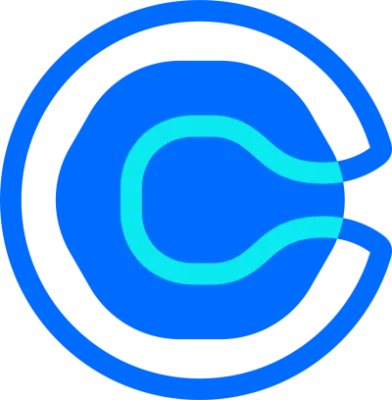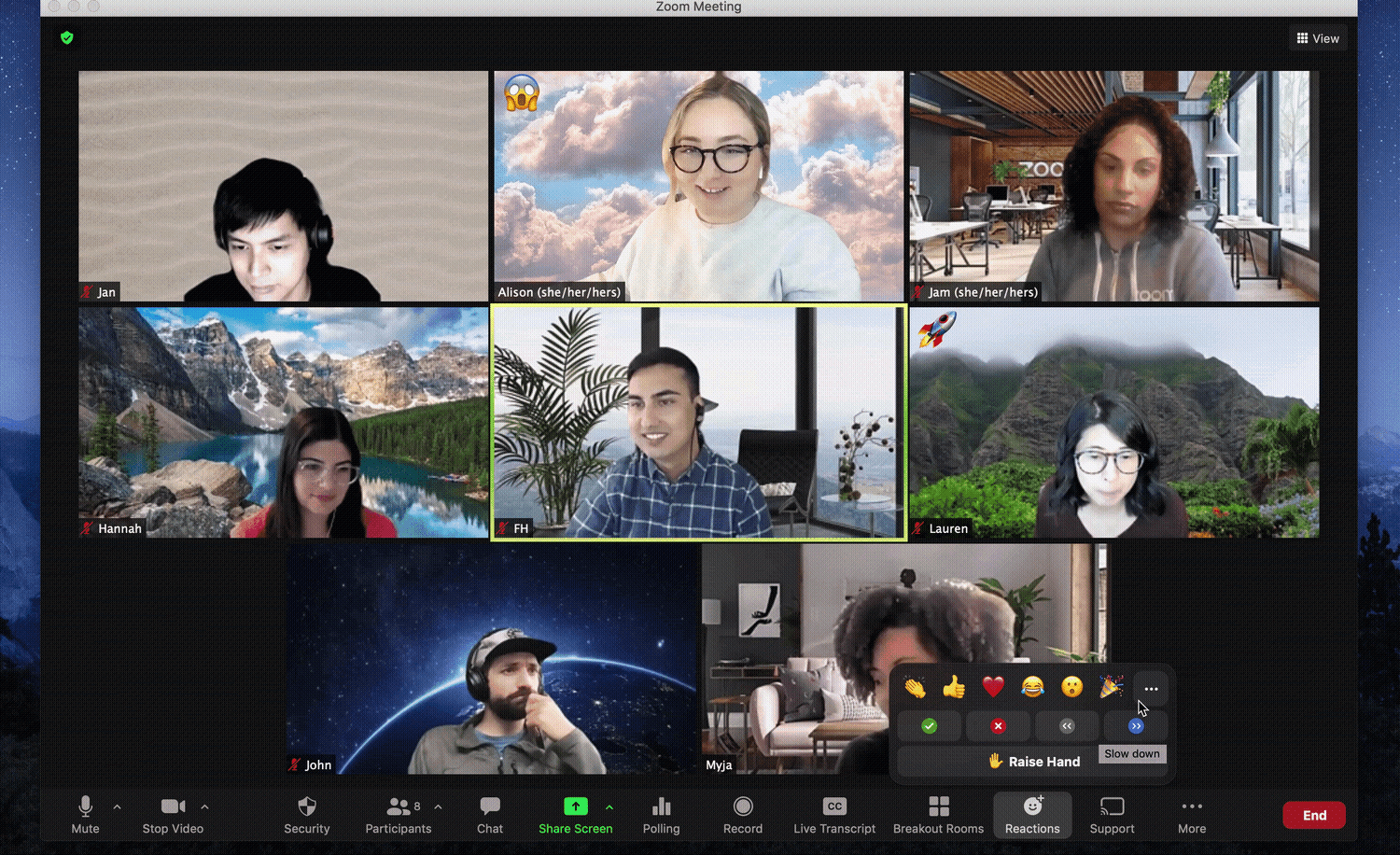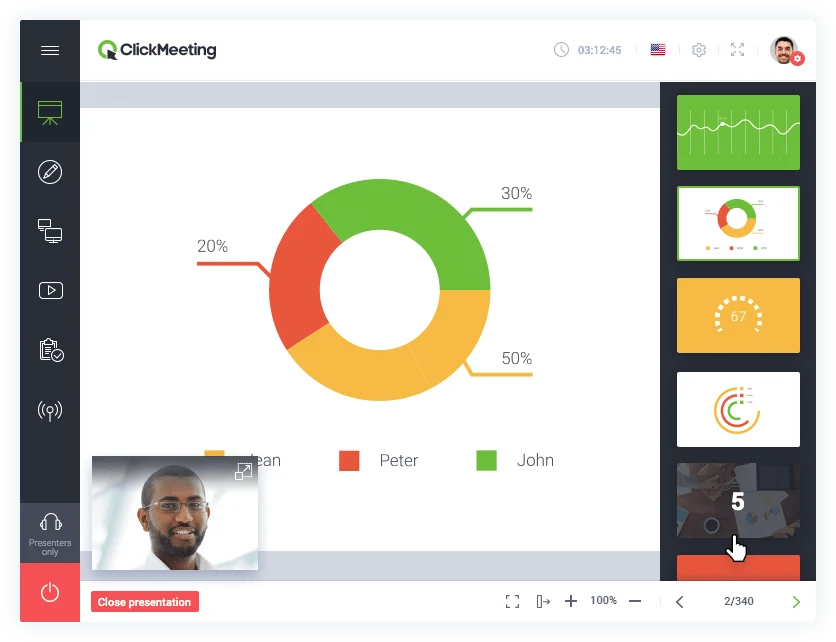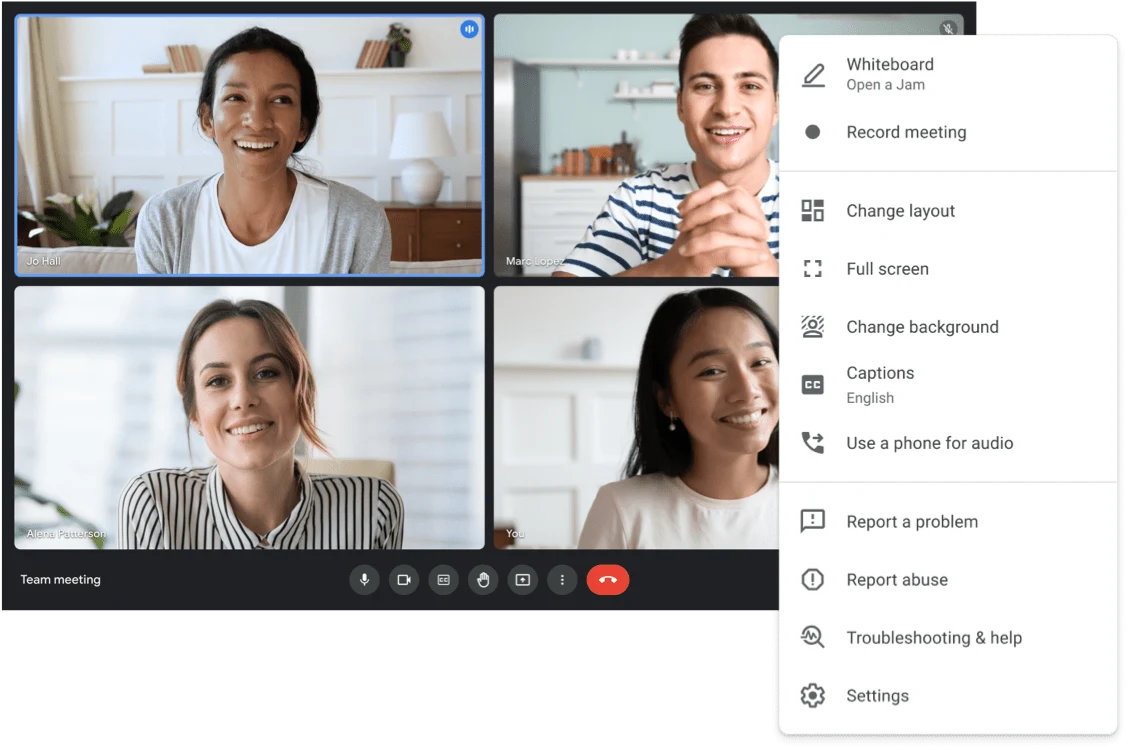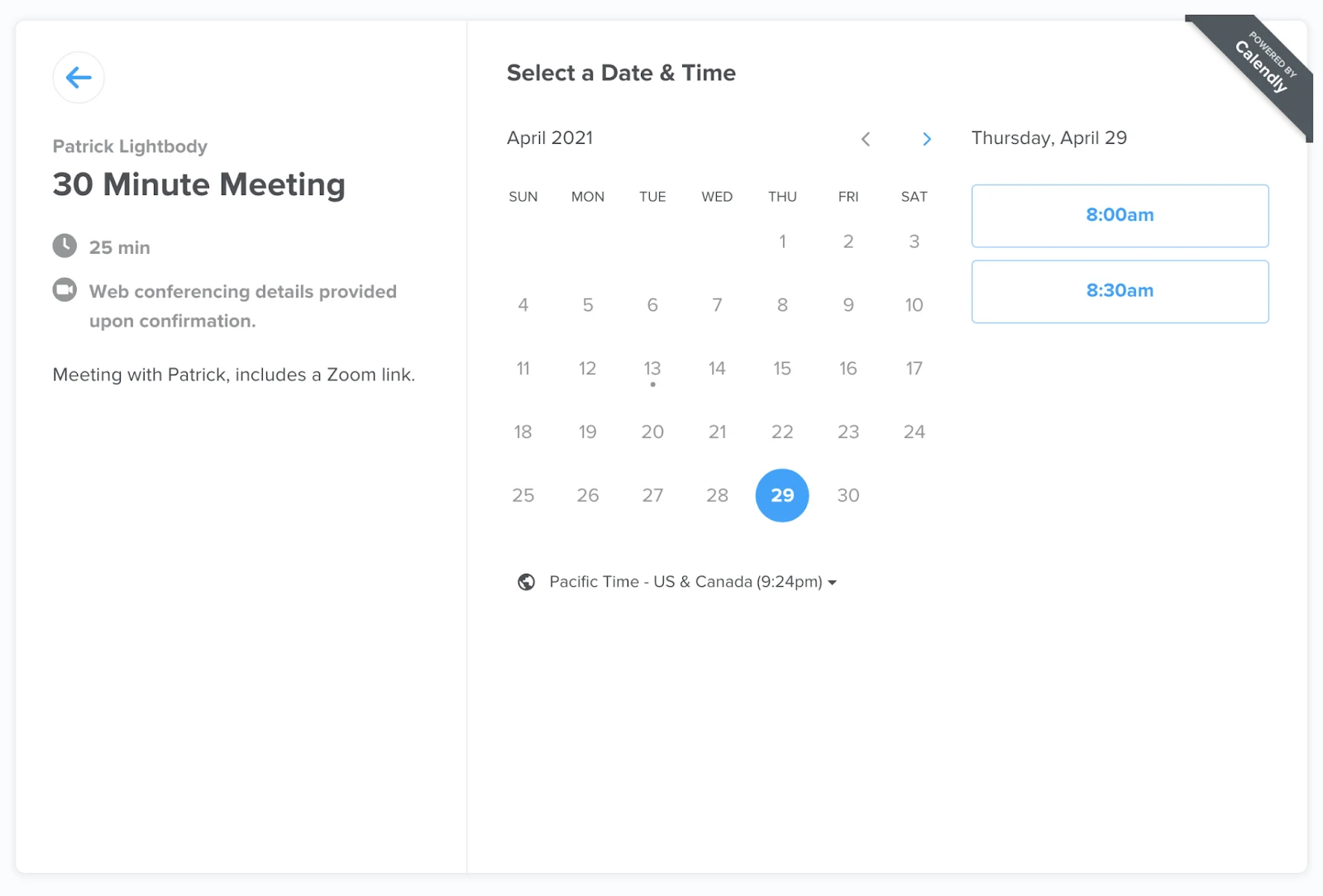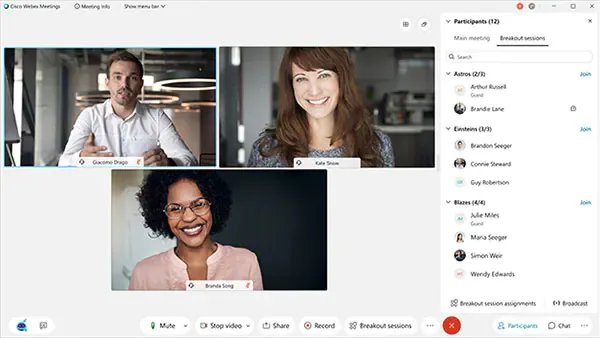Table of contents
Web conferencing and video calling tools have been getting a lot of attention lately. Virtual meetings have become the rule rather than the exception. Teams that have never used video conferencing (or online meeting platforms) before are learning how video meetings work, and all of a sudden it really matters what web conferencing tools give you the most for your money.
8 best video conferencing tools to keep teams connected
To get you started, here are eight amazing online conferencing tools. Some are household names and others aren't, but they all help teams meet face-to-face via webcam when they can’t be in the same room.
1. Zoom
Zoom is one of those video meeting platforms that’s become a household name. It offers free and paid options as well as paid plans for companies of all sizes, from small businesses to large enterprises. It scales well and is highly user-friendly, a quality that accounts for its widespread popularity.
Zoom's web conferencing tool works on any device, from your work computer to your personal smartphone. The quality of audio and video is reliably high. There are plenty of user-friendly features, including a chat window, reaction emoticons, optional meeting recording, and customizable backgrounds.
Customer support testifies to the company’s user focus. An extensive support library is available to all users, free and paid, with or without a sign-in. Zoom also offers live training webinars and a prioritized support ticket system. Issues involving service interruption get priority consideration.
Customer reviews and responses
Zoom has earned thousands of positive reviews from customers online. Its ratings-based awards include:
Top-Rated status for web conferencing software from TrustRadius
Customers’ Choice 2020 honors from Gartner Peer Insights in the meeting solutions market
Security concerns
With the spotlight on Zoom, some security vulnerabilities were brought to Zoom's attention. They addressed the issues with a major investigation into security safeguards. The company has since dedicated more development activities to solve potential security risks and continue to be proactive. They quickly addressed specific security concerns and continue to deliver safe and secure virtual meeting environments when used with the appropriate safeguards to protect meetings.
Zoom meetings continue to have Secure Socket layer encryption and AE6 256-bit encryption. It's still the gold standard for webinars.
Zoom pricing
Zoom has four pricing tiers. Here are some of each tier’s key features:
Free version
Group meetings of up to 40 minutes for up to 100 meeting participants
Unlimited one-on-one meetings
Unlimited number of meetings
Pro
$14.99 per month per host
Group meetings of up to 24 hours
Advanced meeting and user controls for admins
Option to record and save meetings in the cloud
Business
$19.99 per month per host, starting at 10 hosts
Up to 300 participants
Admin dashboard
Users automatically added through your domain
Transcripts automatically generated from recordings
Enterprise
$19.99 per month per host, starting at 100 hosts
Up to 500 participants or 1,000 with Enterprise Plus
Unlimited storage for recordings
Results analysis
In addition to these subscription-based plans, Zoom offers cloud phone services, video conferencing for conference rooms, and video webinar hosting.
2. ClickMeeting
ClickMeeting primarily markets itself as a webinar solution, but it works as an internet conferencing solution as well. It offers a satisfying user experience according to PC Magazine, and its webinar structure provides meeting controls that many competing video conferencing tools lack.
Special features
One of ClickMeeting’s top features is a new webinar room, which uses WebRTC technology to optimize audio and video quality. This is in addition to a full set of meeting enhancement features, such as:
Screen sharing
Whiteboards
Document sharing and markups
Customizable feedback surveys
Chat and Q&A
Using the chat function, webinar moderators or video conference hosts can screen comments, choose which to present and switch to private chat if necessary. You get the interactive element of chat without losing the trajectory of the conversation.
One of the most interesting parts of ClickMeeting is its Automated Webinar feature. This feature makes it easy for even inexperienced webinar hosts to create a professional-looking event. Simply select the type of webinar and chat settings, then upload a recording and add extras like call-to-action buttons and audience surveys.
With Automated Webinar, you can drag-and-drop the elements of your presentation to change the order or make any element longer or shorter. When the day of the webinar comes, the event will run automatically according to your plan.
Featured use cases
As you can see, ClickMeeting isn’t just for webinars. It's also well-suited to:
Product demos
Sales pitches
Online courses
Employee training
Virtual meetings
Collaboration sessions
Large-scale events
You can use ClickMeeting for any virtual event, though the price tag is a bit high for most casual users.
Customer reviews
Like Zoom, ClickMeeting is a multi-award-winning web conferencing tool. Recent honors include:
PC Magazine Editor’s Choice for webinars and presentations.
Rated by PC Magazine as best for small businesses
Gold Stevie winner for sales and customer service, 2019
Five-Star Excellent Service 2019, verified by LiveChat
ClickMeeting also boasts high star ratings on sites like Capterra and G2.
ClickMeeting pricing
ClickMeeting has three options for paid accounts:
Live
$30 monthly for live webinars and video conferencing, eight video feeds, and 25 audio feeds
Automated
$45 monthly for automated, live and on-demand webinars, eight video feeds, and 25 audio feeds
Enterprise
Custom pricing for scalable solutions
ClickMeeting allows you to have more than 25 attendees, but you’ll pay more per month. The cost depends on your attendee numbers, increasing to $309 per month for the Live plan or $359 per month for Automated. That level of support accepts up to 1,000 attendees.
At any pricing level, you can save up to 20% by paying annually.
3. GoTo Meeting
GoTo Meeting also appears on PC Magazine’s list of top web conferencing tools. It calls GoTo Meeting “best for small businesses and consumers” and “one of the easiest conferencing services to use.”
There are no menus to navigate, and controls are visible on the main screen. Share your screen, keyboard or mouse with selected attendees, change the presenter, and adjust your audio or video — all without leaving the call.
As a host, you can choose your personal meeting room URL, so there’s no need to find an access code and password like you would need to with Zoom. Starting the meeting is easy, too — simply send out an invitation or click “Meet Now” to start a meeting immediately.
Updated features
Like ClickMeeting, GoTo Meeting released an updated interface in late 2019. The latest version features several advanced features that keep this platform competitive with the others in its space. Those features include:
Multistream HD video
Live screen sharing
Free conference call recording
Real-time note-taking (saved in the transcript)
Integrations
The new version of GoTo Meeting features a consistent experience across platforms and integrations with business collaboration apps like Slack and Salesforce.
GoTo Meeting also has plug-ins for Microsoft Outlook and Google Calendar, so you can add your meeting link to the connected calendar event. You’ll then have one source where your contacts can find the meeting invitation.
GoTo Meeting pricing
GoTo Meeting currently offers a 14-day free trial with no credit card required. Once your trial expires, you can continue with one of three subscription options:
Professional
$14 per organizer per month, up to 150 meeting participants
Business
$19 per organizer per month, up to 250 participants
Enterprise
Up to 3,000 participants
All subscribers receive a 60-day satisfaction guarantee.
4. Google Meet
Another extremely popular online meeting tool is Google Meet (formerly Google Hangouts Meet) — it's the business version of the Google Hangouts you may have used in the past with friends and family.
To host on Meet, you need a Google Workspace account, but your meeting participants don’t need one. You don’t need any plugins or software either because everything happens through your web browser. (An extension is available for Google Chrome.)
Joining a Google Meet meeting is easy, particularly if you use Gmail and/or Google Calendar. All event details are included as part of the invite. And if you’re using the Enterprise edition of G Suite, your attendees even get dial-in phone numbers so they can join without using data or having to find WiFi.
Security features
Google Meet takes privacy seriously. Every meeting has a changeable 10-character code in the event invite. Changing the code changes the PIN, so you can safely un-invite someone if necessary.
External participants can only join if they have an invite code or submit a request that a member of the host organization approves. In-domain participants also have the freedom to remove attendees while the meeting is in progress.
All data is encrypted during transmission and while in storage, except for voice data transmitted via telephone lines. Google’s encryption protocol complies with several global standards, including SOC1, ISO/IEC 27018, and HIPAA.
Customer feedback
Google Meet is a Gartner Peer Insights Customer’s Choice for 2018 and currently has a 4.5 out of 5 rating from more than 1,440 customers on that platform. Meet also has a 4.5 out of 5 rating on Capterra, where more than 8,000 customers have reviewed the product.
Google Meet Pricing
Service tiers for Google Meet connect directly to your Google Workspace subscription type:
Business Starter
$6 per user per month, 100 meeting participants
Business Standard
$12 per user per month, 150 participants
Business Plus
$18 per user per month, 250 participants
Enterprise
Custom pricing, 250 participants, advanced features and support
Enterprise clients also have the option to live-stream videos and save their recorded meetings to Google Drive.
If you’re a new Google Workspace customer, you can try the entire suite, including Meet, free for 14 days.
5. Calendly
Though not a traditional web conferencing tool, Calendly has proven a necessity for scheduling, so we decided we’d pat ourselves on the back here and include it. Scheduling a virtual meeting can be one of the most difficult parts of hosting. How many people need to be on the call? What are their schedules?
Calendly makes it easy to schedule web conferences of all sizes, from one-on-ones to large team meetings. Send a scheduling link almost any way that makes sense to your team, whether that means embedding it into your website or integrating it into your group calendar. You can also integrate Calendly with popular tools for video conferencing.
The Calendly interface is intuitive and provides you with all the tools you need to schedule virtual or in-person meetings easily. Show options in invitees’ local areas with time zone detection, easily schedule office hours, and add buffers and limits to your events so you don’t over-schedule your teams.
Say goodbye to email threads that take longer to read than a webinar transcript. Calendly can get your team on the same page quickly, with notifications sent before the meeting to make sure everyone gets there.
Integrations
Calendly connects to most widely used calendars including Outlook, Office365, iCloud and Google Calendar. Subscribers can also access integrations with popular video conference tools, including Webex, Zoom, GoTo Meeting, Microsoft Teams, and others.
Calendly pricing
Calendly offers a free plan. Paid plans start at $10 per user per month (billed annually).
Free
One connected calendar per user
One active Event Type
Meeting Polls for finding group availability
Automated event notifications
Personalized Calendly link and Calendly integrations
Standard
$10 per user per month (billed annually)
Connect multiple calendars
Unlimited events and Event Types
Group and Collective events
Customizable meeting reminders and follow-ups via email and text (Workflows)
Reporting and insights via Calendly Analytics
Integrate with Stripe, PayPal, HubSpot, Mailchimp, Google Analytics, Zapier, and more
Teams
$16 per user per month (billed annually)
Automatically route website visitors to the right booking page with Calendly Routing
Standardize branding across the team
Manage Event Types as an admin
Manage groups and permissions for your teams
Integrate with Salesforce and Marketo
Enterprise
Custom pricing is available for large organizations that need advanced security, control, and support.
SAML (SSO) and SCIM provisioning
Expedited support via email and live chat
Dedicated Calendly account partner
Onboarding and implementation support
Adoption and outcome guidance
Benefits
Automated event notifications
Links to meeting confirmation pages
Connections to multiple calendar apps
Integrations with several web conferencing apps
Nobody’s perfect, but we think Calendly is pretty great (obviously). You don’t have to take our word for it, though — learn more today and find out how Calendly can enhance your web conferencing experience.
Get started with Calendly
6. Cisco Webex Meetings
Cisco Webex targets large organizations and existing Cisco users. It offers user-friendly hosting and a one-click meeting entry with no downloads necessary. Audio is high-quality thanks to HD and voice over IP (VoIP).
When you look at Webex's productivity tools and advanced features, it's clear that this platform was designed for business users. It has:
Screen sharing from desktop or mobile devices (Android and iOS)
Single document sharing
Direct-play video
One-click meeting recording (MP4 file delivered after the meeting)
Convenient toolbar shortcuts
Integrations
Calendly's integration with Webex allows you to automatically generate unique Webex conference details for every Calendly meeting you schedule.
Paid subscribers of Cisco Webex Meetings can also integrate the software with a variety of apps, including:
Facebook Live
Vbrick Rev
Slack
Zoom.ai
Cisco Webex integrates with most major business calendar apps including Google Calendar, Outlook, and Office 365. Connect to even more apps — more than 1,500 — through Cisco Webex on Zapier.
Cisco Webex Meeting pricing
Cisco Webex is currently offering an upgraded free plan as well as a month free for paid monthly subscribers and four months free for paid annual subscribers. Here's what's available:
Free plan
Up to 100 meeting participants per meeting
Meeting length up to 50 minutes
Unlimited number of meetings
Whiteboard, desktop, application, and file sharing
Meet
$15 per month per host
Unlimited meeting duration
Up to 200 participants per meeting
MP4 meeting recordings with available transcriptions
10 GB cloud storage
Add alternative host
Encrypted meetings
Call
$17 per month per host
Cloud-based dial-in number
Up to 100 participants
Meeting length up to 50 minutes
24/7 chat and call-in support
Business
Webex Suite for Business combines the features of the Meet and Call plans:
$25 per month per host, minimum 5 hosts per month
Up to 200 participants
10 GB of cloud storage
Single sign-on
Add users from your company domain
Cisco Webex also offers an Enterprise plan with custom options and pricing.
7. BlueJeans by Verizon
BlueJeans by Verizon promotes itself as an easy and accessible web conferencing tool for the modern workplace. This is another option that lets you connect directly from your web browser with no downloads or installs.
HD video and Dolby sound make for an impressive user experience. The interface is simple and straightforward, and the features are robust. You get a full range of whiteboard and screen sharing tools as well as some pretty impressive collaboration tech.
Smart Meetings
BlueJeans’s Smart Meeting technology helps you to optimize your productivity before, during, and after the meeting.
While you’re in the room together, your team can tag important points for discussion. Add commentary from the group and/or automated transcription text. Every tagged highlight includes a screen capture so the team can review it more easily.
BlueJeans knows that following up after a meeting can be difficult. That’s why SmartMeeting gives users consistent methods for assigning action items including tags and email notifications so everyone stays accountable.
Reviewing the content of a meeting is easy, too. Unlike most web conferencing platforms, BlueJeans offers quick recaps and dynamic summaries so team members can review the highlights. Recaps are even shareable with co-workers, allowing everyone in the office to benefit from shared learning.
Integrations
BlueJeans has a long list of app integrations, from calendar apps like Outlook and Google Calendar to productivity apps like Facebook Workplace, Slack, and Trello.
BlueJeans pricing
BlueJeans Meetings offers a free seven-day trial. After that, you can choose one of four subscription options:
Standard
$9.99 per host per month
Up to 100 meeting participants
Unlimited meetings
Unlimited meeting durations
5 hours of recording per host
Pro
$13.99 per host per month
Up to 150 participants
25 hours of recording per host
Advanced analytics
Security integrations
Enterprise
$16.66 per host per month
Up to 200 participants
Unlimited recordings
Live "command center" for administrators
Enterprise Plus
In addition to the Enterprise features, the Plus subscription features:
Custom pricing
Flexible licensing options
Advanced support options
Product add-ons
You can save 20% on any plan by paying annually.
8. Lifesize
Lifesize has been involved in video conferencing for almost 20 years, but it’s still making top-ten lists. One of its main points of appeal is its ease of use. Your guests don’t have to download any special software or even sign up for an account. They just click on the link you send them and they’re ready to go.
Lifesize is compatible with almost all devices including PC, Mac, tablet, and smartphone. It’s accessible, but it’s still secure. Every call and recording is fully encrypted.
Integrations
Lifesize integrates easily with your Microsoft Teams and Outlook systems. You can schedule and even place calls within Microsoft Teams, allowing external contacts to participate in video conferencing.
The Teams integration also benefits your internal team by adding higher-quality video and audio to the Teams interface. You’ll get similar benefits with Lifesize’s Skype for Business connection, great news for groups who aren’t yet on Microsoft Teams.
With the Outlook integration, you can schedule video conferences and launch meetings with click-to-call. Lifesize also offers integration with Office 365 and the Microsoft Exchange calendar. With these tools, you can log in and schedule meetings directly from the calendar interface.
Lifesize also offers another useful integration with Microsoft Edge. The browser will automatically launch the Lifesize app when you join a meeting.
Awards
Lifesize has received numerous honors from all over the world. Recent accolades include:
Top Rated Web Conferencing Software by TrustRadius users in 2018 and 2019
India Cloud Video Conferencing Vendor of the year by Frost & Sullivan in 2018
German Stevie Gold Award for 2018
Best in Show Award 2018 from AV Technology Europe
Lifesize pricing
As of the time of this writing, Lifesize offers three subscription levels for business users:
Plus
$14.95 per host per month, 10-host minimum
Up to 300 meeting participants
1-hour recording storage per host
Real-time meeting insights
Integrations with Microsoft products
Enterprise
In addition to Plus features, Enterprise includes:
$14.95 per host per month, 50-host minimum
Up to 500 participants
Unlimited recording
Live streaming
Premium support
Organization
In addition to Enterprise features, Organization includes:
Branding and customizations
Live streaming up to 10,000 viewers per event
Unlimited audio conferencing
Extreme support
Lifesize also offers a la carte tools including unlimited conference calls and subscription-based conference and huddle / breakout room solutions. Yet another option is Lifesize's "rooms-as-a-service," which bundles meeting room hardware with cloud service, support, and maintenance for a fixed price.
Collaborate more effectively with the best video conferencing platforms
The growth of remote-first work environments means that small teams and large enterprises must have the right collaboration tools to achieve their goals. The web conferencing platforms in this guide combine a wide variety of features — video calls, video chats, conference calls, instant messaging, and more — to keep teammates connected, no matter where they are. With the information we’ve shared, all you should need to do is decide what meeting software best suits your needs (and your budget).
E-book: How high-performing teams achieve even more with scheduling automation
Related Articles
Don't leave your prospects, customers, and candidates waiting
Calendly eliminates the scheduling back and forth and helps you hit goals faster. Get started in seconds.
Calendly eliminates the scheduling back and forth and helps you hit goals faster. Get started in seconds.