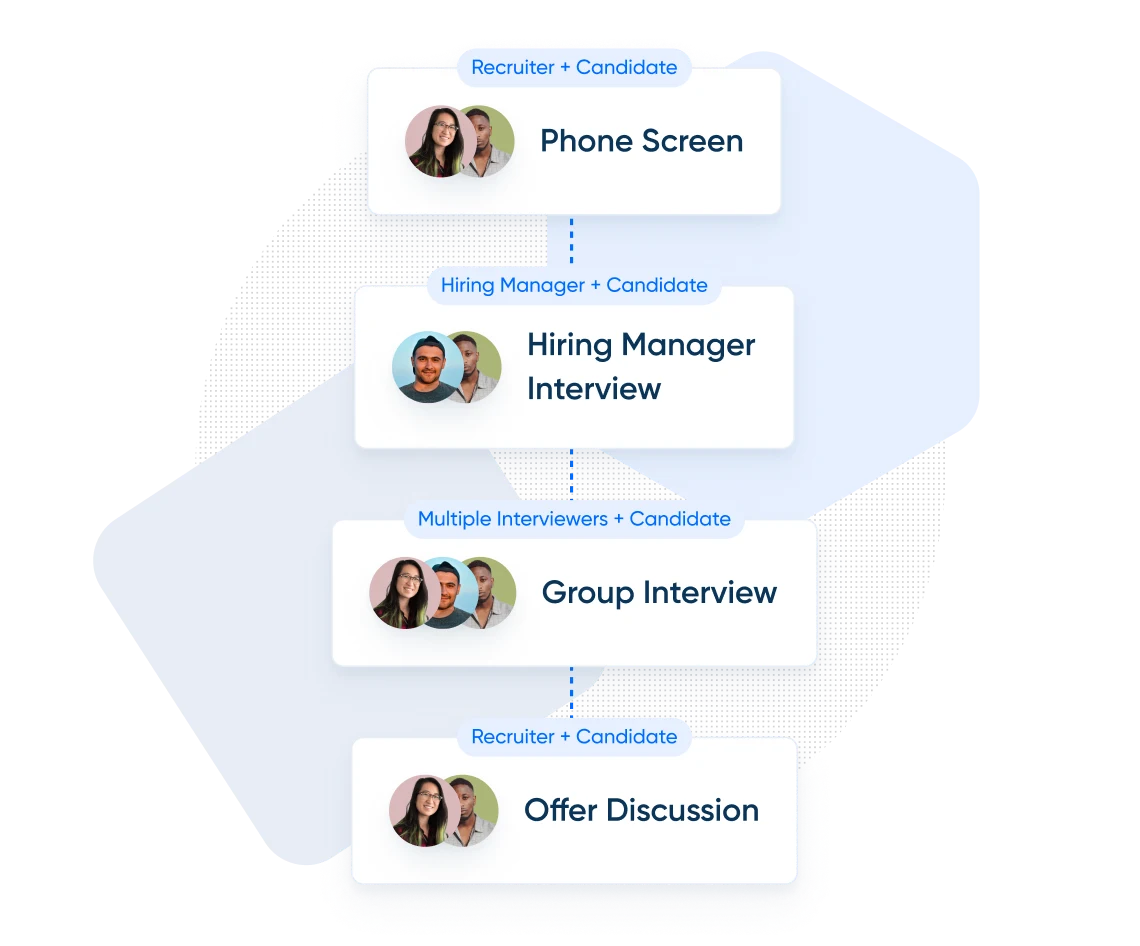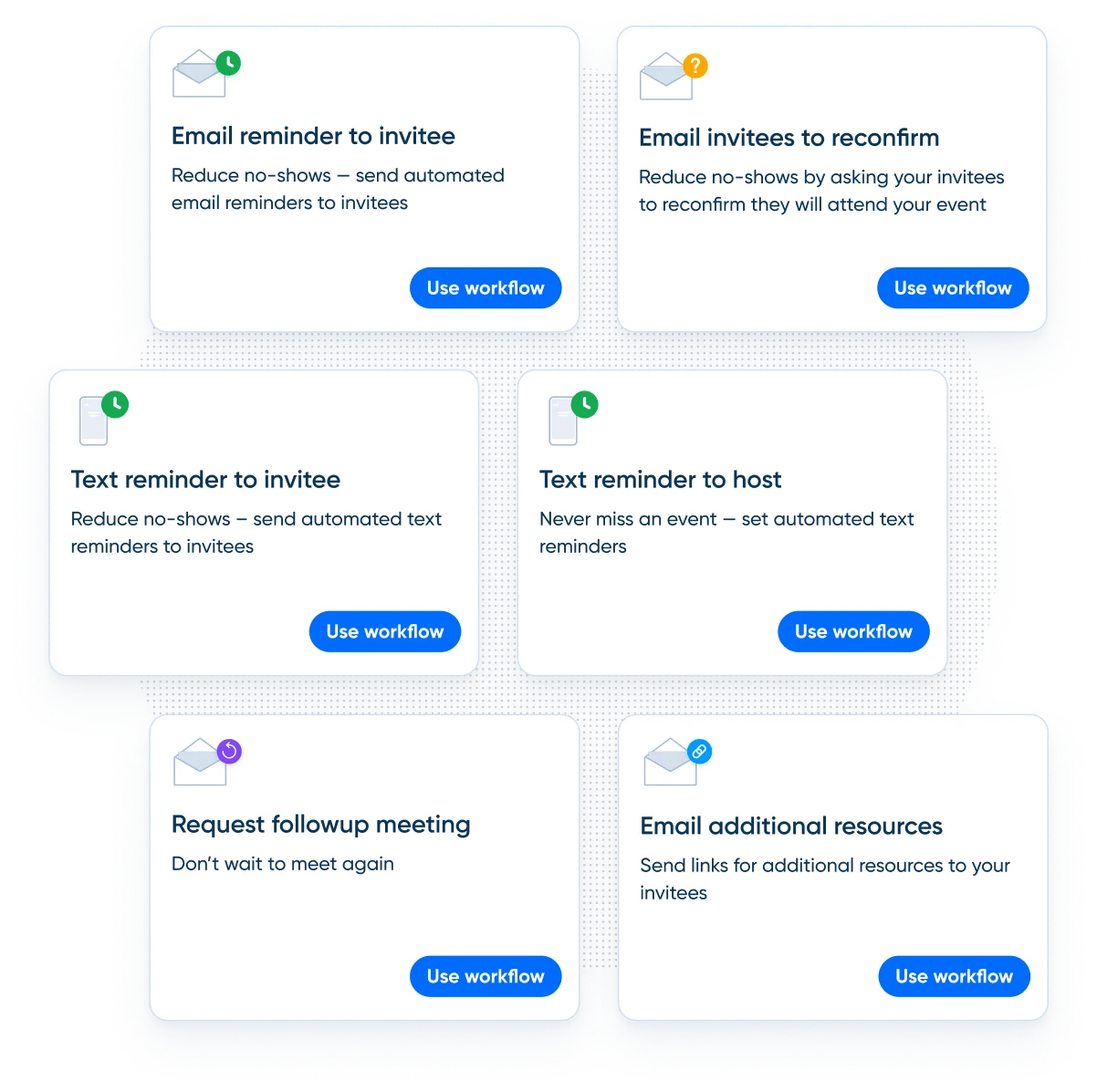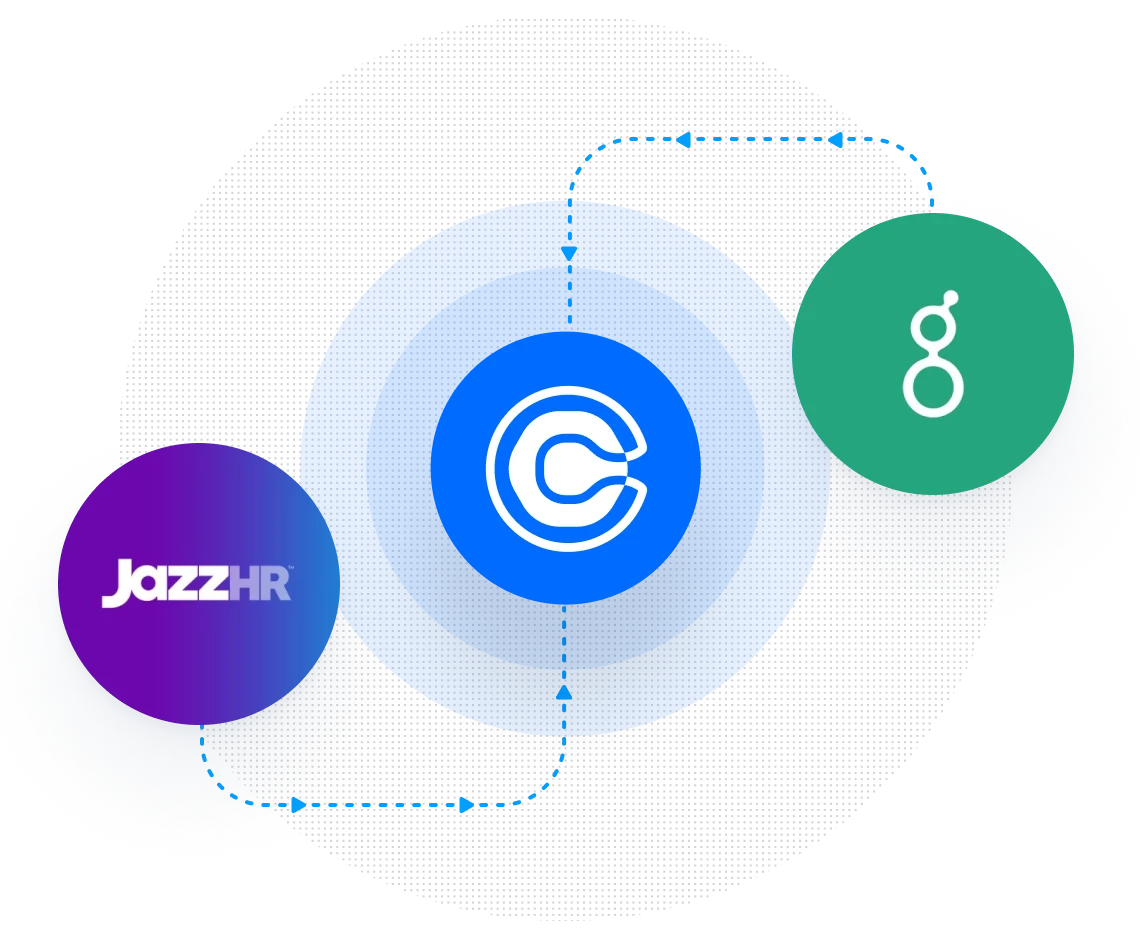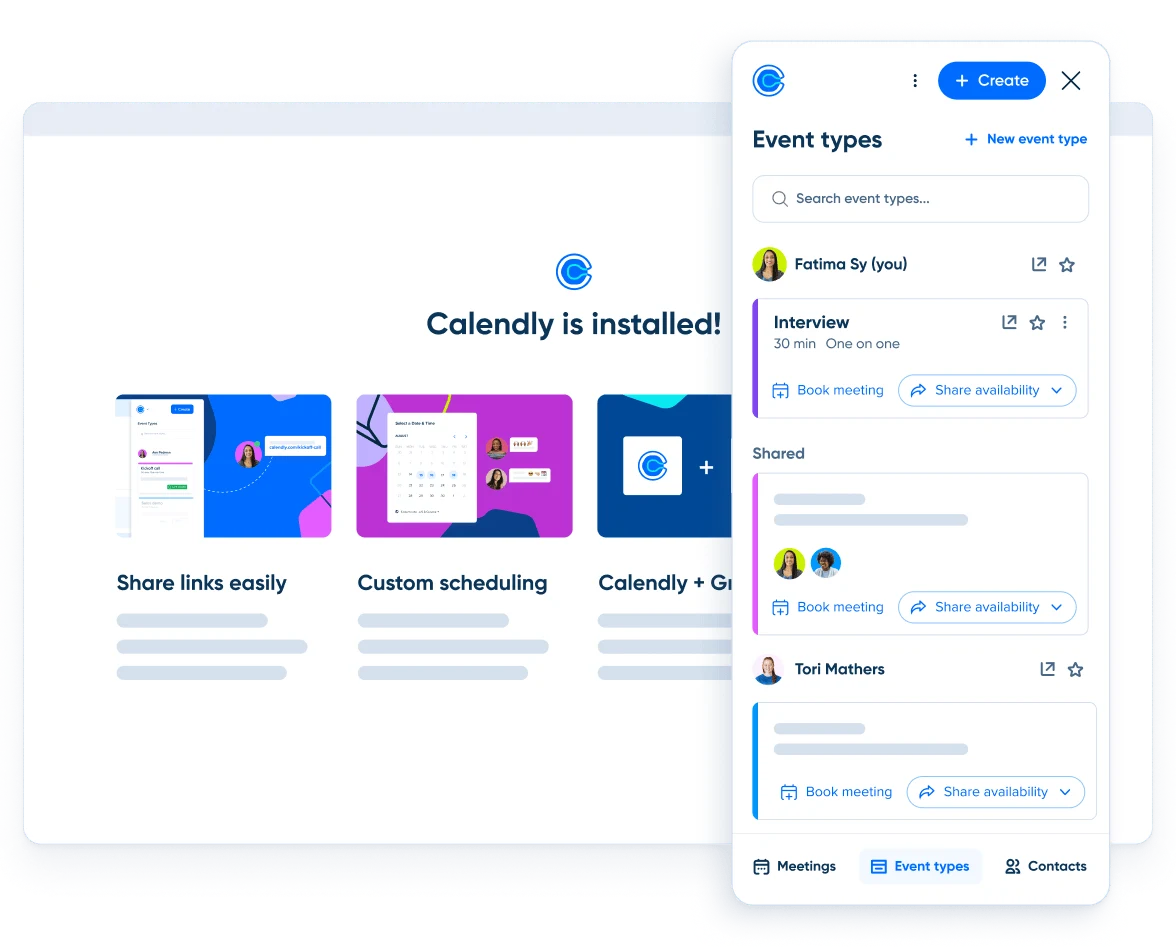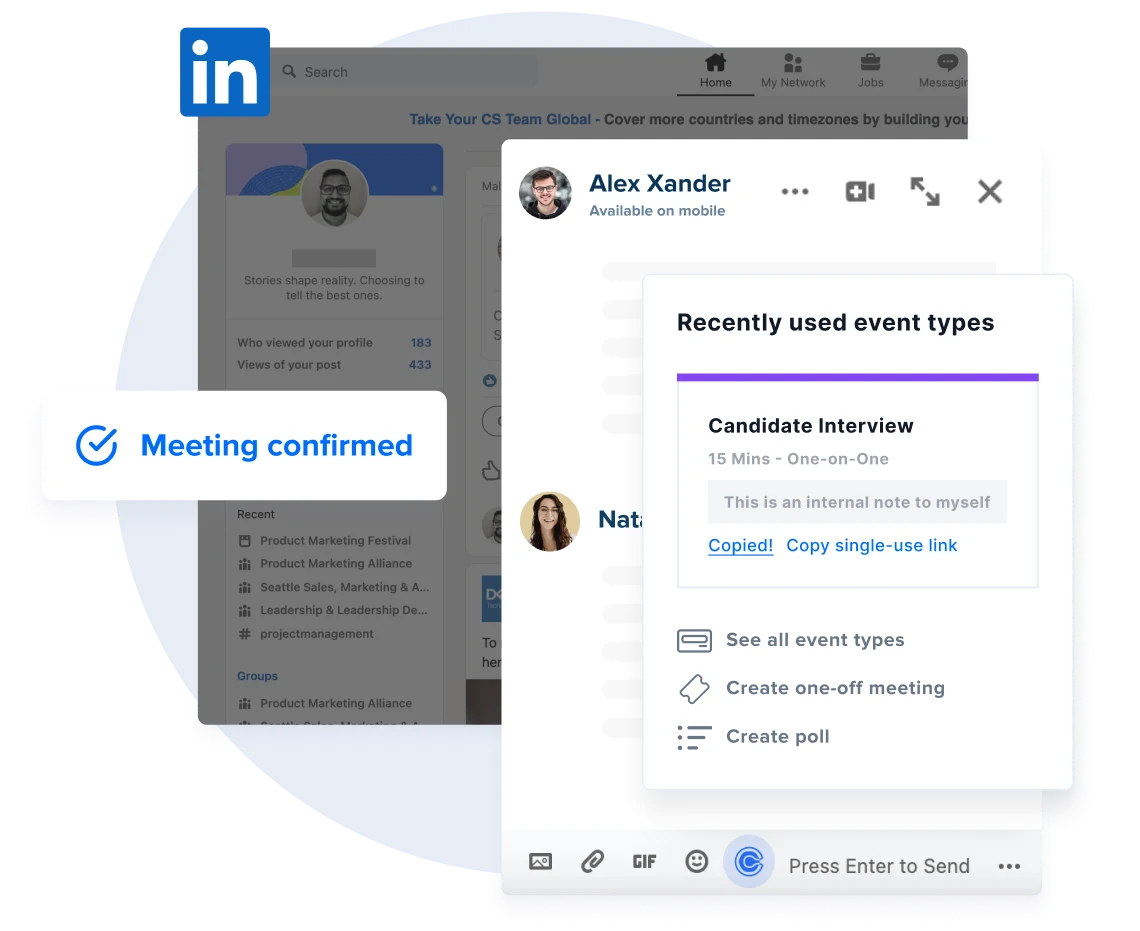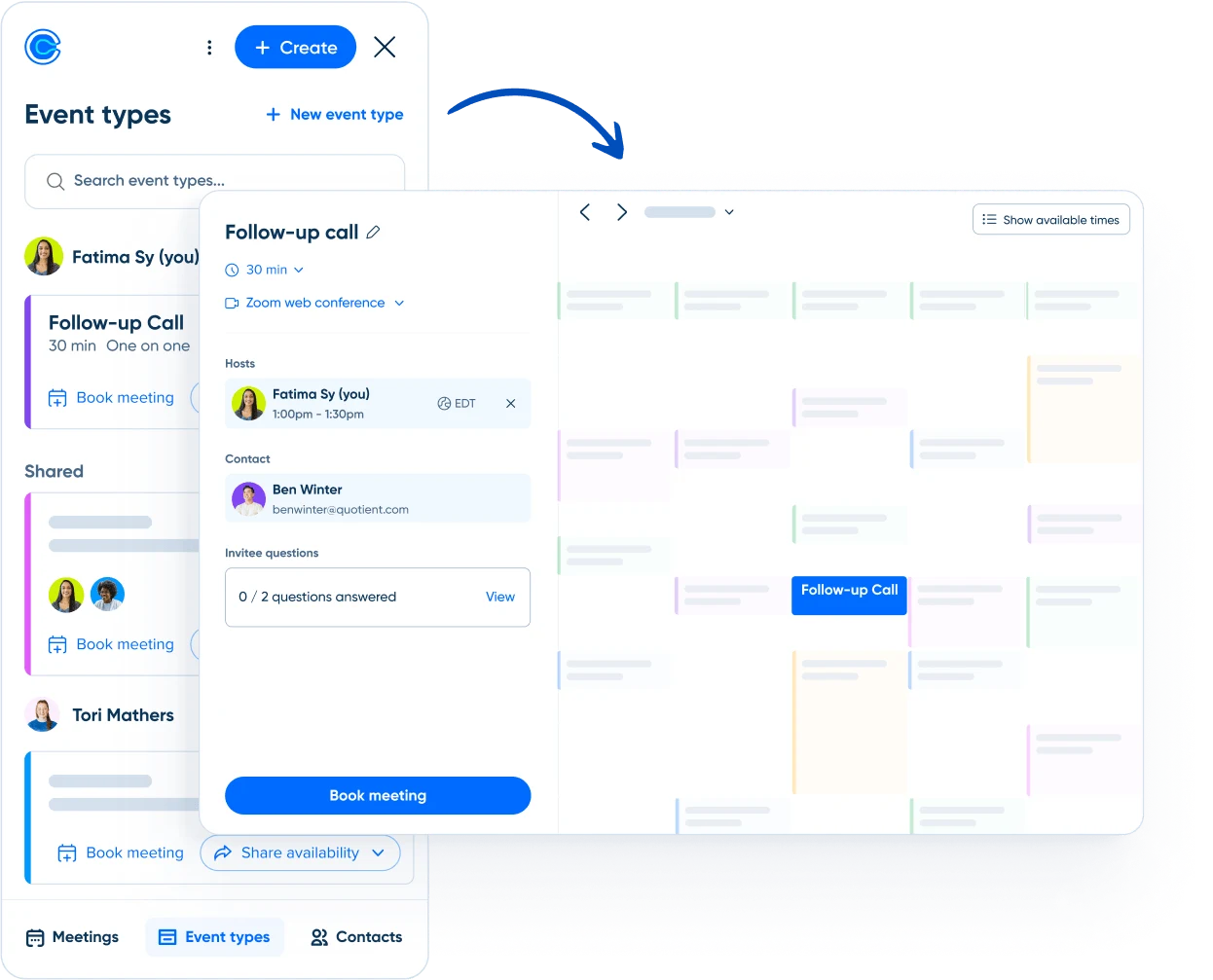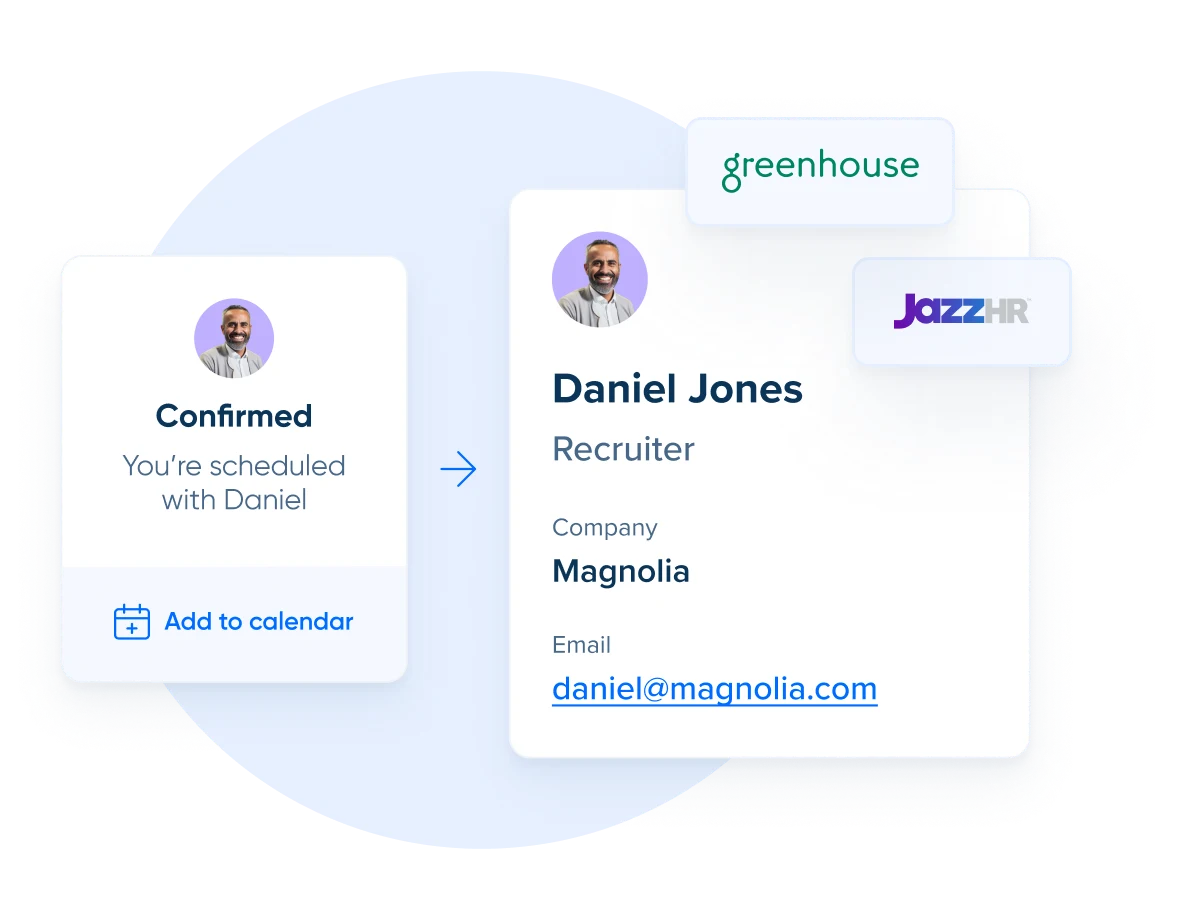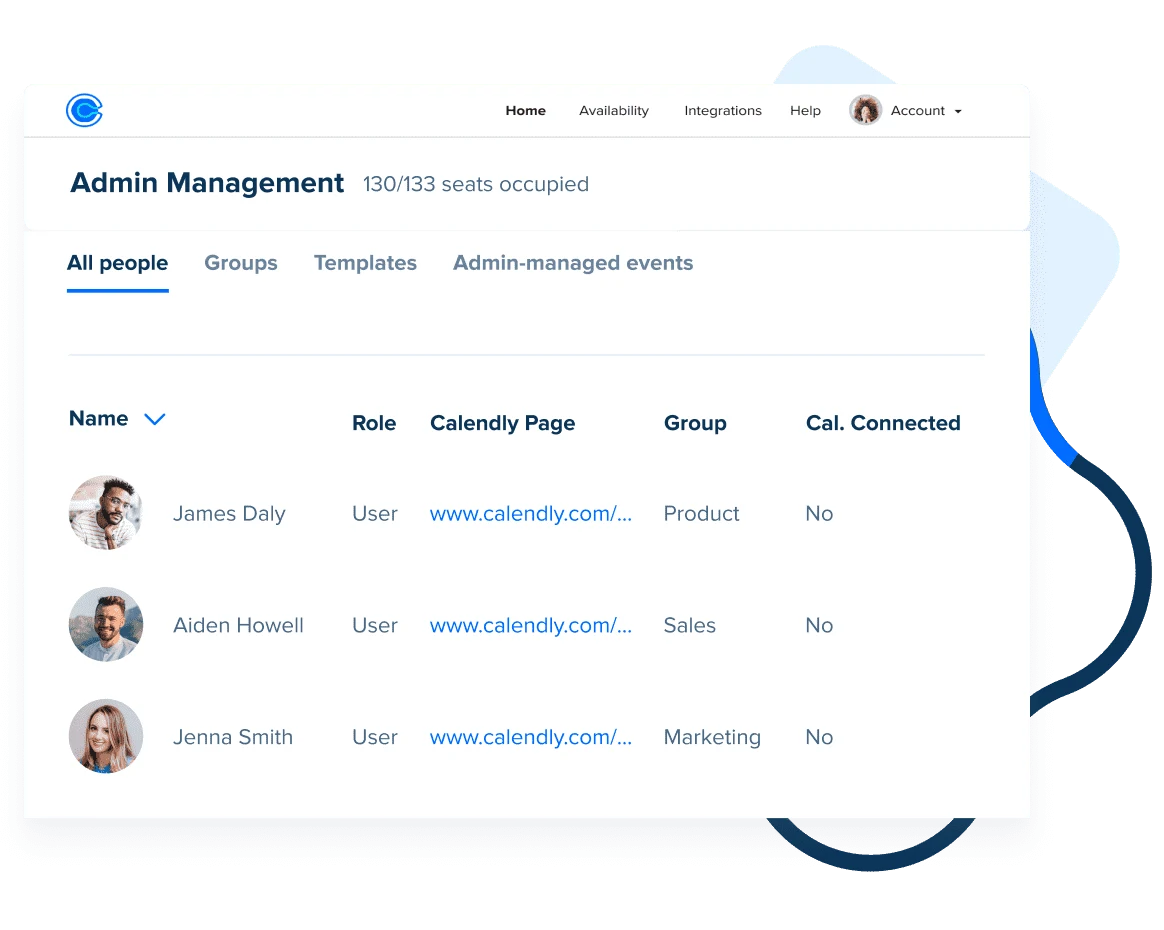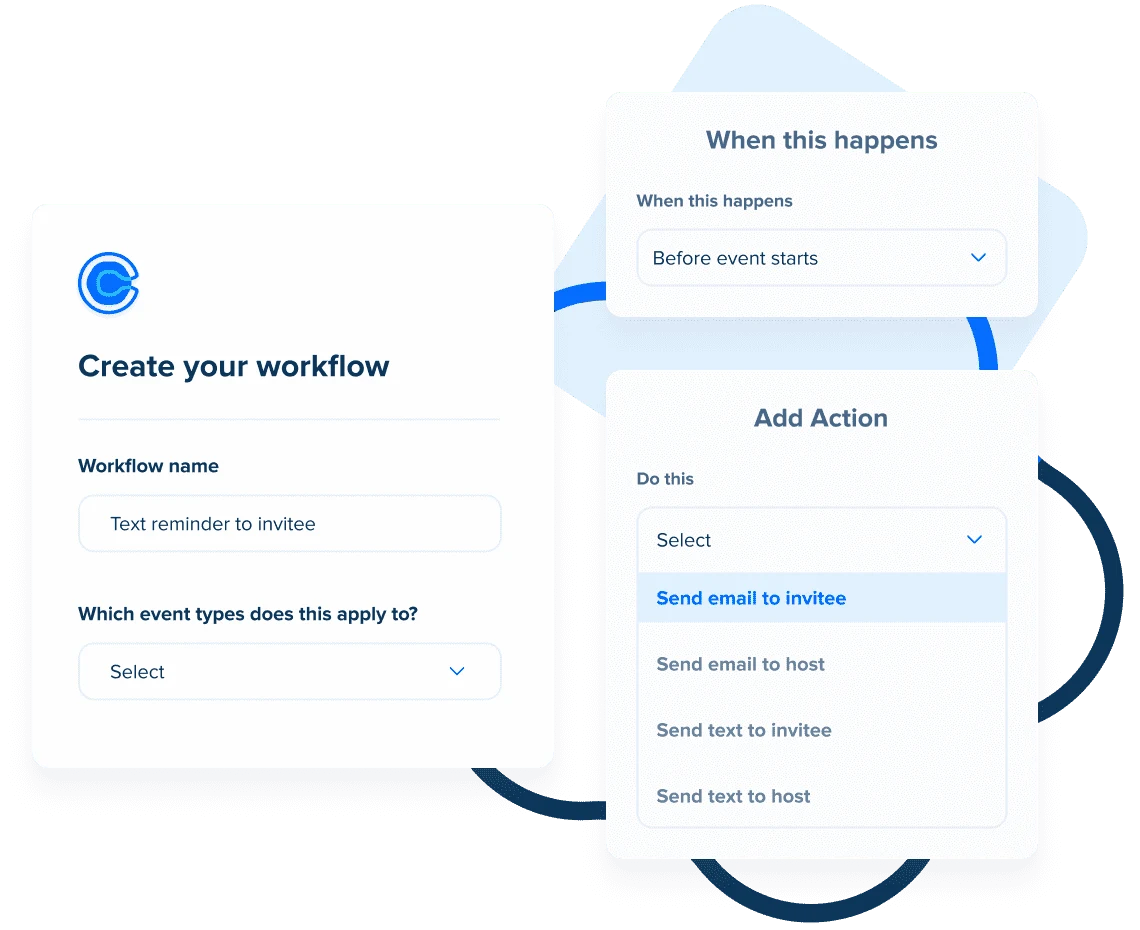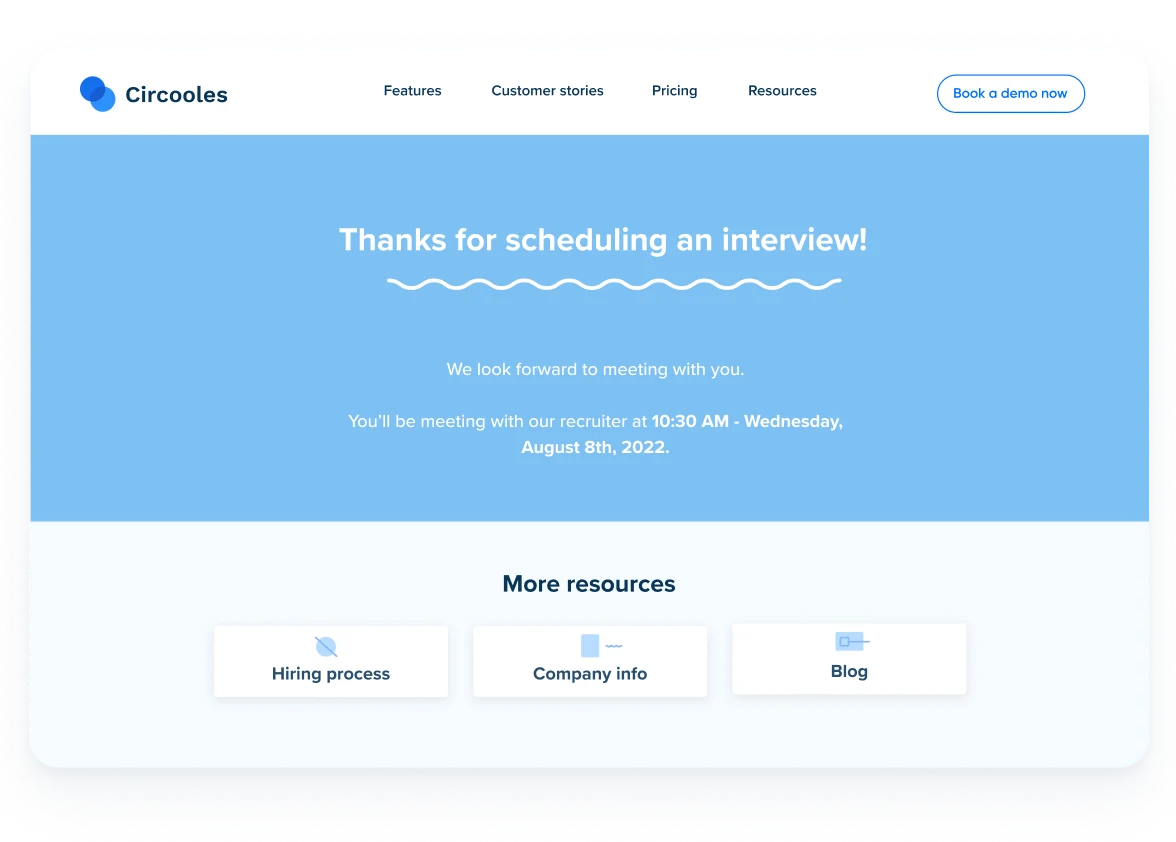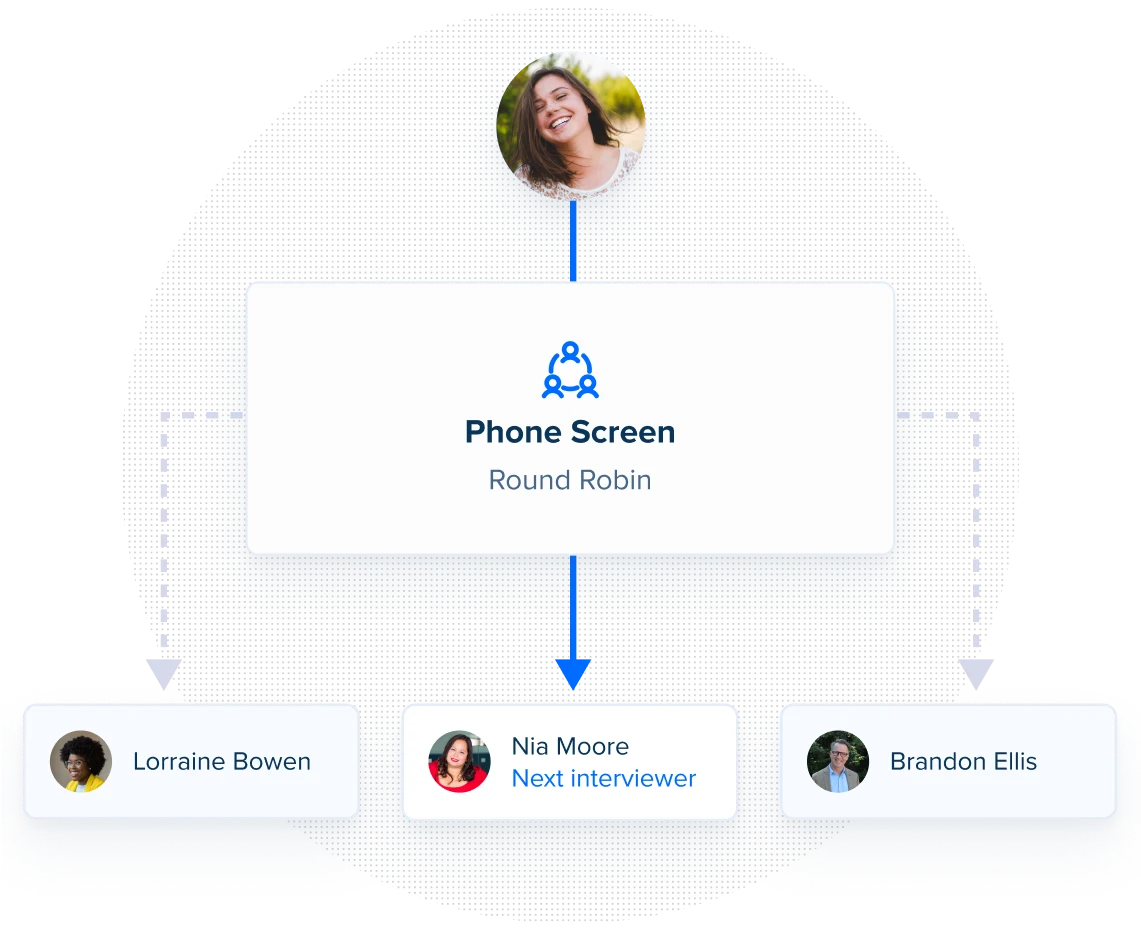💥 Our new & improved browser extension lets you manage your meetings, scheduling links, and contacts in a single click
Recruiting teams
Accelerate your hiring process
Interview candidates quicker, deliver the best candidate experience, and reduce your time-to-hire.
CONNECT AND HIRE
Provide a human touch, don't work around the clock
Make time for the important things and stop letting conflicting calendars, group interviews, or interview follow-ups slow you down.
WHY CALENDLY
Connect with top talent quicker with easy scheduling
FILL ROLES FASTER
Simplify scheduling for every interview
Top candidates are off the job market faster than ever. Create a seamless scheduling process for every interview — from phone screens and hiring manager one-on-ones to group interviews – to give your company a competitive edge in the talent market.
IMPROVE CANDIDATE EXPERIENCE
Remove friction from your hiring process
Automate manual tasks with powerful workflows to help clear your to do list, while still offering a personalized candidate experience. Ensure that experience stays professional with managed events to find the right balance between consistency and customization.
ACCESS POWERFUL INTEGRATIONS
Never lose track of your top candidates
Calendly integrates with your applicant tracking system (ATS), technical assessment platforms, and other recruiting tools so you never have to worry about a candidate slipping through the cracks.
AVOID THE TOGGLE TAX
Run your day from wherever you are working
Whether you’re in Greenhouse, Lever, LinkedIn Recruiter, or back-to-back meetings, the Calendly Extension lets you get more done in less time. Quickly share any of your scheduling links, book next steps in real time, and prioritize top talent in times of low availability with book over meetings – all to move your hiring process forward.
EASY SCHEDULING AHEAD
Calendly’s features for recruiting
Book without interrupting your flow
Quickly find the right scheduling link at the right time, and share your availability from your inbox, LinkedIn, applicant tracking system, and more.
Stay one step ahead with candidates
Skip the scheduling link when you’ve already decided on a time. Instantly book your next interview, or book on behalf of a teammate to speed up your process.
Sync to your ATS
Automatically update candidate records when an interview is booked, rescheduled, or canceled. Book meetings directly from your ATS.
Build your best experience
Manage events that your team uses and sync event templates to ensure everyone follows your ideal interview process.
Automate reminders and follow-ups
Send email or text reminders before interviews, then automatically follow up post-meeting to share additional job info, send a “thank-you” note, and request the next interview.
Boost candidate engagement
Add questions on your booking pages to prepare for interviews. After booking an interview, send candidates to pages with your company or interview process info.
Build candidate pipeline faster
Distribute the workload evenly among your team for high-volume scheduling and speed up time-to-hire.
Access data to keep improving
Discover trends and track interviews scheduled, no-shows, team productivity and bandwidth, and more.
Bring your tech stack together
Stop spending time on admin tasks or scheduling meetings, and instead fully focus on finding talent by connecting your recruiting tools.
View all integrationsRead the case study"Because of the volume of calls we get using Calendly, I know Calendly will be a good return on my investment."
FASTER AND BETTER HIRING CYCLE
Reduce the back-and-forth and get to the offer letter faster
Delayed hiring from
Emailing candidates individually and waiting to hear back
Double-booking on calendars
Ghosting and no-shows (interviewers or candidates)
Varied candidate experiences
Manual scheduling and admin tasks
Candidate loses interest or gets hired elsewhere
Hire 8 days faster
Add instant scheduling wherever you’re working
Prioritize the interviews that matter most
Automate reminders and interview confirmations
Use Managed Events for consistent, professional interviews
Sync data to your ATS
Improve candidate experience
Pricing Plans
Get what you need to hit your goals: make scheduling easier and deliver a better meeting experience for all, while connecting your tech stack and staying secure.
Teams Plan
When your team needs to align on a scheduling process and collaborate efficiently.
$16
/seat/mo
Enterprise Plan
For teams who need enterprise-level security, admin control, and support. Includes enterprise-grade procurement.
Starts at
$15k
/ year
EXPLORE MORE
Helping recruiters focus on what matters most
Speed up your recruiting process
Talk to one of our recruiting scheduling experts or try Calendly for free.
Talk to one of our recruiting scheduling experts or try Calendly for free.