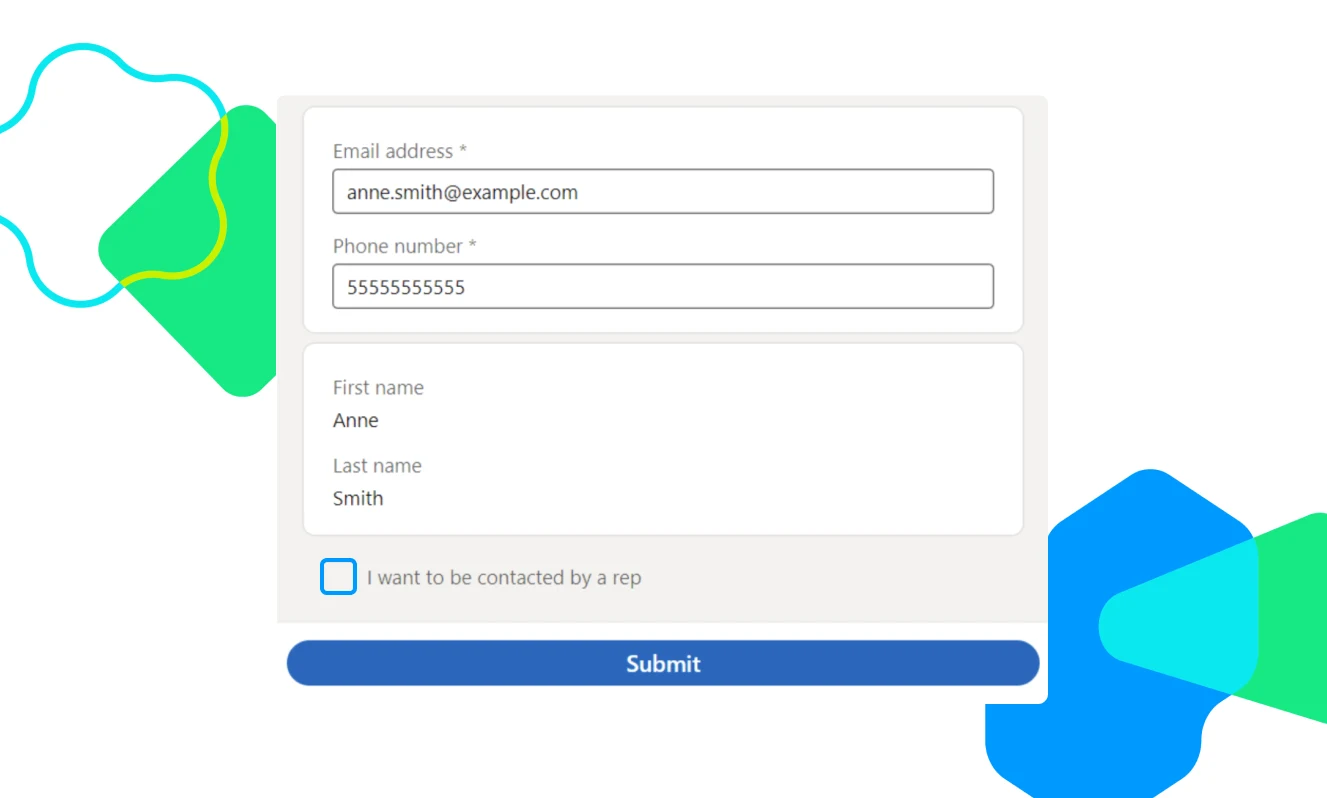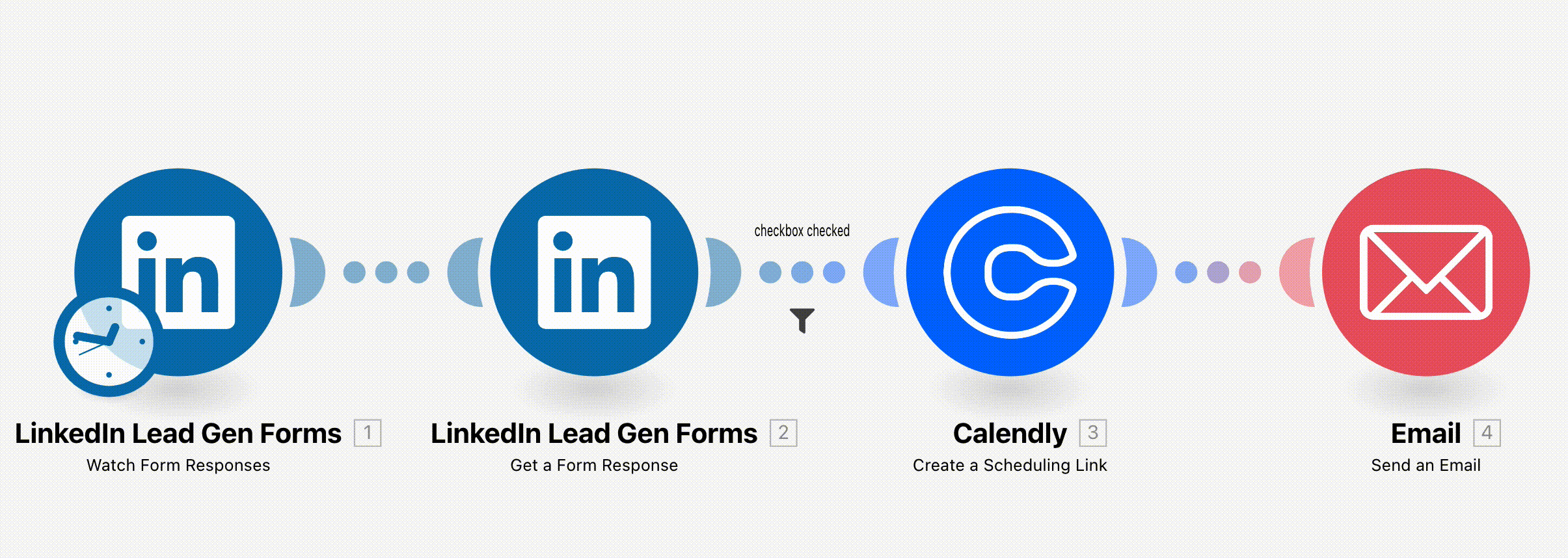How to keep sales leads hot with a simple Calendly integration
By integrating Make with your CRM, Calendly can automate your lead gen so you can land more sales.
Table of contents
Let’s start with a universal truth about sales: The longer you wait to contact a lead, the colder that lead gets.
Simply put, if you don’t provide a quick, relevant response to someone who showed express interest in your product or service, that interest will start to dissipate, and eventually disappear altogether.
Calendly has done a lot to tackle this problem by helping marketing teams generate more leads, and helping sales professionals schedule calls faster than ever, which reduces lead response times by a significant margin.
On the other hand, sometimes you’ll discover part of the problem lies within the lead generation stage - that is, before sales teams even know there’s a lead waiting for an answer.
Usually, this happens when you’re using a manual process to move data produced by lead generation campaigns into the hands of salespeople. As a result, hot leads turn cold, and it’s everyone’s loss.
However, this is easily solvable.
In this post, we’ll show you how to feed your sales team with hot leads by integrating Calendly into your lead generation campaigns. Let’s take a look!
Make and Calendly: Keeping hot leads hot
Make (formerly Integromat) is a powerful visual automation platform to design, build, and automate anything — from simple tasks to complex workflows — in minutes and hours instead of days or weeks.
Naturally, this includes tasks and workflows related to marketing and sales, which bring us to the problem we’re trying to solve: Hot leads turning cold because of ineffective, manual processes.
As we mentioned before, sales teams that have to wait for someone to push the leads their way can’t do much about this issue other than raising it and waiting for the best.
But what happens if you cut the middle person from the process?
The answer is simple: You reduce lead response times to nearly zero, and give your sales team the best possible shot at converting each and every time.
To achieve this, all you need to do is integrate your lead generation campaigns to your email client and to Calendly. And to create these integrations, all you need is Make.
For simplicity’s sake, we’ll show you how to integrate Calendly with one of the most popular lead generation tools out there: LinkedIn Lead Gen Forms.
Calendly scheduling links, on the spot
LinkedIn Lead Gen Forms ads are one of the most relevant tools used in lead generation campaigns. Unlike other digital forms, they provide LinkedIn advertisers and users with a native form that doesn’t disrupt the scrolling experience.
But most importantly, they allow advertisers to include a checkbox in the form so leads can specify whether they want to be contacted by a representative or not.
This is key for two reasons. First, LinkedIn Lead Gen Forms allow you to contact only the leads who want to be contacted. Second, this aligns with the main principles of Calendly etiquette.
Now, let’s focus on what matters most: Keeping hot leads hot by reducing lead response times.
Reduce lead response time with 4 clicks
Thanks to Make’s ready-to-use automation below, you can create an integration to achieve this in a few minutes.
How does the integration work? Simple: Each time a lead fills out a LinkedIn Lead Gen Form, Make will:
Pick up the form submission
Create a scheduling link in Calendly
Send the lead an email containing a custom message (which can include dynamic data from the form) along with the Calendly scheduling link
As a result, all the hot leads that want to be contacted by your reps can schedule a call just minutes after submitting the form.
What happens if you use other tools for lead generation?
You can replicate this integration for other lead generation tools as well.
Make supports more than 1,000 apps including several used in lead generation, such as Facebook Lead Ads, Google Lead Forms, and digital forms like JotForm, and Google Forms.
Even if your company relies on custom web forms or email addresses for lead generation, you can still include these in your automated workflow by using webhooks and mailhooks.
The underlying concept can be applied to workflows involving many different apps. As long as there’s express interest from the lead and an email address, you can automatically send an email with a Calendly link and a custom message to your leads.
What you can automate doesn’t end here.
If you want to retarget the leads who submitted answers, or create lookalike and custom audiences on Facebook or LinkedIn, you can easily integrate these apps with your workflow and make the most of the data unearthed by your lead gen campaigns.
Playing to your strengths with the apps you use
A bad process will wreck a good app every single time.
As you saw in this post, this statement thoroughly applies to Calendly: The value it generates by making scheduling easy diminishes when a hot lead turns cold due to a poor, lengthy, manual process.
This is where Make excels - it lets you maximize your apps’ full potential, and build new processes without spending huge amounts of time and resources on development and implementation.
At the end of the day, you want to provide value to your leads in a timely, elegant manner. For that to happen, you first need to re-think and improve inefficient processes.
Calendly already does that for you for all things scheduling — and Make can set you on course to improve the rest.
Ready to make your scheduling process more efficient with Calendly? Sign up for free today.
Get started with Calendly
Ready to make scheduling easier than ever?
Related Articles
Don't leave your prospects, customers, and candidates waiting
Calendly eliminates the scheduling back and forth and helps you hit goals faster. Get started in seconds.