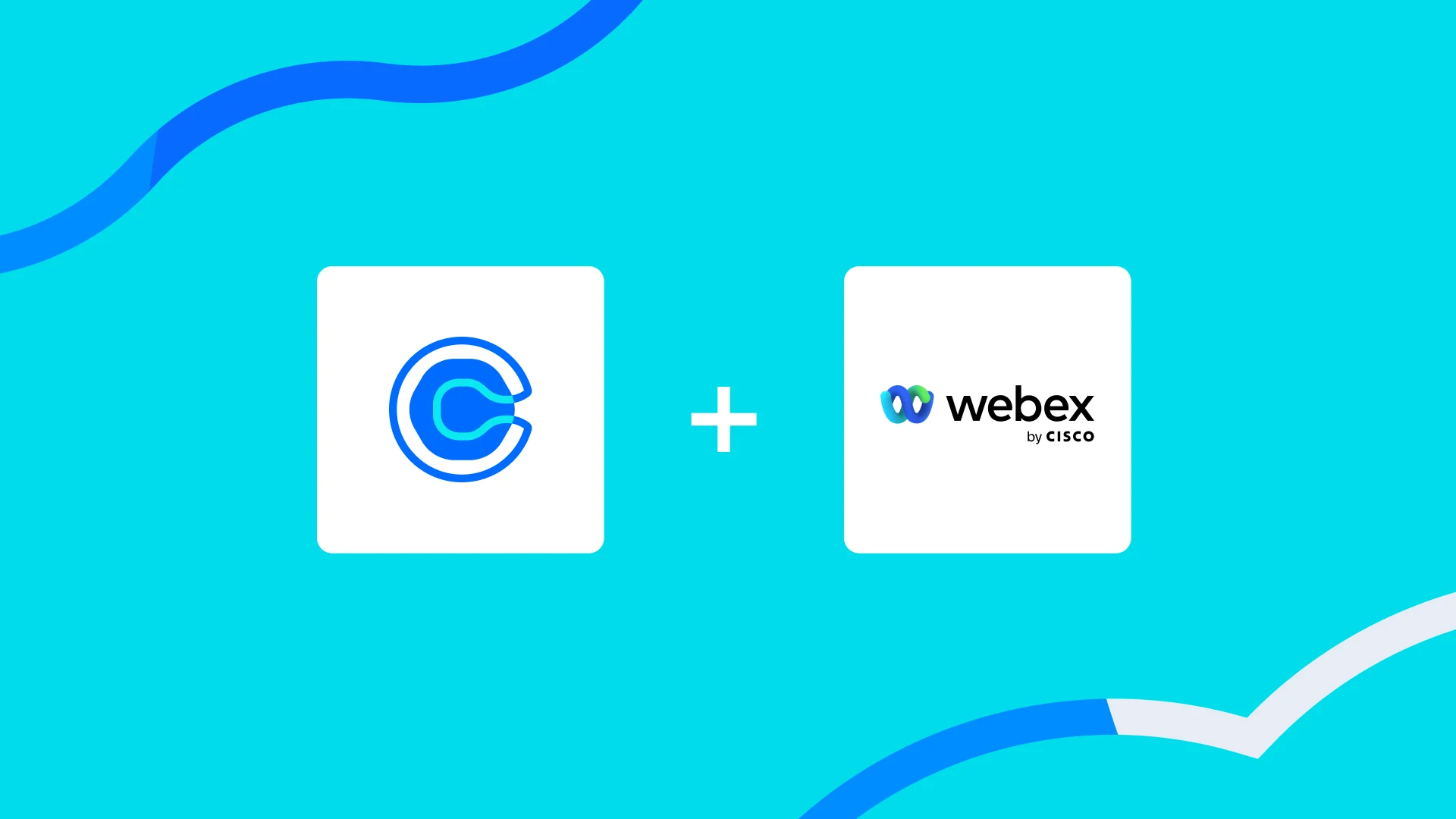Table of contents
Being a Calendly user and a Webex user hasn’t been as easy as it could be.
Introducing Calendly’s Webex integration
That changes, today, as we launch our integration with Webex.
With the Calendly and Webex integration, you can:
Automatically generate unique Webex conference details for every meeting you schedule
Eliminate the need to manually enter or remember conferencing details for all your meetings
Update meeting details in real time when rescheduling or canceling
The days before Webex and Calendly
Before Calendly integrated with Webex, users often told us they would add a static Webex URL to their Calendly events, but that would let anyone rejoin or interrupt meetings they weren’t supposed to attend. Or Calendly users would have to manually add a unique Webex meeting URL to every meeting they scheduled, which was problematic when having to navigate multiple events.
In addition, because Calendly and Webex weren’t integrated, organizations which primarily use Webex as their meeting and communications platform didn’t have visibility into every Calendly scheduled meeting.
Webex + Calendly meets the needs of more Enterprise customers
Earlier this year we introduced Calendly for Enterprise, which brings enterprise-grade security and management to the largest teams that use Calendly.
With the Webex integration, we’re continuing to extend our product capabilities to meet the security, compliance, privacy, and reliability requirements that larger organizations expect from the tools and services they’ve invested in:
Automatically secure every meeting: Generate unique conferencing details for each scheduled event, ensuring the only people who attend your events are the ones who have scheduled with you for that date and time.
Improve the invitee experience: When an invitee books time with you, Calendly will generate unique Webex meeting location information, and will associate it with your scheduled events. These details will include dial-in information (if you are on a paid Webex account) and VOIP call-in details, so your invitees will be able to join your meeting in the way that is easiest for them.
Sync events across Calendly and Webex: When Calendly generates your Webex meeting details, this will effectively create the meeting in your Webex account too! You can then join your next meeting from Webex directly.
How the Calendly <> Webex integration works
All you need to do to get started is connect your Webex account with Calendly, and add Webex as a location for any of your event types. Once that event type is scheduled, Webex details will be automatically included in the confirmation notifications and calendar invitation.
Visit the help center for step-by-step instructions.
Get started by adding Webex video conferencing to your Calendly meetings.
Get started with Calendly
Related Articles
Don't leave your prospects, customers, and candidates waiting
Calendly eliminates the scheduling back and forth and helps you hit goals faster. Get started in seconds.
Calendly eliminates the scheduling back and forth and helps you hit goals faster. Get started in seconds.