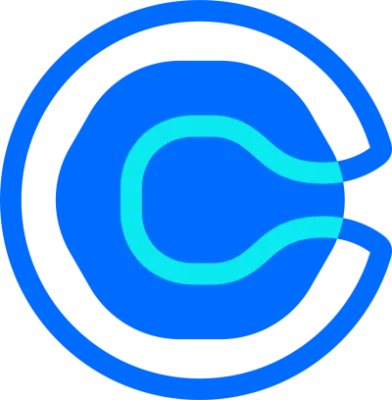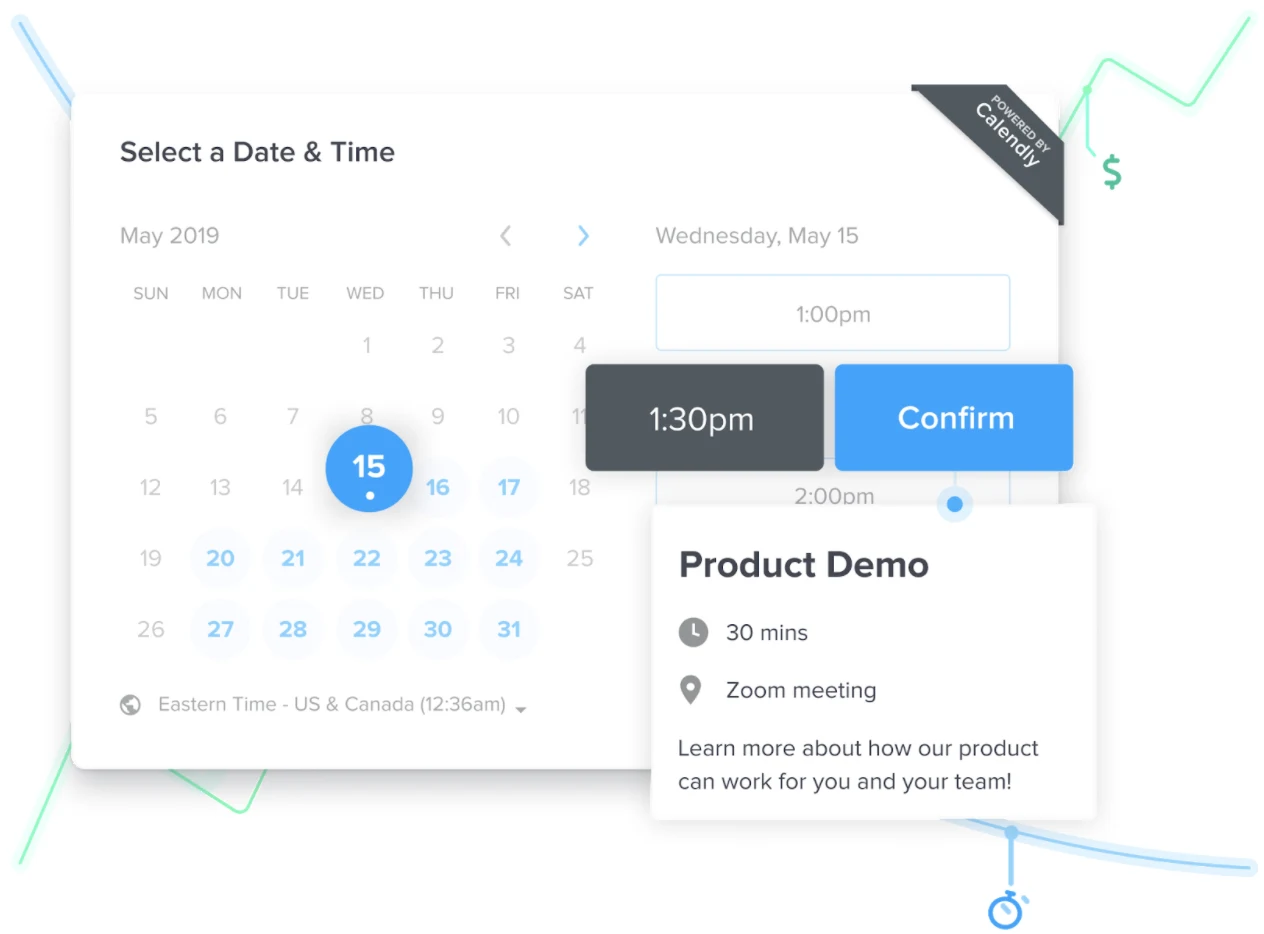Table of contents
So much of closing a deal, especially for SaaS products, revolves around sales demos. You can get someone’s interest and get them to commit to a trial, but it’s the demo that will likely convince them to take that final step from lead to customer.
If you’re the kind of person who sweats just thinking about conducting a demo, don’t worry. We’re going to give you several solid tips you can use to build a great blueprint for your next demo appointment.
A quick note: a sales demonstration is similar to, but not to be confused with, a product demonstration. A sales demo pitches the product to a potential customer, while a product demonstration involves a current customer.
You know you’ve got a good product, but how do you convince the customer? How can you be sure they understand the value they’ll get out of it? These 11 sales demo best practices can help you close your next deal.
1. Ask the right questions, and save prospect’s responses
When you’re on that call with the customer, avoid going through a set script by rote. It sounds robotic, and people will be able to tell. Instead, listen to that person’s concerns as they tell them to you, then ask insightful follow-up questions to help you dig deeper.
Have a group of broad questions ready to go that you can ask people at the beginning of the demo to help guide the direction of your call. Once you get their responses, you can make sure you show them exactly the ways in which your product addresses their pain points.
Questions you might ask include:
What challenges are you facing with your current product?
What interests you the most about our product?
What problems are you looking to address with the new solution you choose?
What are your most important goals right now?
Who else will be weighing in on the decision to purchase? How will they be using this product?
These questions can form your demo road map. Looking at the responses will give you a sense of what features of your product you should highlight, and what real-world examples you can provide.
Remember to note each customer’s responses in your CRM system. Not only will this help if you have to review the call data later, but it can also help you find trends in customer inquiries that help you improve the demo experience.
Don’t stop there, though! Keep asking questions and getting feedback, even during the demo. It can help you get more specific answers and nudge the customer toward a purchase.
For example, during the demo call you could ask how your product could help them and how it compares to whatever they’re currently using:
Who at your business do you think would get the most use out of this?
How much time do you think [X feature] would save you every week?
Would you say this feature is an improvement over what you’re using right now?
Saving their responses to these and other questions you ask will also help you remember where that person is coming from if you set up future calls with them, or with their colleagues.
2. Tailor the sales demo to each person
Once you’ve asked your blueprint questions, you can tailor the demo to each prospect individually. If you’re selling, say, a website hosting service to a writer looking to build their newsletter, you can highlight the features that would help that person grow their business. That could be aesthetically pleasing templates, a pop-up ad builder to encourage newsletter signups or detailed analytics reporting.
It doesn’t matter what you’re selling or what industry your prospect is in—the important thing is personalizing the experience. Ask insightful questions, get a feel for what they need and provide them with the right information.
Let the person on the other end of the line know that you’re a human and not a script-reading robot. If you’ve had previous conversations with them, summarizing what you both went over before is a good way to start.
3. Keep it simple
Few things irritate people more than having their time wasted. Avoid rushing through your sales demo in an attempt to show someone every single feature of your product. Your caller will be deluged with information and likely end up overwhelmed and lost. Instead, highlight only the features most relevant to them and their situation.
Set an agenda for the demo and share it with the person prior to the call. That way, you’ll have a structure you can adhere to that will help keep the call on track and help it progress in a timely manner.
When you’re asking them questions at the beginning of the call, let them know the questions go both ways! Inform them that they’ll have time to ask detailed questions at the end of the demo but that you’re open to questions at any time during the call.
4. Show people how your product works in everyday situations
Again, this goes back to personalization. Avoid generic descriptions of your product’s features like, “If you click here, you can set up automated email reminders.” Instead, show them how they could use that feature.
Go over the information you already have about the person you’re talking to, and ask yourself how your product can help solve a problem they’re having. Say your prospect is a college professor that needs to organize their online office hours. You could show them how your product lets them block off appointment hours in their schedule that students can book online.
Make your examples into short, interesting anecdotes that apply to people’s daily lives. That way, they’re more likely to stay engaged with your demo. They can also more easily picture themselves using your product in their daily lives.
Once you have their attention by showing them how your product can help, show them why your product is the best solution they can use. Wow them with the unique ways your product can help them with their job or daily routine.
5. Treat your script like a guideline
It’s absolutely good to have something to say written down before you start the call. Your blueprint questions, for example, are key to figuring out a prospective customer’s needs. But don’t feel like you have to stick with every single word.
If the conversation takes a turn that wasn’t in the script but will allow you to answer an important question or demonstrate a valuable aspect of your product, go with it! Don’t just brush past it to the next line of your script. If you try to push forward with your notes even when they aren't relevant, it’ll probably derail the conversation.
It’s much more beneficial to have a series of points and features you’d like to address on your call. You can list them as bullet points or make a more detailed outline, but it should be more of a scaffold to build the call around than a word-for-word reading.
Take cues from the person on the other end of the line. If they show interest in a feature you hadn’t planned to cover, dive in anyway. If you can tell they’re losing interest, be prepared to adjust your pace or move on to the next point.
6. Avoid monologuing
Your demo should be a conversation between you and the prospect, not a one-way street. Involve them by asking questions, explaining key points and actions and letting them know they can ask you to clarify something at any time. Make the demo as interactive as you can.
Asking questions throughout the demo can help you gauge someone’s feelings about your product, and better hone in on what they need. Other ways to involve people in the demo might be having them actively type information in certain areas or conduct certain actions as you walk through them.
Taking steps like this will get your prospect more involved and show them what it’s like to actually use the product. It’ll also make sure they’re paying attention.
7. Explain what you’re doing
This one seems simple, but the prospect can get lost if you rush through the call too quickly. Make sure you’re telling people the “why” behind each step of the process. It’s easy to slip into autopilot when you know a product very well, but your prospect won’t have that same familiarity.
Slow yourself down, and explain each step. Every time you click on something, tell your prospect why. If they still have questions, take the time to answer them. They’ll always appreciate you making the effort to include them in the process, and they’ll understand the product much more deeply.
Tell them the answer to other “why” questions as well, like:
Why is this product better than the competition?
Why do current users swear by your product?
Why is your product the one best-suited to fill their particular need?
Bring the prospect into the process. Even using inclusive language like “we” instead of “I” can increase your sales by as much as 35%.
8. Use real data
When demonstrating the product, work with real data instead of “lorem ipsum” text, x’s and o’s or a bunch of random numbers. It gives your prospect real-world figures to focus on that better mimic how the product will actually work. It’ll also look better when you generate a sample report to showcase your product’s data-reporting features.
Don’t be afraid to pull in data on the product itself, either. Have figures on how many customers like the app, how they’ve found success with it and how many users you have — such facts can lend credibility to your product, especially when you can back them up.
You can even add in the name of your customer’s company, to show how it would look to use the product with their business. It’s a small step you can take to further personalize the demo to each person.
9. Listen
When you’re on the call with a prospect, be a present and active listener. Listen to the feedback people give you, and pay attention when they tell you their views or concerns. Take an extra beat or two before answering them and come back with a thoughtful reply.
When you end the call, make sure to circle back to anything you didn’t get the chance to address, and give your prospect time to ask deeper questions. Before you get off the line, ask them, “Is there anything you want to go over again before we wrap up?” They’ll end the call understanding the product and feeling like you cared about the demo.
Other good questions you can ask include:
Do you have any concerns about this product you want to address?
How do you think what we’ve gone over so far can help your business?
Also, make a point to listen to other sales reps. Nobody has more experience with the demo process than they do, so if there’s something they do on their calls that helps, use it on yours! They may come to you for the same advice someday.
10. Move people to the next stage before you end your call
Try to discuss the next steps in the sales process while you’re still on the call with your prospect. This can be tricky since you want them to buy but should avoid using overly pushy sales techniques.
Set aside time during the demo to discuss the next steps. A good rule to use is scheduling five minutes at the end of your call to talk. It can be short, to the point and a good way to wrap up that doesn’t waste your prospect’s time.
If you’re successful, you’ll have moved them on to the next buying stage before you hang up. And if you do, they’ll be more likely to purchase the next time you talk; 42% of people say they’d be encouraged to make a purchase if a sales rep called back at an agreed-upon time.
11. Remember to follow up
Your job isn’t quite done when the sales demo ends. In fact, 80% of sales require additional contact after the meeting. A good follow-up email can actually make a difference, so remember to send one.
In your email, recap the meeting and any next steps you agreed on with your prospect within 24 hours of the call. Remind them of any features you discussed, and anything you could tell stood out to them during the demo.
Lastly, let them know you’re looking forward to the next call (which you hopefully scheduled at the end of your demo) and remind them of the day/time that call will happen. Not only is this a subtle way to remind your prospect of your next meeting, it creates a record of your correspondence. It’ll also put you ahead of the competition — almost 50% of salespeople never follow up at all.
A good follow-up email should:
Be well-written.
Be short and to the point.
Frame results as benefits to the customer.
Find common ground with the prospect, if possible.
End with a call to action (CTA).
Once you have a structure for your follow-up emails that you’re comfortable with, save it as a template you can tweak depending on the recipient and the situation. It’ll save you time later on. For your CTA, try asking for a five-minute call. It sounds much less intimidating than a 30-minute one.
Now that you’ve got some guidelines to work with, try them out! You’ll gather a wealth of high-quality information from your future sales demos, close more sales, and get much better at communicating the value of your product.
To recap:
Remember to personalize your demo to the caller, ask them what they’re struggling with, and let them know you’re there to help. Demonstrate the features most relevant to them, to give them a real-world idea of what it would look like to use your product. Ask good questions, really listen to their feedback, and note it so you can refer to it later on.
Finally, try and confirm next steps on the call. Send a follow-up email to confirm those next steps within a day.
Ebook: 8 expert tips to simplify the most complicated B2B sales meetings
When you’re juggling multiple clients and prospects, you’re going to need an efficient way to schedule those calls and demo appointments. That’s where Calendly can help.
Calendly is a powerful scheduling tool that can help you automate the stress out of your day, just by programming in a few simple parameters. Let the system know your schedule, and you can set up blocks of time specifically for taking appointments and calls.
Send your prospects a link that lets them automatically schedule their next appointment at a time that works for both of you. You can even program in buffer periods between meetings. Calendly syncs with all your calendar apps, across devices, so you’ll never end up overbooking. Once an appointment is scheduled, everyone involved gets a reminder email.
Need to host a meeting? Calendly can do that, too. Host round-robin style meetings, one-to-one meetings or group meetings with ease. Even if you’re working with a team distributed across time zones, Calendly adjusts for the difference.
A flexible solution that scales with you, Calendly is versatile enough to be used by everyone, from freelancers to professors to sales teams. Eight million monthly users, including LinkedIn and Zendesk, trust Calendly as their scheduling solution.
Browse Calendly’s features and when you’re ready, reach out to talk. We’ll help set up a plan that’s right for you and your business. You can try the program for free and upgrade later, so there’s zero pressure.
Get started with Calendly
Related Articles
Don't leave your prospects, customers, and candidates waiting
Calendly eliminates the scheduling back and forth and helps you hit goals faster. Get started in seconds.
Calendly eliminates the scheduling back and forth and helps you hit goals faster. Get started in seconds.