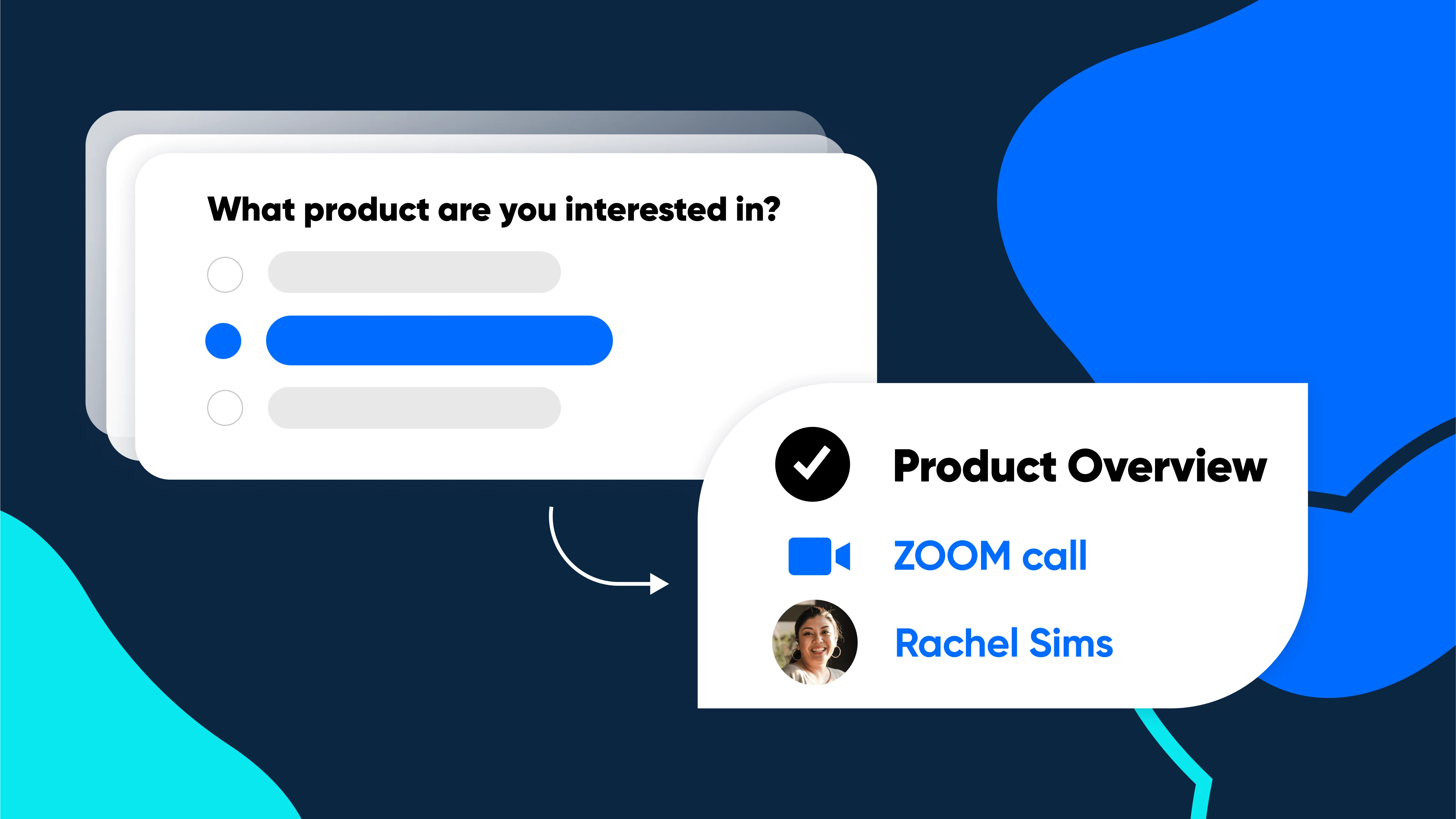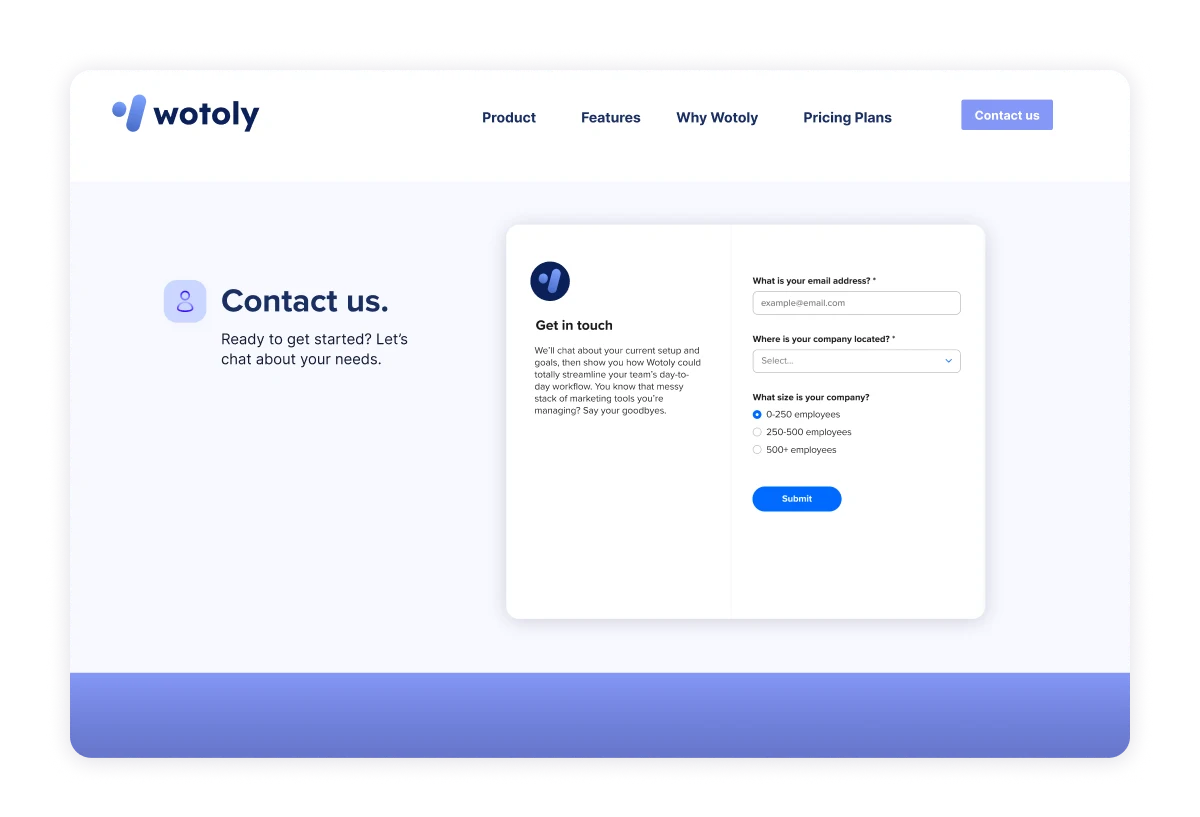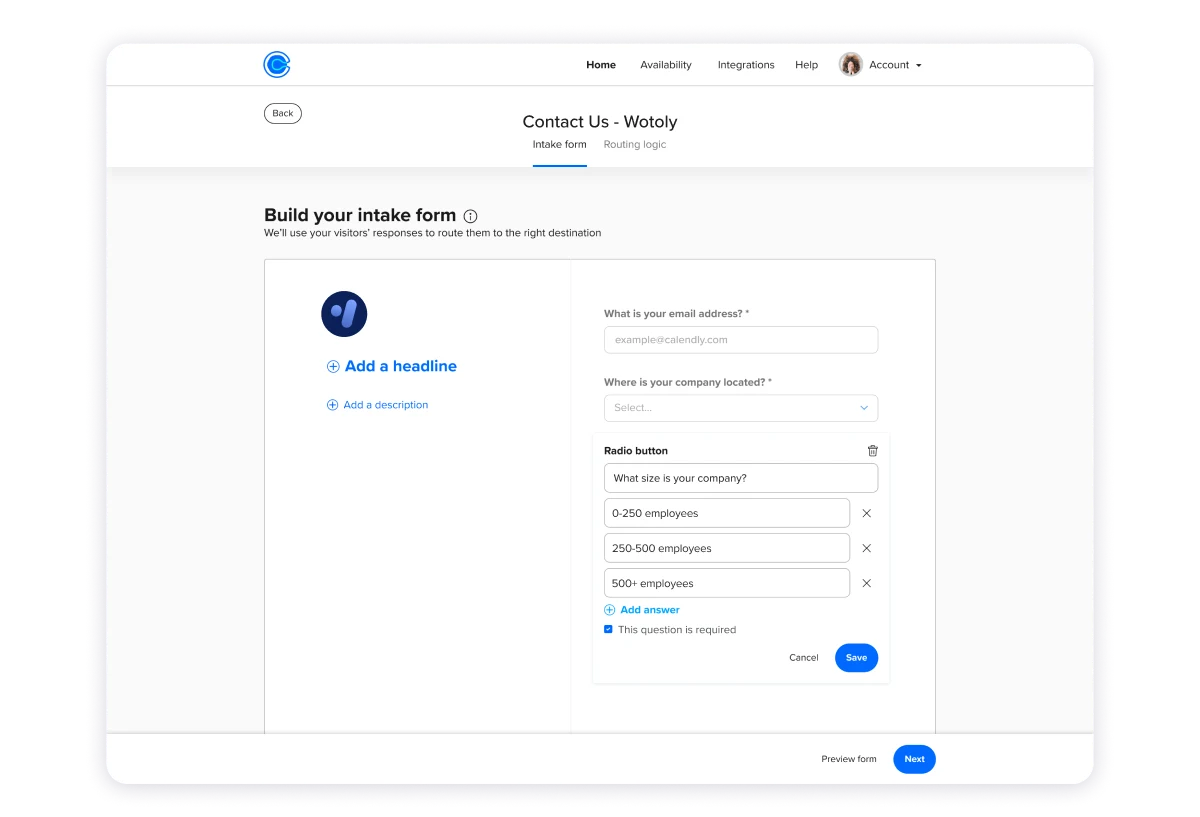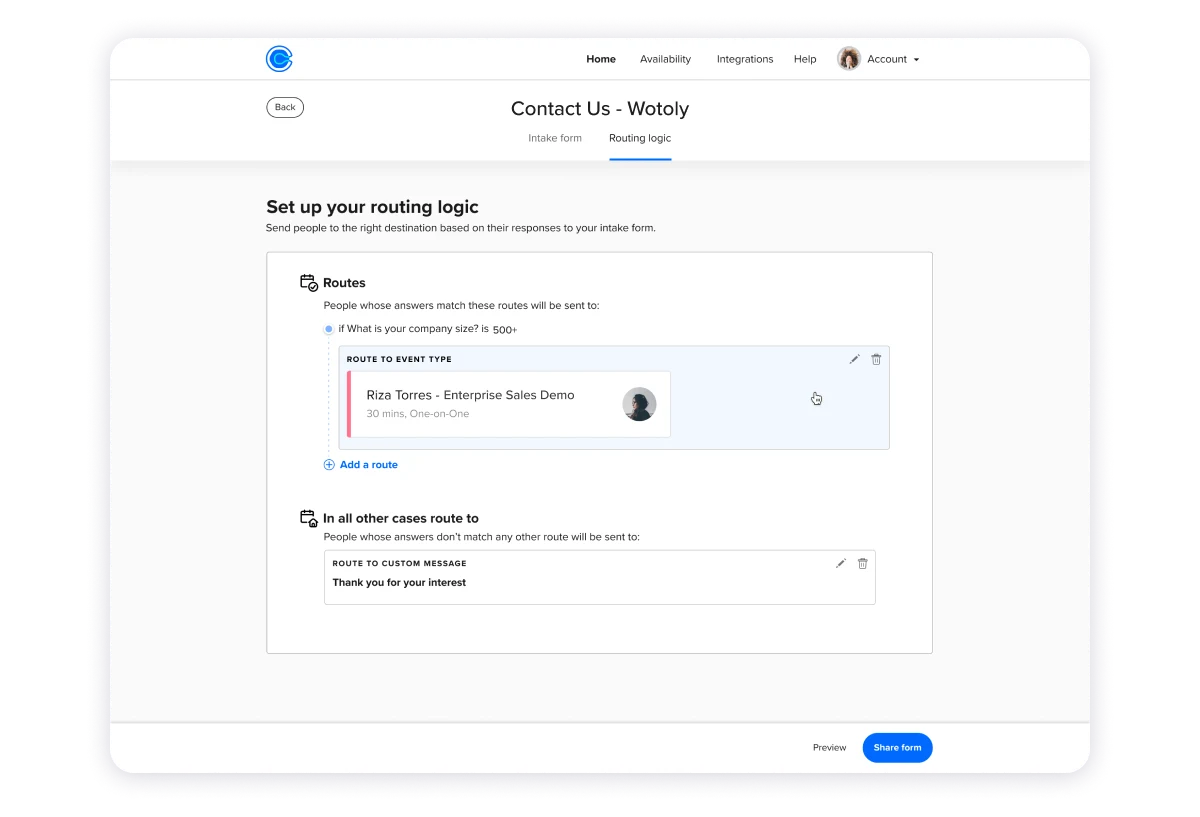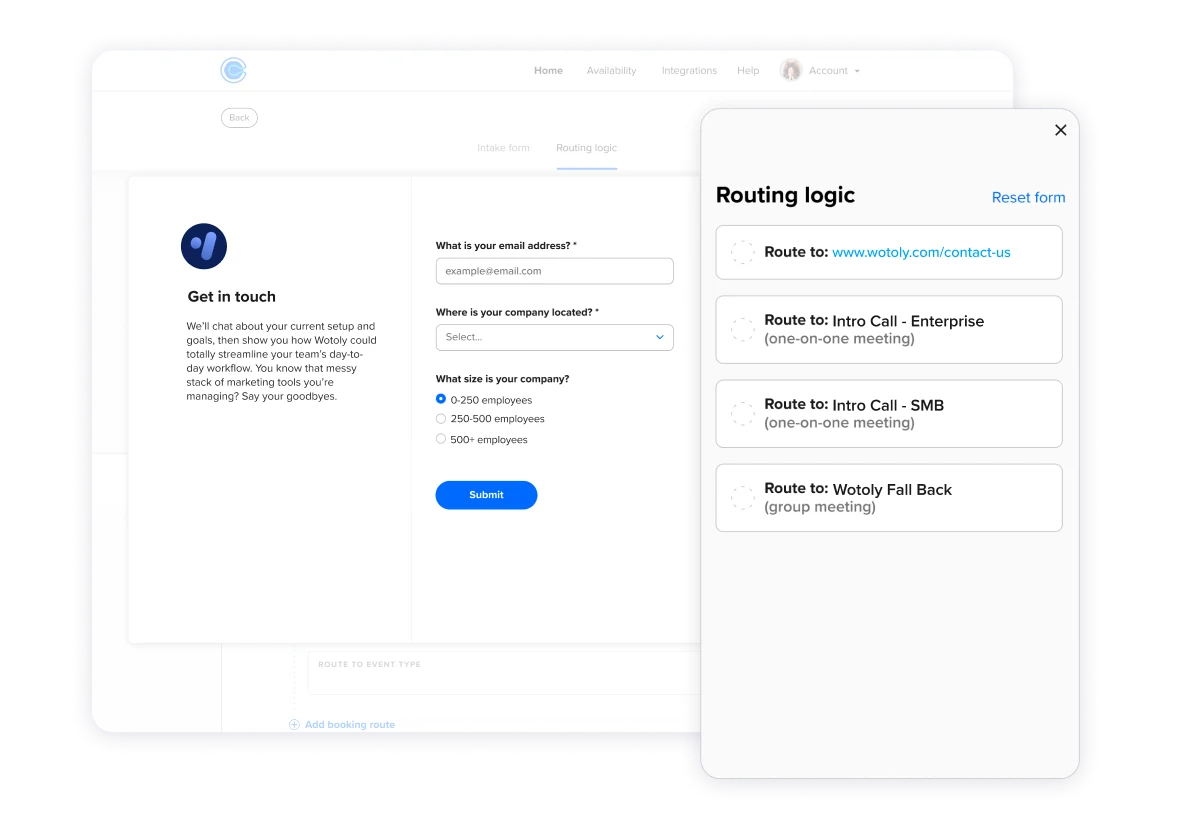Table of contents
Calendly’s vision has always been to help you connect with people — no matter how, when, or where they interact with your business. Scheduling automation tools should help you close deals, book services, and land candidates faster, whether in person, over email, through messenger apps, or on your website.
That’s why you’ll love Calendly forms, now available on Professionals, Teams, and Enterprise plans.
Calendly forms let you ask screening questions and then automatically direct website visitors or meeting invitees to a specific scheduling page or URL based on their responses.
Calendly forms: Screen people before they book to make faster, higher-quality connections
No one has time to take every meeting that comes in through your website. But businesses don’t want to miss high-value connections that could lead to new opportunities. According to the Harvard Business Review, you’re seven times more likely to have a productive conversation with a decision-maker when you respond within an hour, so it’s vital to connect with the right people (without wasting your team’s time).
Calendly forms solve the challenge of scheduling from your website by automatically qualifying and prioritizing connections based on everyone’s needs. Calendly forms let you:
Qualify invitees before they book: Sales and customer-facing teams can prioritize and close high-value leads based on industry, company size, and other requirements.
Automatically route contacts to the right team member: Direct clients, visitors, or students to a specific scheduling option based on their product or program interest.
Build and publish a form in minutes: A straightforward form-building experience helps Calendly admins quickly create and manage forms for teams.
“Before adding Calendly Routing Forms, 60% of people who started to book a meeting on our website did not complete the booking. Now, we’re automatically sending demos to specific reps based on company size, which has created better experiences for both our customers and employees. We’re winning more business with less work.”
Kenneth Burke
Vice President of Marketing at Text Request
How Calendly forms prevent missed opportunities
In our digitally driven world, people expect nearly instant answers to their questions. If you can’t connect and deliver, you miss opportunities to grow your business.
Research shows 82% of people with sales questions want a response in 10 minutes or less. Yet most businesses have an average lead response time of 47 hours. That’s nearly two days for someone to lose interest — or contact a competitor. (After all, up to 50% of sales are closed by the company who responds first.)
Calendly forms help you deliver a customer-centric scheduling experience that creates great first impressions, builds relationships, and increases your chances of converting prospects.
But Calendly forms don’t just decrease your speed-to-lead. By qualifying upfront and routing to the appropriate team member automatically, you save time and prioritize connections that are the best fit for your business. Calendly forms keep your team members focused on building relationships with qualified leads who are aligned to their expertise areas.
“Now we can quickly qualify clients that are good leads for our agency. It saves us a ton of time and helps us earn more revenue.”
How to use Calendly forms
Calendly forms direct people to any existing Event Type in your Calendly account. For example, you could send someone asking about a specific solution to that product specialist’s booking page. Or, if the person has a general question that could be answered by any team member, the form can send them to a Round Robin Event Type so Calendly can do the work of assigning a host.
1. Create a Calendly form
Only Calendly admins can create and publish forms in Calendly. Once published, your team can view and share them as needed. To get started, go to the “Routing” tab on your Calendly homepage and start building your intake form. This is where you’ll enter the questions you want to ask.
Best practices for Calendly form questions
The best forms use a minimum of questions. The more you ask, the more effort for the person filling out your form. If you make the process too time-consuming, you’ll end up with fewer bookings — and conversions.
When thinking about what form questions to include, ask yourself: “What do I need to ask in order to route people to the right resource?” and “What criteria would make me not want to meet with someone?”
Don’t worry about getting into detailed topic-driven questions like “What do you want to talk about on our call?” The Calendly form evaluates whether you should take the booking. (Once the lead is qualified and directed to a booking page, you can use the Event Type’s custom booking questions to gather more details.)
2. Match Calendly form responses to scheduling options
Next, build your routing logic to create booking routes that go to any existing Event Type in your account. You can also direct an invitee to a URL.
People who don’t meet your scheduling criteria can be sent to a personalized “thank you” page to leave them with a good impression. Consider adding an email address they can contact or a link to some helpful content. That person may not qualify today, but could be future opportunity.
For example, someone who has entered a <hotmail.com> email address might not be affiliated with a company. That contact may not be worth your sales team's time. To avoid these types of bookings, create a route to send anybody with a <hotmail.com> email address to a webpage with a “thank you for your interest” message instead of your booking pages.
3. Preview and publish your Calendly form
Be sure to preview your scheduling routes before publishing your Calendly form so you can test the user experience.
Once you’ve finalized your form, publish it for your team to share via a link, or embed it directly into your website as an inline embed, pop-up widget, or pop-up text.
“From self-serve support to automated customer success, we help customers in different departments with different solutions, and each requires a specific sales path. Calendly Routing Forms put prospects on the right path automatically. We’re able to qualify leads instantly and connect them to the right person on our sales team every time.”
Alex Friend
Head of Growth at Stonly
Now available: Automated Salesforce account matching and booking
Now you can automatically match, route, and schedule leads and existing customers based on real-time Salesforce account ownership. Close deals faster than the competition by instantly scheduling high-value leads and customers right from the forms on your website.
In addition to your Calendly forms, Calendly Routing integrates with Salesforce, HubSpot, Marketo, Pardot, and other marketing tools your team already uses.
When you automatically route and assign leads from your forms, you gain valuable opportunities and greater deal momentum. Real-time account matching and routing to booking pages lets you capture potential customers at the height of their interest, so you can hit your marketing and sales goals faster.
“Now that we’ve implemented Calendly’s routing feature with Salesforce integration, demos are always booked with the correct AE, reducing friction for both our team and the customer.”
Abbie Deaver
Director of Marketing at RCReports
Learn more about Calendly Routing and start closing more deals, faster.
Learn more about Calendly
Related Articles
Don't leave your prospects, customers, and candidates waiting
Calendly eliminates the scheduling back and forth and helps you hit goals faster. Get started in seconds.
Calendly eliminates the scheduling back and forth and helps you hit goals faster. Get started in seconds.