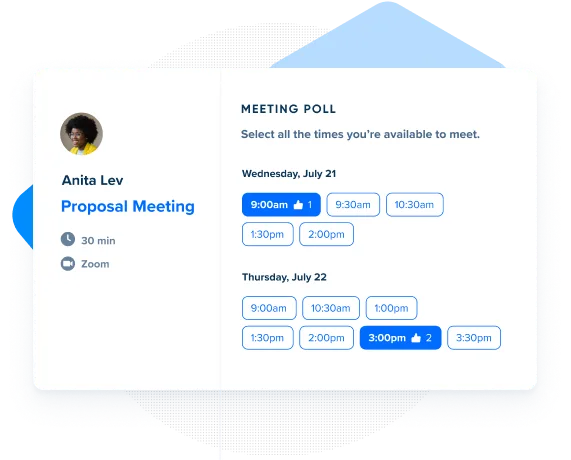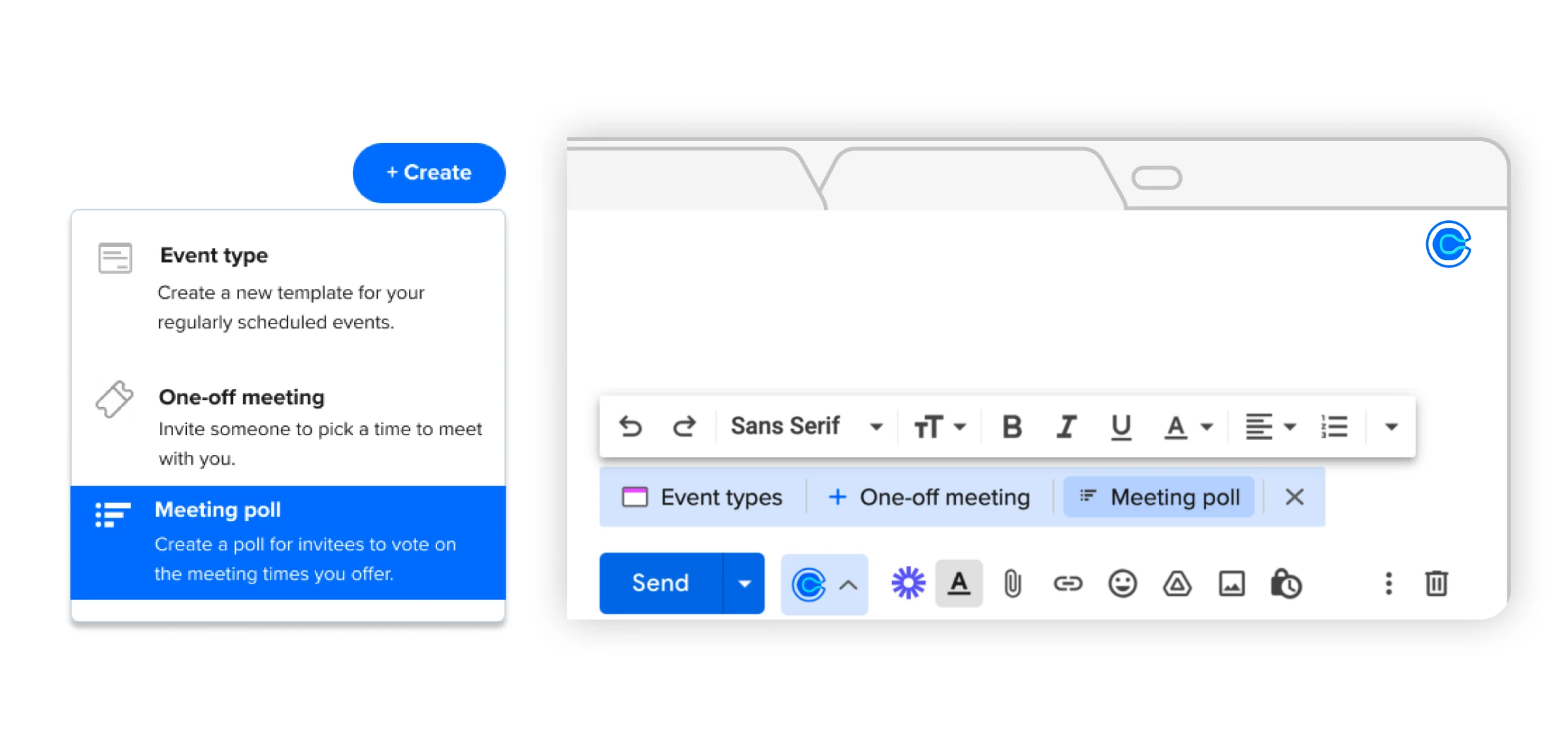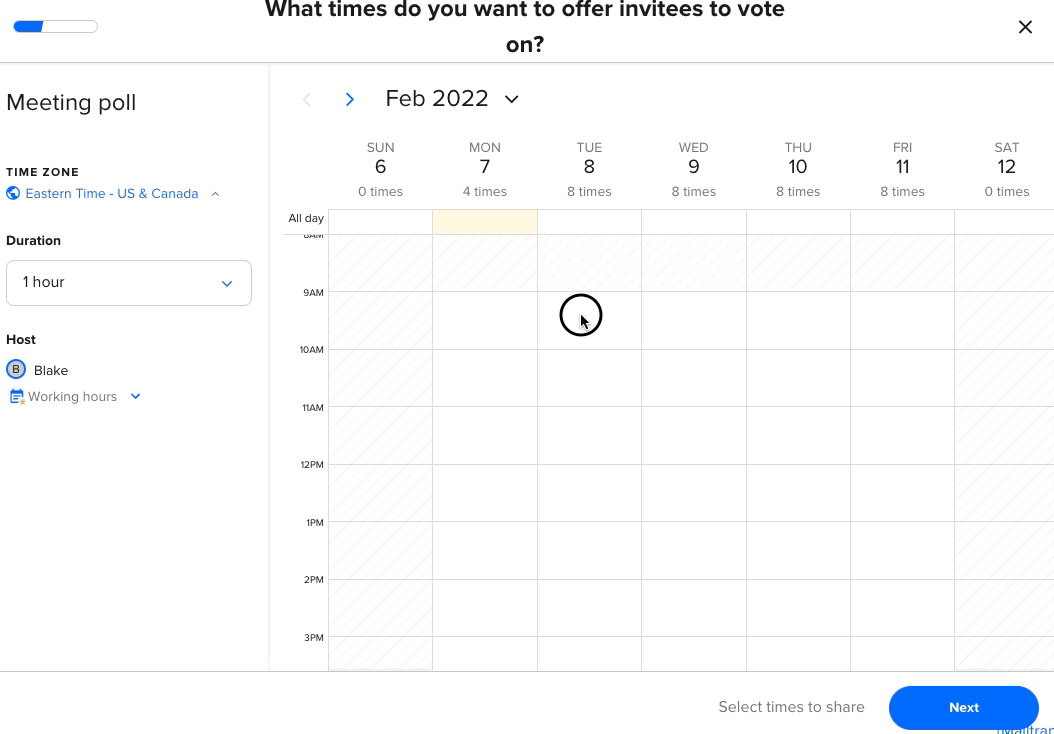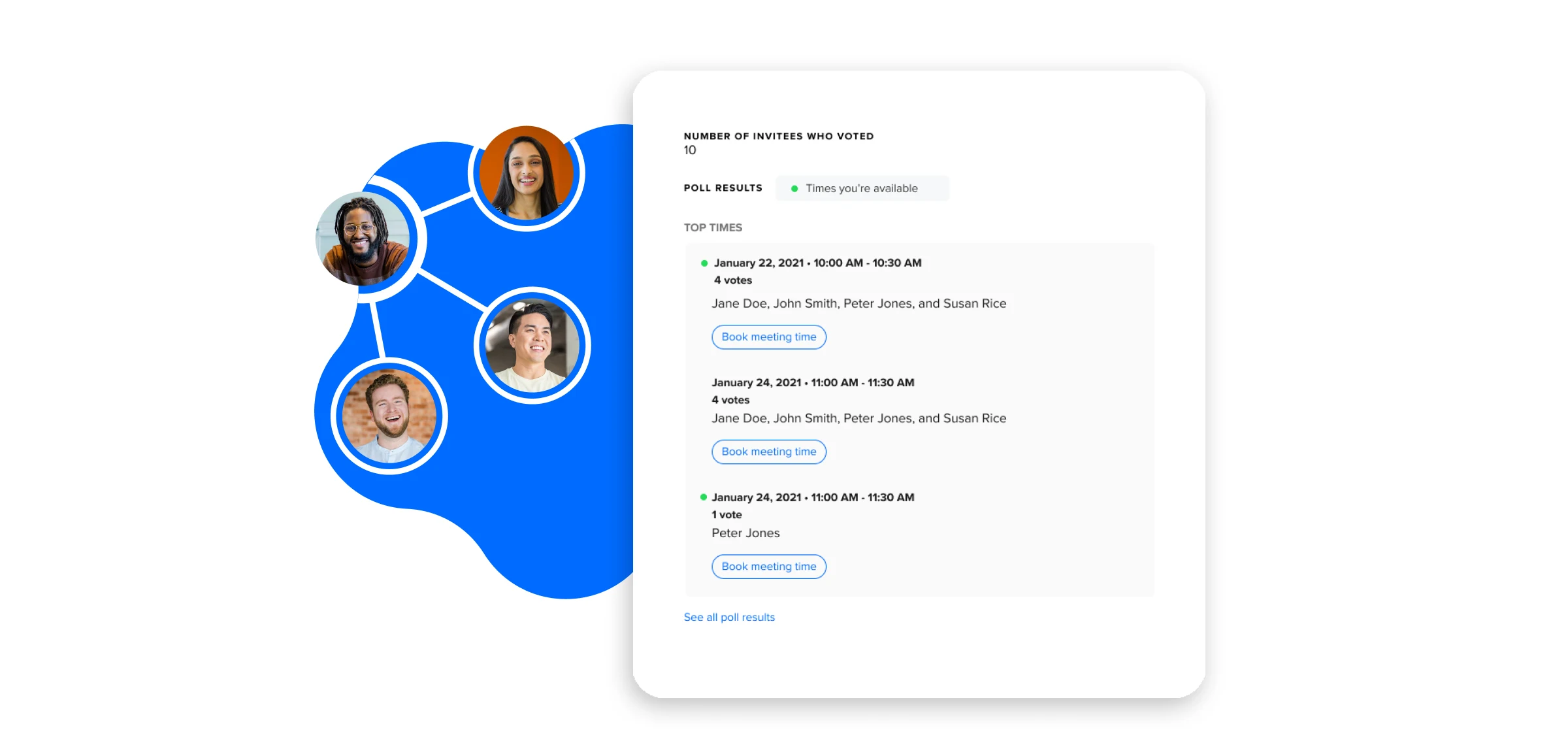Table of contents
If you’ve ever needed to schedule a meeting among several people across organizations and time zones, you know finding a common time to meet is manual, time consuming, and often inequitable. And the polling tools currently available are either costly or cluttered with ads, creating a distracting experience for invitees.
With Meeting Polls, none of that’s an issue anymore.
“Calendly’s recent Meeting Polls feature helps to cut down on back-and-forth for deciding on meeting times, which is the bane of every remote employee’s existence.”
Fast Company
Whether you’re scheduling a sales meeting, customer kickoff, faculty meeting, board meeting, or even a personal book club, you can now easily find the time that works best for everyone — for free.
The Meeting Polls feature is the easiest way to schedule one-time meetings with multiple people. Your invitees vote on preferred times so you can easily accommodate personal preferences and time zones when scheduling with multiple people:
Voting and scheduling all in one place: Send a Meeting Poll, surface the most popular times, and book the actual meeting all within one scheduling platform.
Easy scheduling across time zones: Boost attendance by showing invitees potential meeting times in their local time zone.
Advertisement-free experience, all the time: Impress invitees with a simple and polished polling experience that keeps the focus on your meeting — not ads.
Available for free to everyone who uses Calendly, Meeting Polls provide two-way insight into meeting preferences so you truly find the best time to meet — for everyone.
“Polling is a great addition to what is already an essential scheduling app. I can coordinate with multiple colleagues to find a meeting time that works for all with just a few clicks — even with the added complexity of 17 time zones between us!”
Mike Hugh
Program Director at Top-5 Ranked Global University
Sample use: Sales – Bring everyone to the table faster
It takes several different types of meetings to finalize a sale, and the people in the room vary depending on the meeting agenda, anyone from technical experts to procurement managers to lawyers.
Momentum is key in any deal. The easier you can make scheduling, the better the experience for everyone (and the more deals you can win).
Think about moments when you need to discuss a proposal, or finalize a deal you’ve been working on for months. You need to bring your own sales and subject matter experts together, plus any number of people your prospect needs input or buy-in from.
When wrangling schedules for that many people, it’s easy for prospects to linger in the “now’s not a good time” zone. And everyone in sales knows that’s a momentum killer.
Luckily you can use meeting polls to make it easy for everyone to vote on their preferred time slots, and then all you have to do is book sales meetings based on the most popular result. Don’t make your prospect coordinate all those calendars on their end. Trust us, they will thank you for it!
“We've got advisors over the moon. It used to be very hard to get responses from everyone before the time slots we offered got taken, but now it’s one and done. It’s gold”
Asiya Khan
Manager, Branch and Business Practice at CI Assante Wealth Management
Calendly's State of Scheduling Report 2023
When and how to create a Meeting Poll
While Calendly offers various multi-person meeting types (Round Robin, Group, and Collective events), Meeting Polls are ideal for scheduling one-time meetings in which there is a single host finding a common time across several invitees.
Kick off a poll
By clicking “Create” and choosing “Meeting Polls,” the host can start a poll by picking times to vote on and sharing a Meeting Poll link with as many as 40 invitees (regardless of whether they use Calendly).
Accessible within your Gmail, Chrome, and Firefox extensions, you can create Meeting Polls on the fly from your browser.
From here, select time slots from your calendar that you’d like your invitees to vote on. You can select consecutive for overlapping potential meeting times. Once you’re ready for your invitees to vote, send out the link to the poll.
“I love how Meeting Polls lets me easily find consensus within a group. As a freelancer, I am often collaborating on projects with multiple people, so it's really helpful to propose a few times and let everyone weigh in asynchronously on what options work for them.”
Traci Larson
Graphic Designer and Founder at Visual Issues
Gather everyone’s availability
The invitee experience is simple and intuitive. With automated time zone detection, the available times are conveniently displayed in each invitee’s time zone. If they also use Calendly, the Meeting Poll will go an extra step and highlight times that work across both sets of calendars.
“Managing more than 20 projects at a time, Calendly makes herding cats and linking calendars a breeze. Not only does [Meeting Polls] allow you to invite guests to pick dates and times that work best for them, it also fully integrates into your calendar, holding place markers for the times that work best for you.”
Thomas Rodriguez-Shucker
Senior Vice President of Client Services at Collaborative Research
Book the most popular meeting time
As the votes come in, Calendly will surface the most popular times and the host can book the meeting directly from the poll results (accessible from the Pending section of the “Scheduled Events” tab). And if any invitees aren’t able to vote by the time the meeting is scheduled, you can add them while booking so no must-have attendees get left out.
Location details will be automatically populated into the calendar event for one-click joining. And, with our always free video conferencing integrations, Meeting Polls is also linked to popular tools such as Zoom, Google Meet, Microsoft Teams, and Webex.
“I love that it blocks or reserves times on my calendar. I'm often scheduling meetings with large working groups, so I like that I can offer up various times that work for me and just click “book” once I've heard from most of the group.”
Courtney Grady
Senior Program Manager at Experience Camps
Meeting Polls: free for all Calendly users
Here at Calendly, we’re always evolving our platform to make it easier to use with other tools in your workflow.
From our Enterprise plan (which offers SCIM, SSO, administrative controls, data privacy compliance, and more) to new Teams features (Workflows for Teams and Schedules for Teams), we’ve launched a ton of collaborative scheduling options to make remote and in-person scheduling easier — regardless of where your office is.
Meeting Polls are a continuation of that work, and, they’re available to everyone who uses Calendly — even on our most basic plan, which is always free.
We’re always listening to our customers, and we’re full steam ahead on improving our product based on what you want to see, and what the evolving hybrid-remote workplace calls for. For example, we’ve updated our UI to make it easier to copy and share Meeting Polls links. We’ve also made Meeting Polls and One-Off Meetings easier to find by adding them to the “Create new Event Type” page.
We hope the Meeting Polls feature helps make it easier for you to connect with others, and we can’t wait to show you what else we’ve been working on. Stay tuned!
Webinar: Getting started with Calendly
Related Articles
Don't leave your prospects, customers, and candidates waiting
Calendly eliminates the scheduling back and forth and helps you hit goals faster. Get started in seconds.
Calendly eliminates the scheduling back and forth and helps you hit goals faster. Get started in seconds.