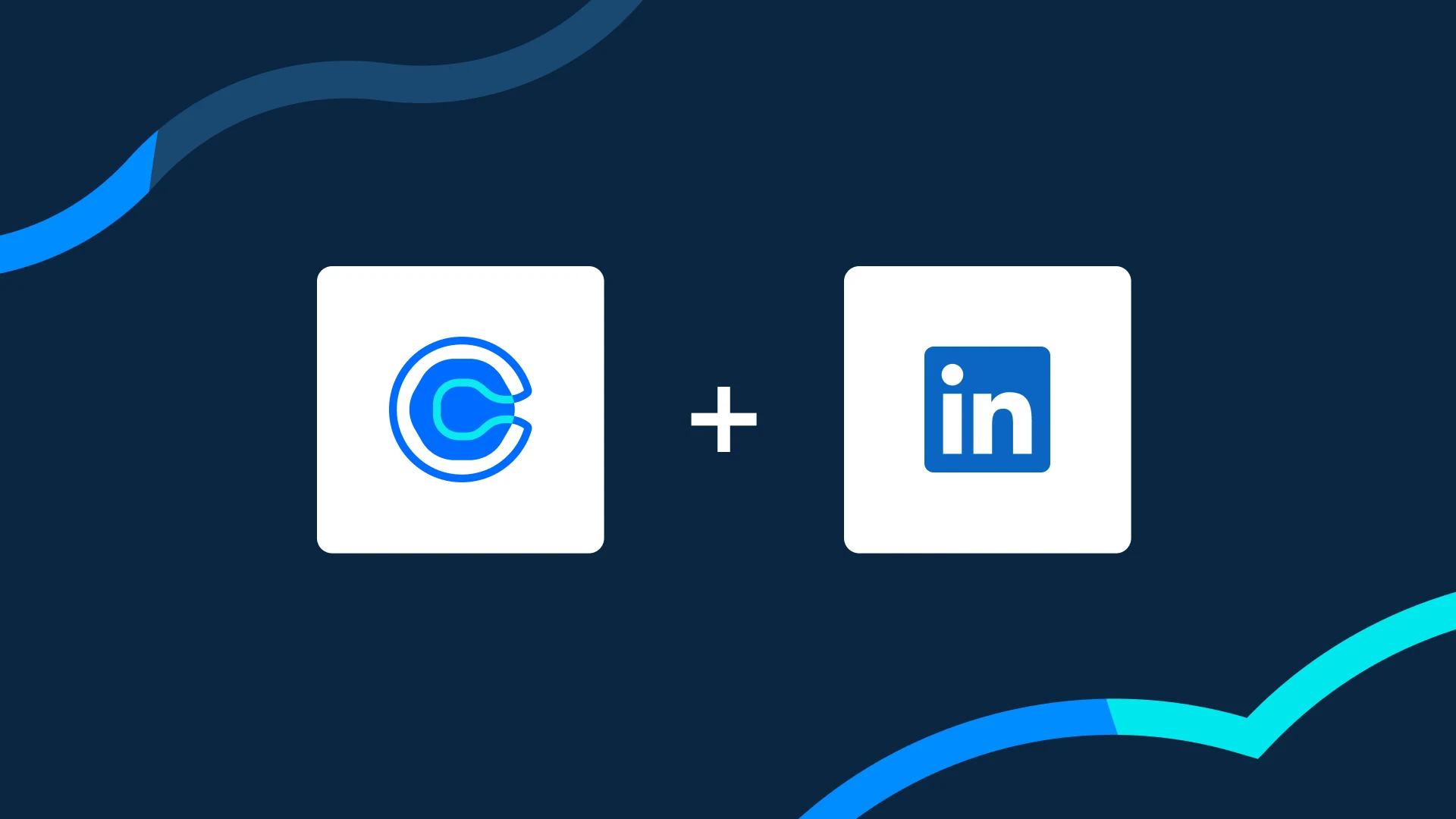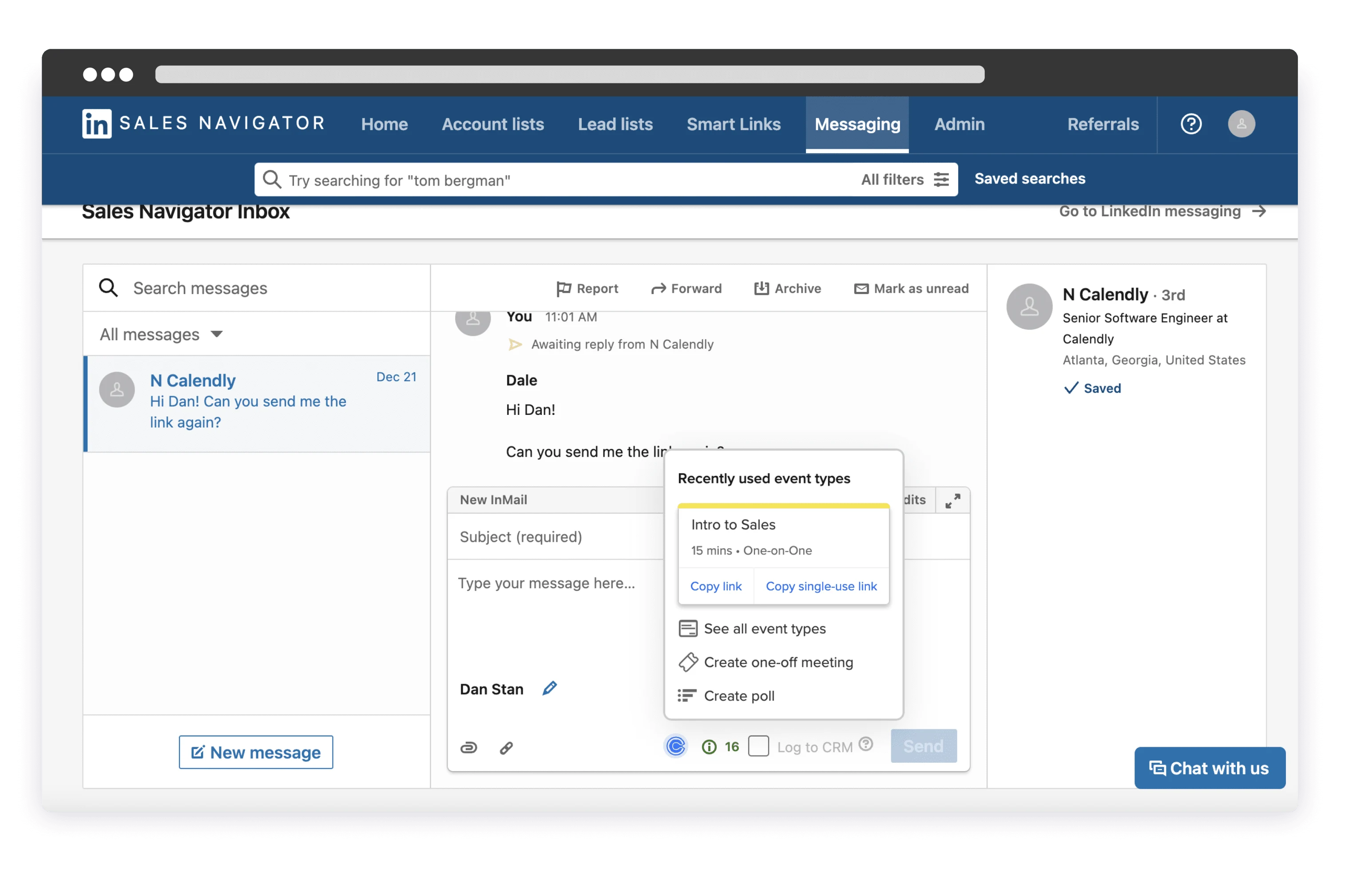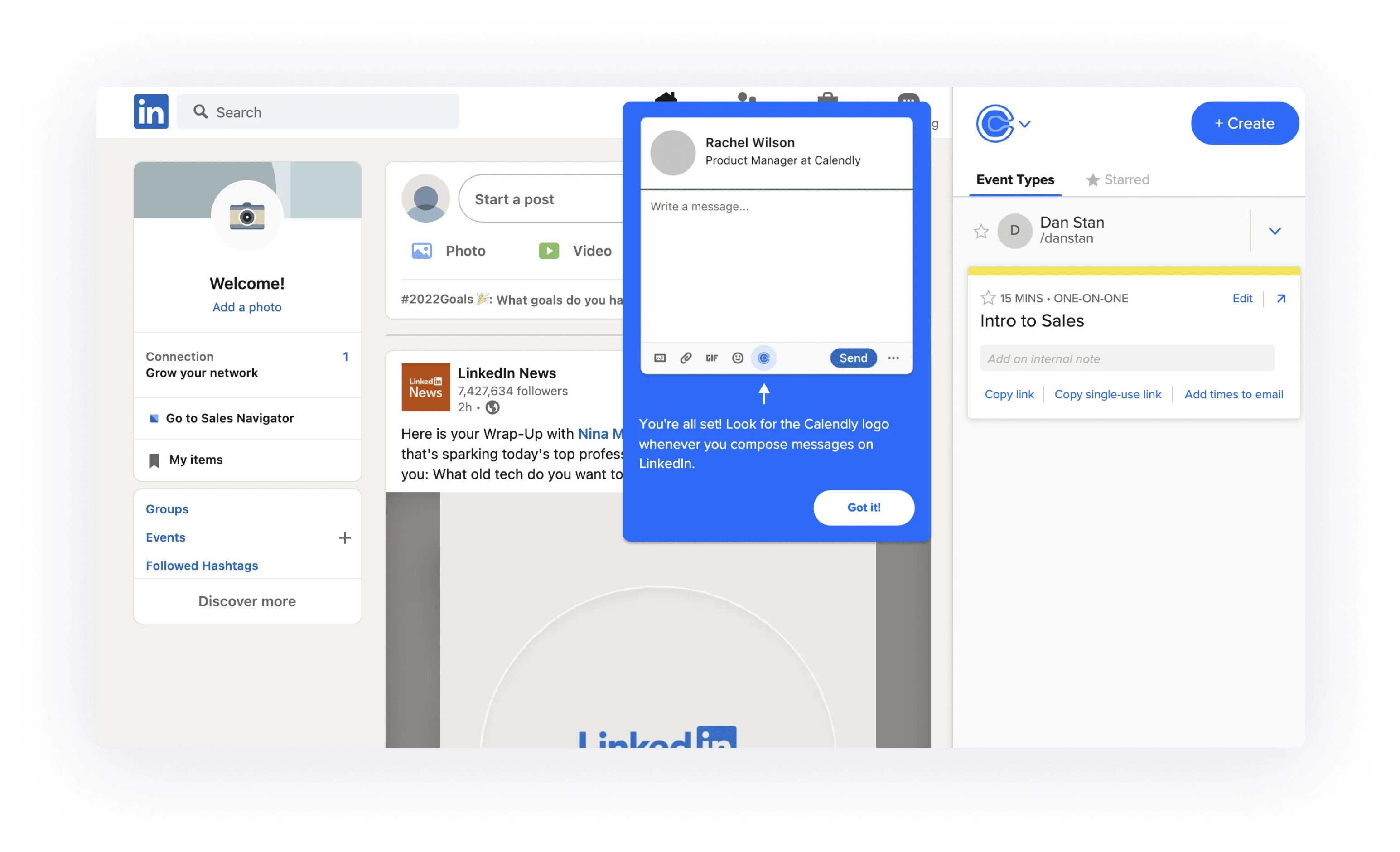Table of contents
The moment of missed opportunity.
Longtime LinkedIn users know it well — especially sales reps chatting with a prospect who’s quickly moving from awareness to consideration, and recruiters connecting with a candidate who’s the perfect fit for an open role.
Picture it: You’re actively engaged with the ideal audience on LinkedIn Messaging and the conversation is going great. They want to meet and learn more. Their interest is at its peak — the perfect time to share your scheduling link!
Leaving LinkedIn conversations costs you critical moments
But sharing a link takes too many steps. It means navigating away from LinkedIn, hunting through tabs or windows to access your scheduling tools, finding the right link, copying it, and then returning to LinkedIn. Only then can you actually share your availability — if you don’t get sidetracked.
That delay is just long enough for your candidate or prospect to disengage, leaving you with a missed chance to close a deal or fill a role.
Connect Calendly and LinkedIn and never miss a meeting opportunity
Sharing your availability shouldn’t cause missed opportunities. With Calendly, it won’t.
Calendly’s convenient browser extension connects with LinkedIn Messaging, LinkedIn Recruiter, and LinkedIn Sales Navigator. All the Calendly functionality you rely on to share availability and schedule appointments with candidates and prospects is always just a few clicks away.
Professionals in marketing, sales, recruiting, coaching, finance, and other roles are using the extension to make timely connections in LinkedIn — without ever leaving their browser.
Here’s how it works:
Similar to Calendly’s Gmail integration, the browser extension adds a quick-start button to your LinkedIn Messaging controls. With one click, you can view your recent Event Types and find the most appropriate one for your conversation. Just copy and paste the link, and your candidates and prospects have direct access to your availability the instant they need it.
What’s more, you also have access to Calendly’s full functionality while using LinkedIn. When you need to tailor a meeting to accommodate a high-value contact’s schedule, the browser extension lets you instantly create a one-off meeting link with a time customized to your VIP’s availability. You can even send a Meeting Poll to a group conversation and uncover the best meeting times to schedule appointments that everyone can attend.
“You cannot have a client unless at some point, somebody schedules an appointment with you. The bottleneck on LinkedIn was the ability to fluidly schedule an appointment. With Calendly for LinkedIn, it is now seamless.”
James Pollard
Owner/CEO at The Advisor Coach and Financial Advisor Marketing podcast
Calendly’s browser extension is an easy way to stay connected to your scheduling workflow without losing focus on active LinkedIn conversations. You never have to worry about missing critical moments with LinkedIn leads or candidates, because you never have to leave your browser.
The growth of LinkedIn Messaging — and follow-up opportunities
How often do these critical moments happen? More and more, according to the stats.
Cold outreach through phone calls and emails aren’t going away anytime soon, but more outreach is happening in other channels — especially LinkedIn. People connected on LinkedIn had 55% more conversations in 2020 than the year before. And it’s a very engaging platform, given that Linkedin messages have an 85% reply rate on average — three times higher than regular email.
That increase is critical for recruiters and sales professionals. 92% of B2B marketers use LinkedIn over all other social media platforms for driving revenue, and 62% of them say LinkedIn generates good leads. Meanwhile, 87% of recruiters regularly use LinkedIn to find candidates — and have candidates reach out to them.
“I've been using the new Calendly functionality on LinkedIn since day one, and I now use it every day. It makes it so easy to quickly book a meeting with new leads and hop from a conversation to a call seamlessly. Calendly has been an absolute game changer and their LinkedIn [extension] is the cherry on top.”
Louis-Philippe Dalpé
CEO and Co-Founder at C4G Agency
No matter what Calendly feature you need, you can reach it quickly without breaking the flow of your LinkedIn conversation and keep the other person engaged. With the right timing — and a bit of scheduling link etiquette — you’ll have greater success in booking meetings that land new deals and hire the best candidates.
Extend scheduling automation to every workflow through Calendly’s browser extension
Calendly for LinkedIn is just one aspect of an ever-evolving browser extension. Calendly users also rely on the extension to streamline processes by booking meetings with invitees on the other business tools they use the most. Whether updating pricing plans in Salesforce, creating outreach emails in HubSpot or another CRM, or assessing candidate profiles in Greenhouse, the browser extension lets you share your availability instantly without interrupting your workflow. Everything is accessible within the extension’s sidebar.
Calendly's browser extension is especially useful when using Gmail. You can quickly access your shared and personalized Event Types and share the links, or create a one-off meeting link — all from your inbox. To make scheduling even more convenient for your invitees, you can select multiple meeting time options and embed them in your email. All your invitee needs to do is select the time they want, and Calendly takes care of the rest.
With Calendly’s scheduling automation in easy reach, you can concentrate on creating effective messages that open up more opportunities.
Webinar: Expert advice on hiring top talent, faster
What’s next for Calendly and LinkedIn
Calendly’s vision is to provide tools and support that help you make stronger connections with people, no matter where, when, or how they interact with you. That means constantly evolving our platform based on what our customers tell us they’d like to see.
That goes for new features, too. We recently added an “insert link” functionality to the LinkedIn integration. Instead of copying and pasting your scheduling link into a LinkedIn Messaging window, you can now share your availability in one click. It saves you a step in the link-sharing process so you can get more done.
“Calendly has streamlined my business and leads incredibly — and now being able to grab my links and insert them right into my emails and LinkedIn messages was a delightful and productive surprise.”
Donna Griffit
CEO at Donna Griffit Corporate Storyteller
Connect Calendly and LinkedIn today
Are you ready to make your LinkedIn outreach more efficient with Calendly’s browser app? It’s easy! Just visit the Apps page in your Calendly account. You’ll find instructions on adding our extension to Chrome, Firefox, and Edge (as well as add-ins for Outlook and links to our iOS and Android mobile apps) so you can connect Calendly and LinkedIn Messaging in no time.
Get started with Calendly
Related Articles
Don't leave your prospects, customers, and candidates waiting
Calendly eliminates the scheduling back and forth and helps you hit goals faster. Get started in seconds.
Calendly eliminates the scheduling back and forth and helps you hit goals faster. Get started in seconds.