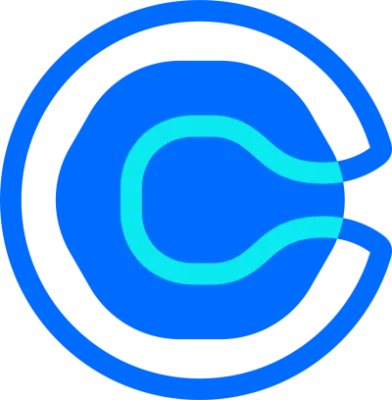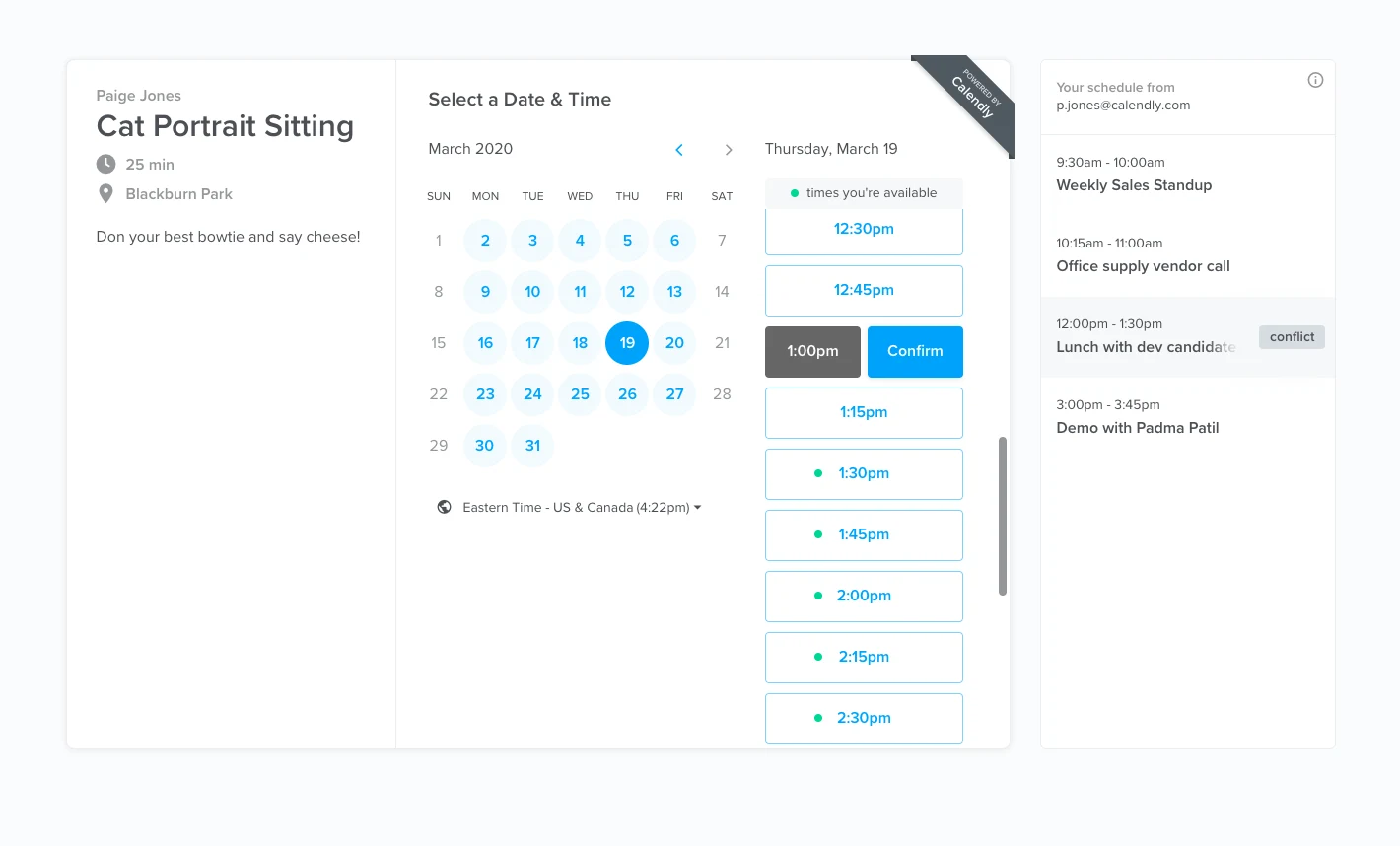Table of contents
You’ve become a pro at switching back and forth between windows and apps to consult your calendar for meeting requests, incorporating your notes into email responses and transcribing your analytics to spreadsheets.
You’re good at multitasking, but all this toggling means things can and will get overlooked. You might accidentally schedule over your quarterly review, delete a line from a shared spreadsheet, or copy over the wrong KPI. At what point do your shortcut keys and multiple monitors make you less efficient?
We’ve created something new to help remove more back-and-forth from your daily routine.
Now, scheduling with Calendly makes the process more seamless for you and everyone you’re meeting with: Calendly shows which proposed meeting times work with your calendar – right on the scheduling page.
Schedule meetings faster, without the tedium of toggling
The next time someone sends you a Calendly link, just look for the green dot! When you’re choosing a time to meet in Calendly, the green dot will highlight meeting times you’re both free.
When you select a date, your schedule will appear next to the column of available times so you can see what your entire day looks like while choosing a meeting time.
No green dot, but the time looks perfect? Hover over the time slot to see which item on your calendar conflicts with that time.
Calendly’s side-by-side calendars make scheduling meetings faster. You can easily and quickly see which times work best with your schedule, set your meeting, and get back to your day.
No more accidentally overbooked schedules
When you’re sending the Calendly link, you know your calendar is safe from double booking, but when you’re choosing a meeting time from someone else’s link, you may not remember to cross-check your own calendar.
With your calendar inside the meeting invite, you no longer run the risk of scheduling a meeting over something you’ve already committed to.
Fewer clicks, fewer reschedules, more time to take care of business.
How do I enable this feature?
Great news! As a Calendly user, this availability option is already live and functions the same way as your normal scheduling. Just make sure you’re logged into your account!
For more details about why you may not be seeing the green dots, check out our help article on availability here.
Get started with Calendly
Related Articles
Don't leave your prospects, customers, and candidates waiting
Calendly eliminates the scheduling back and forth and helps you hit goals faster. Get started in seconds.
Calendly eliminates the scheduling back and forth and helps you hit goals faster. Get started in seconds.