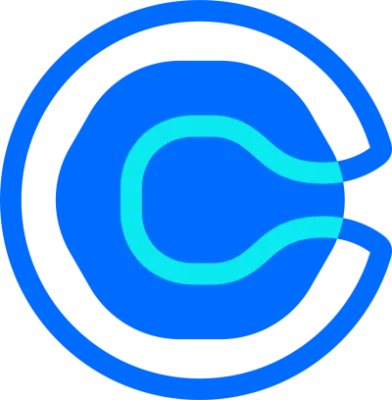Table of contents
It used to take a long time to schedule a meeting with a client or customer. You’d have to search through your calendar, find an open time slot, and ask if it worked for the client. If not, your client had to look at their calendar and suggest a different time, and the whole process would start over again.
Gone are the days of lengthy back-and-forth emails and phone tag. With an appointment manager like Calendly, you can set your availability and share a booking page showing available appointment times with your invitees. They choose the time that works for them, and voilà: the appointment’s booked!
Calendly’s appointment management software
Calendly is a web-based scheduling tool that lets customers and clients book appointments faster. At every level, including the free plan, you get a personalized Calendly booking page to share with invitees via your unique scheduling link. When you connect your calendar (Google Calendar, iCloud, Outlook, Exchange, or Office 365), customers and clients see your available meeting slots in their time zones and can choose the one that works for them — without the back-and-forth usually associated with the scheduling process. You can even embed your Calendly booking page on your website so customers and clients can book an appointment at the height of their interest.
Plus, Calendly integrates with Zoom, GoToMeeting, Microsoft Teams, and more video conferencing tools, so you can easily offer virtual appointments. Calendly’s mobile app is available on iOS and Android, so you can manage your events and share your scheduling link wherever you are.
There’s no limit on the number of appointments you can schedule, even on the free plan. Upgrading to a paid account gives you access to additional features that make scheduling even easier.
What’s included on Calendly’s Standard plan?
With a Standard subscription, you can connect multiple calendars (work and personal) to your Calendly account, so you never have to worry about double bookings. You also get the freedom to schedule more than one type of event, including group events like tours, webinars, and classes.
Calendly’s Standard plan also lets you:
Create a better booking experience:
Send your invitees customizable email reminders and follow-ups
Remove Calendly branding from your booking page and choose colors that match your brand
Redirect confirmed invitees to a web page of your choice
Integrate with more of the tools you use and love:
Integrate with HubSpot, ActiveCampaign, and Mailchimp for easier email marketing
Integrate with Stripe and PayPal payment processing, so you can take online payments at the time of booking
Connect more than 700 different apps — from client management to social media — through Zapier
Access meeting insights:
View analytics and insights to learn where your business is coming from and what appointment types are most popular
Connect to Google Analytics and Meta Pixel (formerly Facebook Pixel) for more in-depth reporting
Collaborate more effectively:
Create Collective events that factor in multiple co-hosts’ availability
Offer multiple time slots for webinars, tours, or trainings with Group events
Pricing for the Standard plan starts at $10 per user per month, billed annually.
Appointment scheduling software gives you flexibility
Calendly makes it easy to share your appointment booking page with your colleagues, clients, and anyone else who needs to meet with you. They just have to click your scheduling link to see your available time slots.
Create your appointment calendar
Stop spending valuable time on the back-and-forth of “Is this a good time?” and “I’ll have to be done by four.” A real-time calendar sync means that Calendly looks at all your connected calendars, sees when you’re available, and only offers those appointment times. There’s no confusion about whether you’re available on weekends or when you log off in the afternoon.
Calendly also lets you set day-to-day availability. If you want to start your Tuesdays at noon, just update your availability settings accordingly. You can apply similar settings to multiple days of the week.
No matter how many changes you make to your schedule, Calendly will only show your clients the times you’re available. Your complex calendar looks simple and streamlined on your booking page.
With a Standard plan or higher, you can create multiple Event Types. Think of Event Types as templates for a meeting you'll schedule regularly, like a 30-minute product demo, 20-minute phone interview, or weekly office hours.
Every Event Type can have different durations, locations, in-advance booking options, and more.
Ask invitee questions
Whether you need a lot of information from your invitees or just the basics, an online scheduling app lets you ask the right questions and record the answers so everyone comes prepared for the meeting.
Calendly asks for invitee names and email addresses by default so that the system can send confirmations. You can also add more questions to your booking form, which the system will save to your Scheduled Events tab and include in notifications.
You can add up to 10 questions of different types, including free-form responses and checkboxes. Whether you want to restrict respondents to one answer type or let them choose as many as they need, Calendly has you covered.
Invite additional guests
As part of the invitee questions functionality, you can also let invitees add additional guests. Guests get an invitation or a copy of the confirmation email, and added guests will be listed under the event’s title on your Calendly home page.
Appointment booking software is user-friendly
Online appointment scheduling helps service providers create an excellent customer experience. With Calendly, you can offer people easy appointment booking without having to take on the extra work of confirming appointments, sending reminders, and responding to requests for rescheduling. Calendly takes care of all of that for you.
Confirm appointments and add them to your calendar automatically
Businesses used to need someone on staff who was responsible for calling people to confirm upcoming appointments. Many still do things that way, but you can save countless staff hours by automating the process, and there’s no loss to service level.
At all subscription levels, including the free plan, Calendly users and their invitees get automatic notifications of new meetings and cancellations.
Provide self-service cancellation and rescheduling
Responding to cancellation and rescheduling requests takes up valuable time for you and your staff members. Calendly takes these tasks off your plate by allowing invitees to cancel or reschedule events via the link in their confirmation email. If an invitee chooses to reschedule, they can select a new time from your booking page.
(If you don’t want people to be able to cancel or reschedule events, you can remove this link from your confirmation emails.)
Send customized reminders and follow-ups
Save valuable time (and ward off frustration) by reducing no-shows. If you’re a subscriber at the Standard level or above, you can use Workflows to automate email or SMS reminder notifications days, hours, or minutes before the event starts.
Workflows also let you customize follow-up communications after the appointment. Follow-up emails are a great opportunity to thank attendees, explain next steps, invite them to leave a review, or share more information.
Better online booking for your whole team
Before online booking systems, adding more people to a meeting almost always made scheduling harder. Now, all you need to bring groups together quickly and easily are Calendly’s team scheduling features.
Calendly’s Teams plan includes everything on the Standard plan, plus additional features designed with high-performing teams in mind.
With Calendly’s Teams plan, you can:
Automatically assign new appointments to the first available team member with Round Robin scheduling
Create Managed Events to standardize scheduling across the team
Instantly, automatically route clients or customers to the right team member’s scheduling page based on form responses
Create groups and assign group admins to segment users based on department, job function, or location
Standardize branding across your team
Integrate with CRMs and marketing tools like Salesforce and Marketo
Add SAML single sign-on (SSO) for your organization for $3 per user per month
Pricing for the Teams plan starts at $16 per user per month, billed annually. Calendly believes in easy adoption for all teams, so team members’ subscriptions go on one centralized bill, no matter how many team members you have. Try out all the Teams features with a 14-day free trial.
E-book: How teams achieve even more with scheduling automation
Learn how scheduling automation can help your team boost productivity, improve the customer experience, and hit your goals.
Choose the best appointment scheduling software for you and your clients
Say goodbye to the hassles of manual scheduling. With Calendly booking software, you just set your availability, send a link, and let your invitee choose a time. Online booking makes it easy to spend less time on admin tasks and more time providing great service to your clients and customers.
From small business owners to enterprise organizations, see why over 100,000 companies rely on Calendly to close deals, build relationships, and grow their business.
Get started with Calendly
Related Articles
Don't leave your prospects, customers, and candidates waiting
Calendly eliminates the scheduling back and forth and helps you hit goals faster. Get started in seconds.
Calendly eliminates the scheduling back and forth and helps you hit goals faster. Get started in seconds.