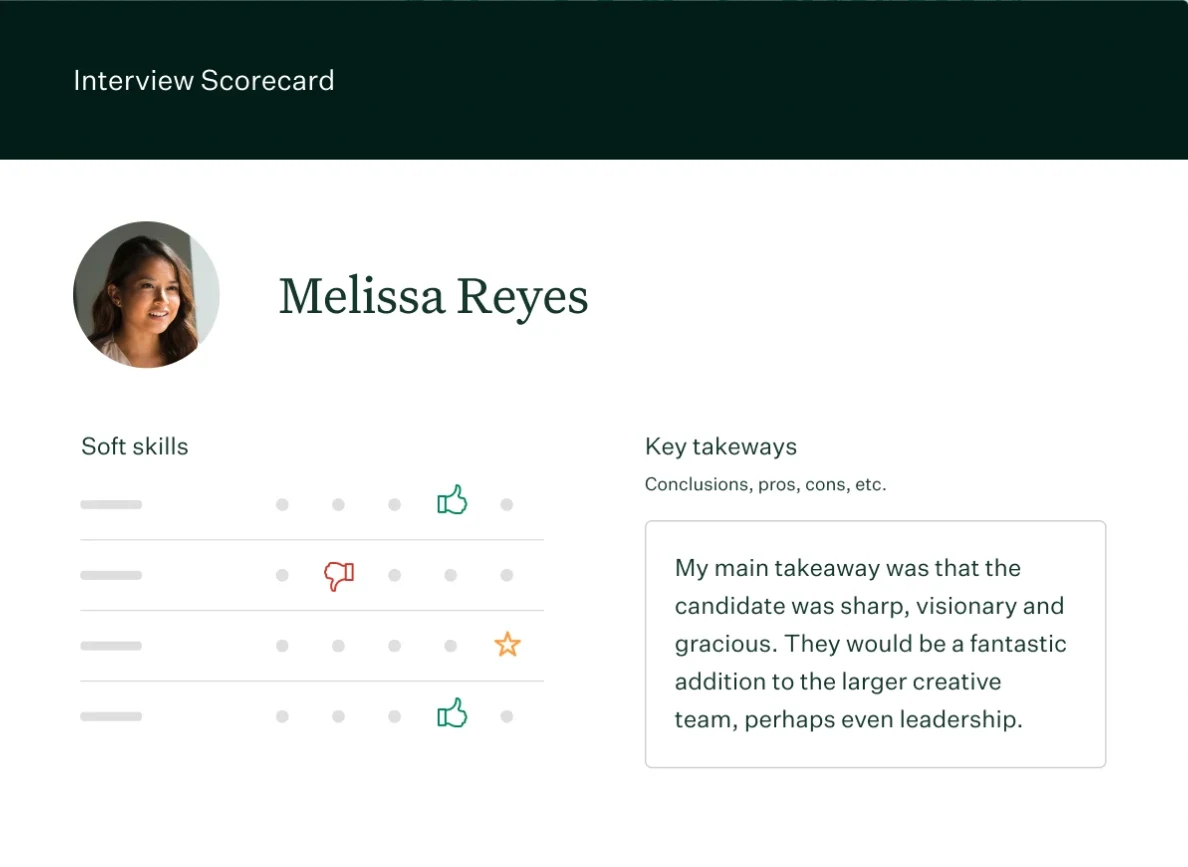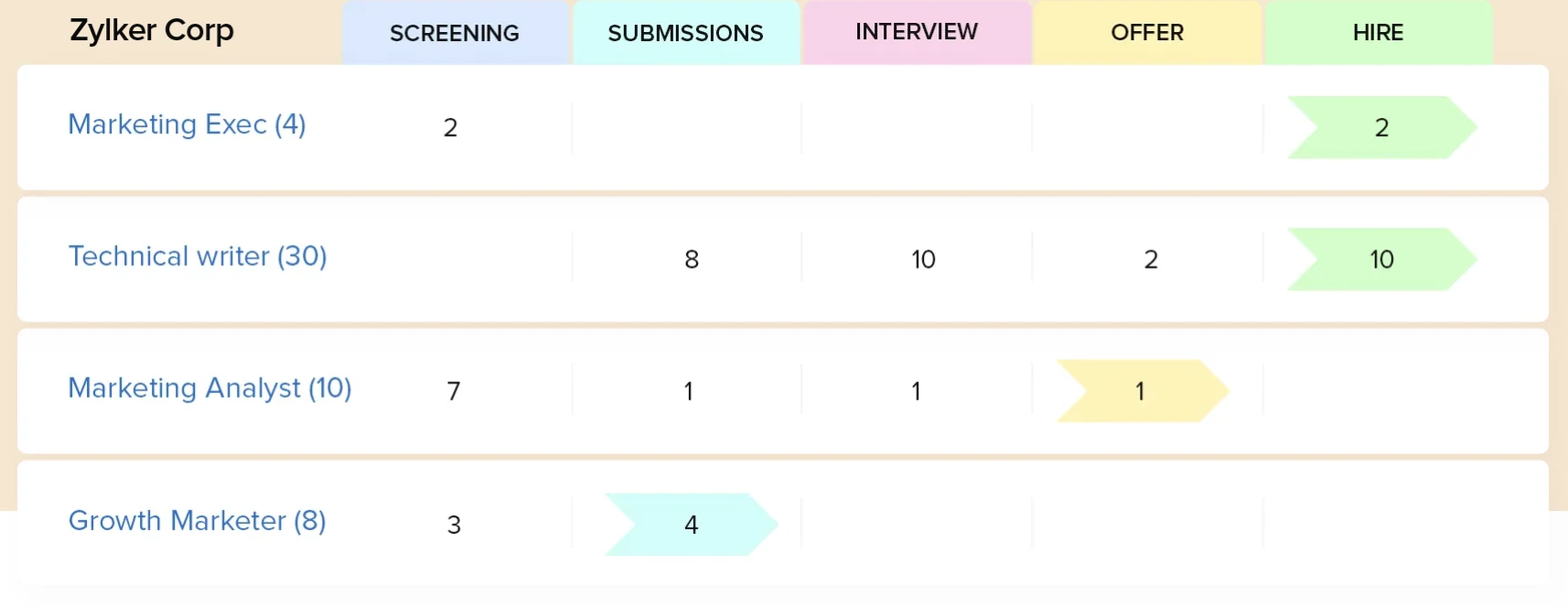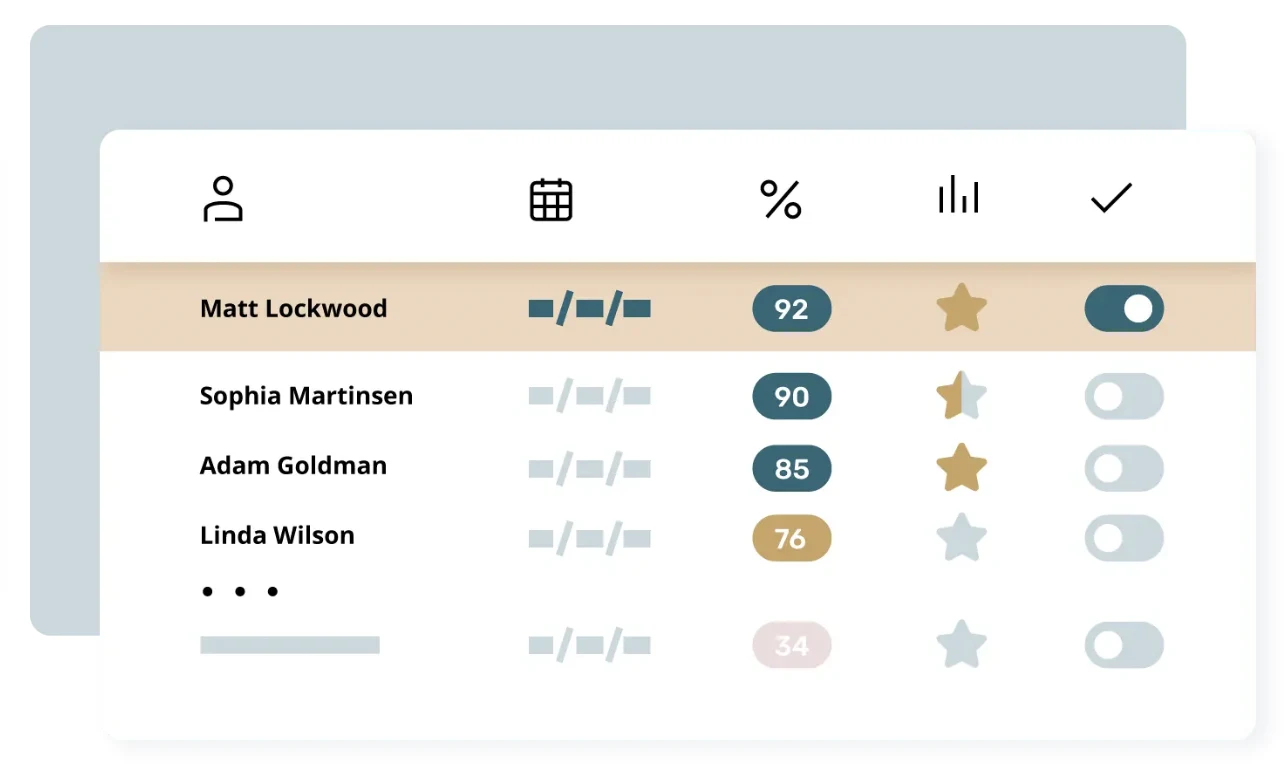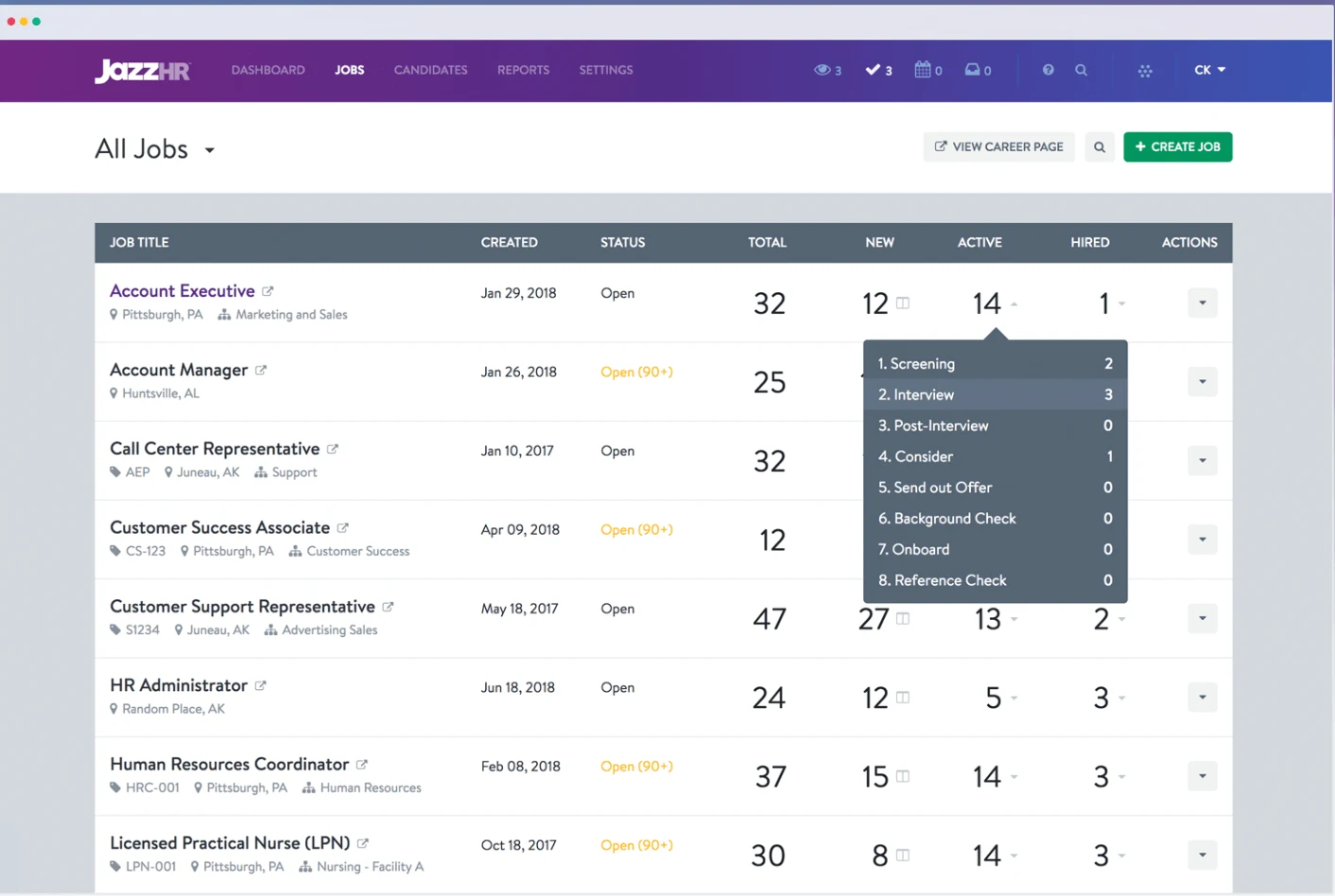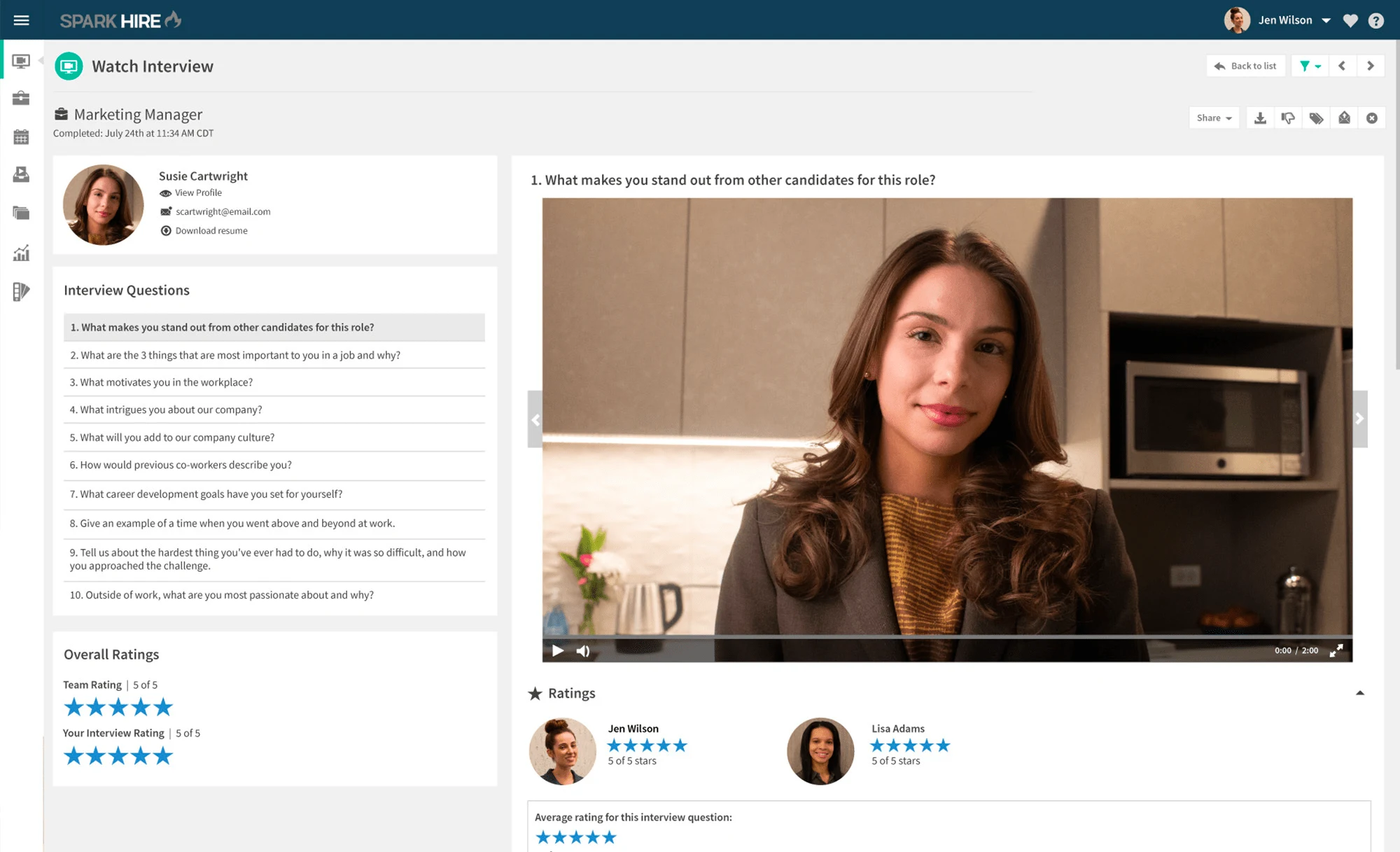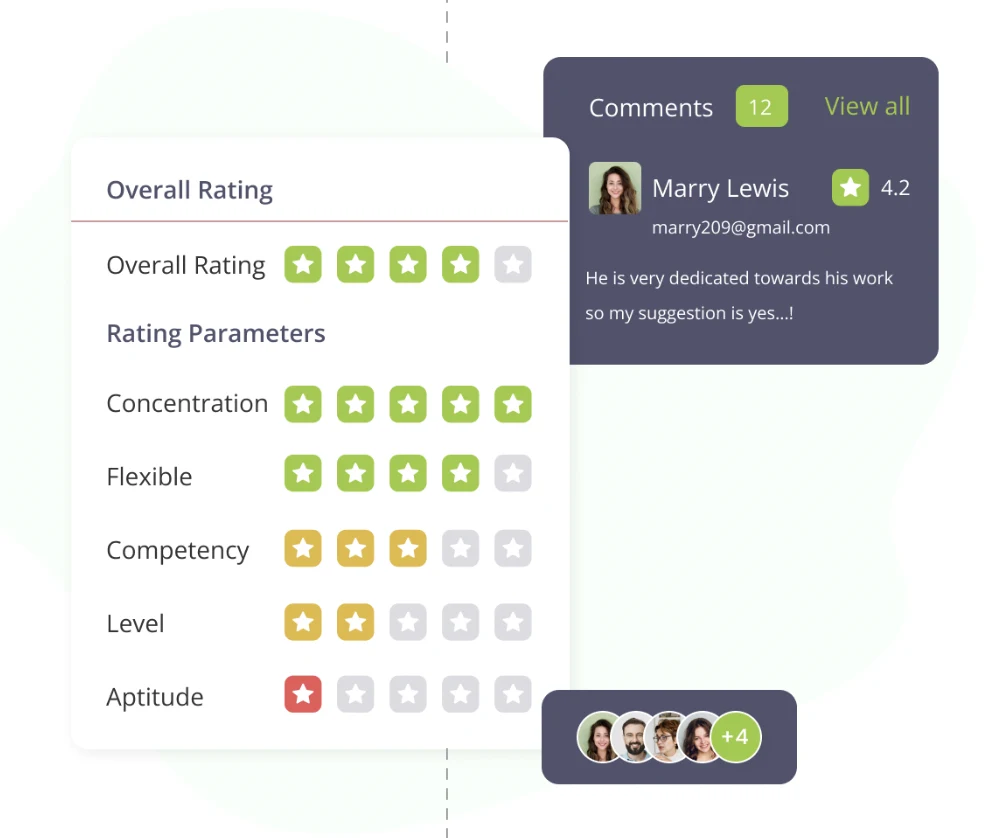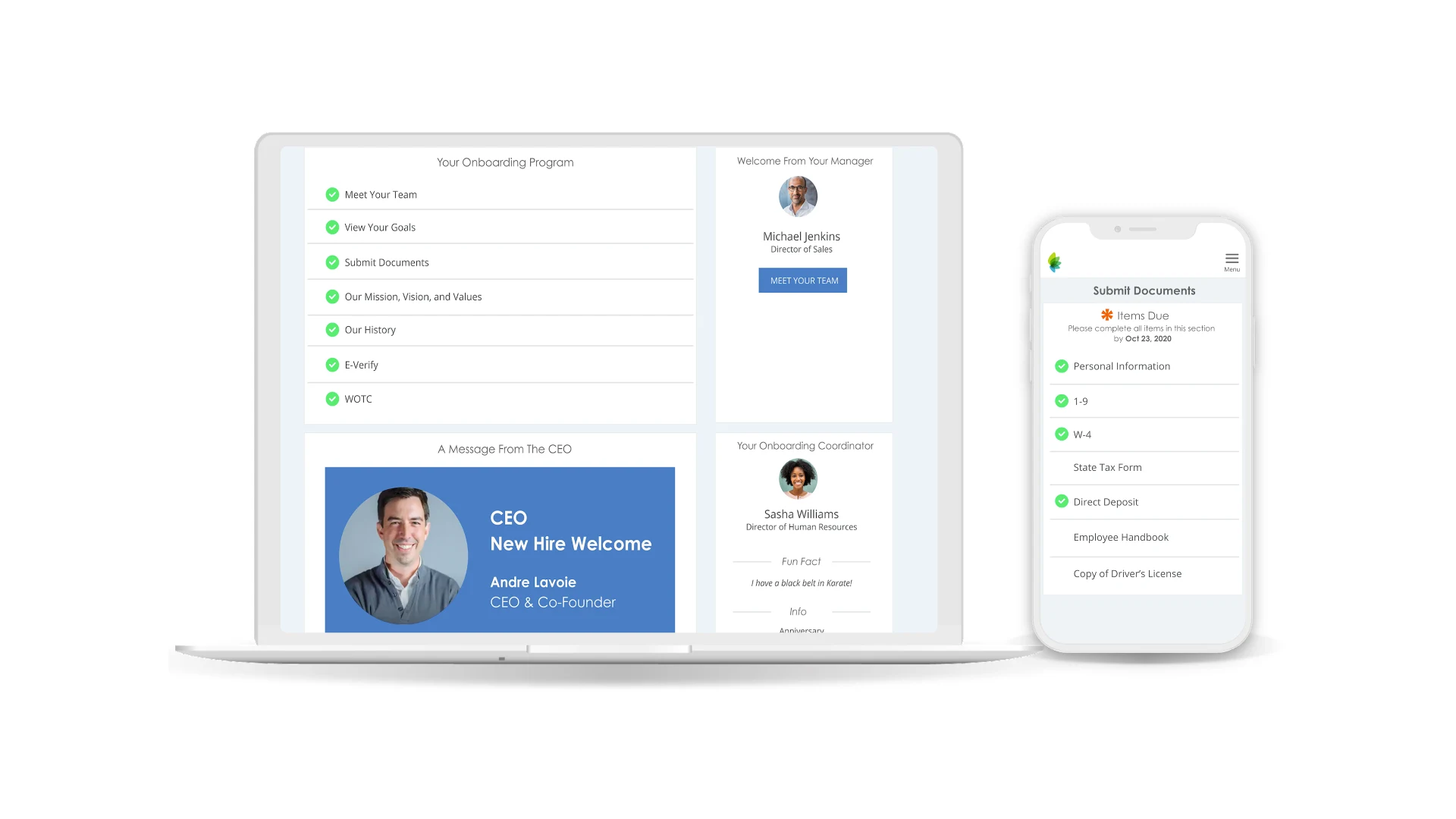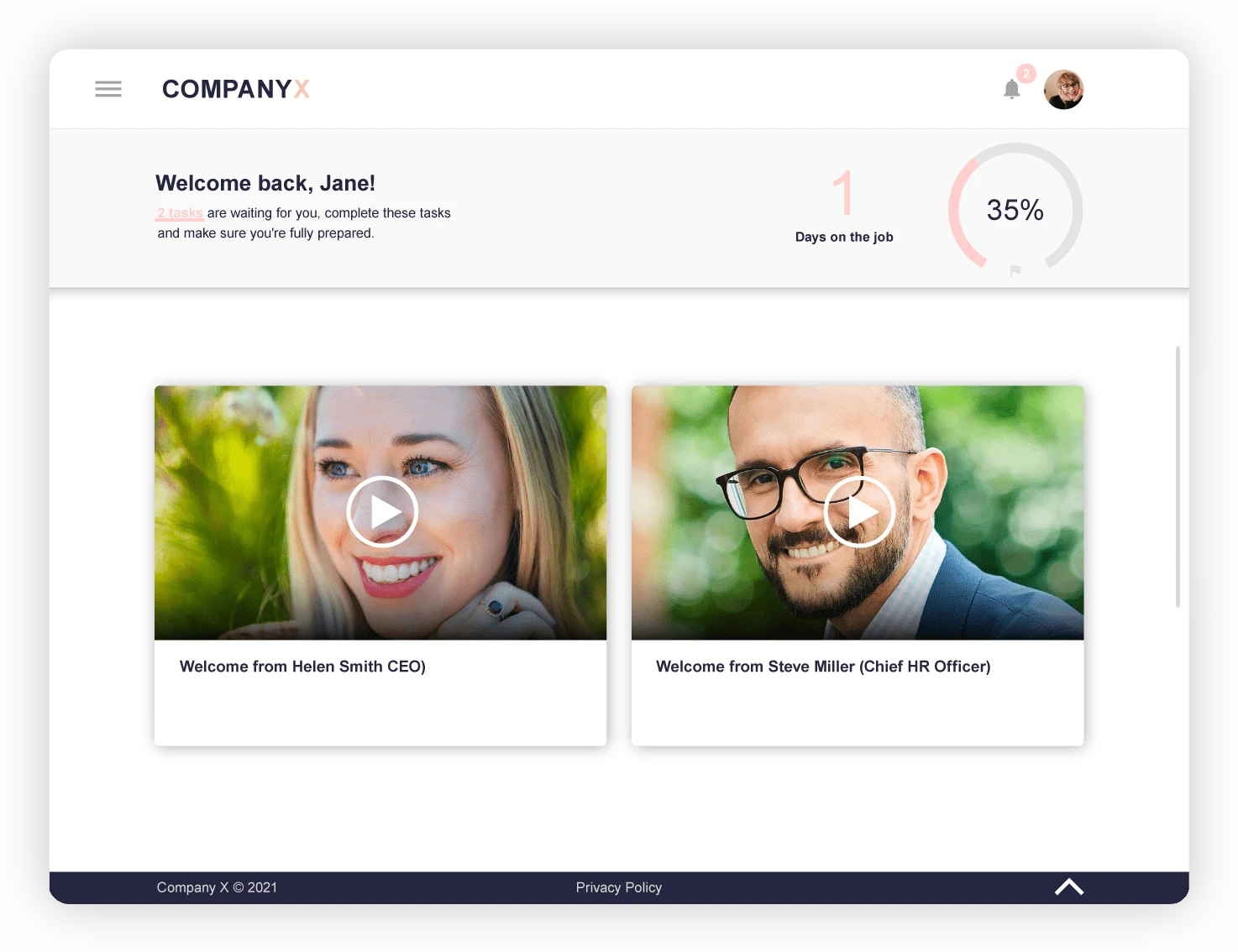Table of contents
Every hiring decision is an investment in your company’s future — no pressure, right? Your team’s ultimate goal is getting your job opening in front of the right people in the talent pool and efficiently moving them through the hiring process.
When the backlog of resumes to review and interviews to schedule gets too large, a recruiting platform helps. This guide covers ten of the best enterprise recruiting tools that save time, create an enjoyable applicant experience that attracts top talent, and give you insights into your entire recruitment process.
How cloud-based recruiting software helps enterprise teams
This guide isn’t an exhaustive list of recruiting tools — G2 has reviews for more than 1,300 tools across 13 recruitment tool categories. Instead, we want to empower you to decide which recruiting software can support your talent acquisition strategies.
First, consider what challenges you face so you can prioritize features. Here are some examples:
If you need to improve candidate experience, look for apps that let candidates schedule interviews automatically, offer workflows with automated communication, and include easy-to-use application and screening.
If you need to ease the scheduling burden for hiring managers, look for recruitment automation tools with automatic appointment distribution, integrations between tools for easy data transfers, and in-app collaboration.
If you need to consolidate candidate notes, you need recruitment software with integrations to tools across your hiring process, like applicant tracking systems, video conferencing, and calendars.
If you need to measure the recruiting process, look for tools that track metrics like time-to-fill, time-to-hire, age-of-job, and offer acceptance rate.
Knowing what you want to improve before you start your search protects you from being wooed by big promises and flashy features. It also helps you choose between multiple viable options.
Webinar: Automate your recruiting process + build candidate pipeline
Manage candidates with an applicant tracking system (ATS)
Applicant tracking system (ATS) software is the cornerstone of today’s recruitment technology. It’s the hub of your enterprise hiring strategy. Still, it’s not easy to determine which vendor eases your fiercest pain points.
Most enterprise recruitment software shares the same basic features and capabilities. You can find hundreds of vendors that promise to expedite your process and improve your workflow.
So how will you choose one?
Zero in on the details. It’s often a series of secondary features that boost efficiency. Consider these questions:
What data can you extract from the platform?
What integrations are available, and do they align with your needs?
Do you need a developer to customize your career page, or can you do it yourself?
In other words, it’s best to move past the standard checklist of features and consider specific capabilities that suit your recruitment needs.
1. Greenhouse
Greenhouse is an ATS with features to help you across your hiring process, plus a long list of integrations. The cloud-based app lets you share job postings on multiple sites, collect applicant info, collaborate within hiring teams, measure applicants with a consistent scorecard, and analyze your team’s impact with 30+ reports. Greenhouse also emphasizes diversity, equity, and inclusion through its features.
It’s Greenhouse's integrations that steal the show, though. Even if you aren’t already working with a human resources tool or enterprise recruitment software, you most likely will be — and soon. And that technology stack will continue to grow, so you'll want your applicant tracking system to integrate with your existing and future technology. Greenhouse has an API and built-in integrations with 400+ tools including:
2. Zoho Recruit
Zoho Recruit is an ATS and CRM that helps recruitment teams find candidates, parse through resume details, use AI for smart matching, and automatically communicate with applicants throughout the hiring process. Teams also enjoy Zoho Recruit’s customization options. User Charan N., who shared on G2:
“The best feature I like about Zoho Recruit is its customizations and interactive dashboards, which are super helpful in our recruiting processes. The recruitment workflow's consolidated pipeline helps track the applications effectively.”
Zoho Recruit has a robust list of integrations, including Google Suite, Outlook, Slack, Calendly, Indeed, and Jobma. There are also recruitment marketing features like job listing SEO optimization and AI-assisted skillset recommendations based on job listings.
Screen applicants with pre-employment assessment software
Pre-employment assessment software is another type of cutting-edge rectech. It’s completely digital and AI-driven, helping recruiters craft assessment experiences that enhance pre-selection.
Throw out any thoughts of traditional assessment methods and focus on the features of today’s software platforms. Most pre-employment assessment software solves issues in three key areas:
Efficiency
Candidate experience
Data
While competing platforms might offer solutions in all three areas, most zero in on one of them as their primary focus. So, where one software excels in data, it might lack in candidate experience and vice versa.
So, to find the right enterprise recruitment software for your pre-employment assessment needs, it’s best to pinpoint which of these areas solves your company’s most critical pain points.
3. TestGorilla
TestGorilla helps recruiters efficiently work through large numbers of candidates. The tool also aims to create a positive applicant experience with mobile-friendly features that don’t require creating an account to complete the assessment. Your team can create custom competency tests for each role, send the link to candidates, and then analyze results through different dashboard views.
TestGorilla has a 4.5/5 star rating on G2. One user shared, “With the current state of unemployment, we ended up having more than 100 qualified candidates. With [TestGorilla's] amazing features, I could easily sort out the candidates to a much more manageable list by narrowing down to the must-have qualifications to list favorable candidates for interviews.”
4. RoboRecruiter
RoboRecruiter uses multichannel RPA (Robotic Process Automation) to automatically engage with candidates, vet applicants, schedule interviews, and manage references and referrals. Recruiters contact applicants and chat real-time through email, SMS, chatbot, and WhatsApp.
Thanks to powerful integrations, your team can easily plug RoboRecruiter into your existing or future tech stack. Sync your candidate assessments to your ATS, automatically schedule interviews, and engage with applicants directly from Indeed.
Save time and automate with interview scheduling
Recruitment is back-and-forth by its very nature. You share an opening, then someone submits their resume. You review it, then they accept an interview. And so on. Redundant tasks like scheduling interviews isn’t the most efficient use of your recruitment team’s time. Not to mention how confusing it becomes to manage everyone when you use panel interviews.
Hiring tools dedicated to automatic scheduling save time and frustration for both the hiring team and job applicants. Most have the same basic function — you share a scheduling link with real-time availability and the applicant chooses a time that works for them.
To go beyond the basic, look for tools that let you:
Automatically assign the right recruiting managers and interviewees to applicants
Manage simple or complex interview scenarios, like panels
Balance attributes between interviewers and applicants, and actively work to eliminate bias
As you assess automatic schedule management tools, think about your recruitment team structure and the types of interviews you conduct.
5. Calendly
In a Calendly survey, 78% of recruiting professionals say they’ve lost a candidate because they couldn’t schedule interviews quickly enough. Calendly's recruiting solutions help recruiters coordinate interviews in just a few clicks, cutting down on time-consuming email back-and-forths.
Calendly features include:
Candidate self-scheduling: Candidates can see interviewers’ availability and select the time that works best for them. Once they pick a time, Calendly automatically adds the interview details to everyone’s calendar.
Chrome, Firefox, and LinkedIn extensions and mobile apps for iOS and Android make it simple to use Calendly wherever you work. Easily share scheduling links and meeting availability in emails, LinkedIn messages, and more.
Round Robin scheduling: Instead of recruiters having to sort through multiple schedules, candidates simply choose their preferred meeting times, and the system automatically assigns the meeting to the next available team member
Managed Events: Establish standard practices for interviews (title, duration, branding) and push those out to all hiring managers and interviewers
Workflows: Automate and customize communications before and after interviews, including templates for interview reminders and follow-ups
A Total Economic Impact study conducted by Forrester Consulting found that enterprise recruiting teams achieved a 26% shorter recruiting cycle with Calendly.
“It’s about efficiency and making more out of less. Leveraging Calendly has enabled everyone on my team to take on a ton of projects that are really impactful to the recruiting team and the organization at large.”
Erica Raphael
VP of People at Muck Rack
Calendly also offers over 100 integrations, including:
Recruiting software and ATSs (like Greenhouse and JazzHR)
Calendars (like Google Calendar, iCloud, and Office 365)
Video conferencing platforms (like Zoom and Microsoft Teams) — automatically add video interview links to calendar invites
Collaboration tools (like Slack and Notion)
The Total Economic Impact™ of Calendly
A study conducted by Forrester Consulting found that Calendly provided customers a 318% ROI over three years. Read the full study for real customer insights about the benefits of using Calendly.
6. JazzHR
JazzHR promises to help staffing teams easily track applicants, collaborate as a recruiting team, and source quality candidates. The app has tools to post job ads across platforms, create custom task automation for different roles, automatically communicate with candidates, schedule interviews across calendars, and discuss and rank job applicants.
JazzHR integrates with tools across categories like assessments, background checks, career pages, calendars, and job boards. One user noted, “The fact that JazzHR integrates with Google and has all the components needed to post, document, and schedule every phase of the interview process is awesome! It saves our entire team so much time and headache.”
Connect with and review applicants with video interview tools
As more teams lean into remote working, video interviewing is increasingly more important for the hiring process. Recruitment teams who add video interview tools to their hiring ecosystem get more control and data than when relying on general video conferencing tools alone.
The benefit of video interview tools over general apps like Zoom is they usually offer:
Enhanced collaboration features
Built-in rating scales to get everyone’s feedback on the same criteria
Easy-to-use interfaces for a great applicant experience
Ask yourself what information you’d like to have nearby when conducting an interview or sharing recordings with hiring managers, then compare app features to your wish list.
7. Spark Hire
Spark Hire empowers recruiters to use two forms of video interviews — independent, pre-recorded, and live video interviews. Allowing candidates to record responses to set questions on their own time lets you screen applicants while making the process asynchronous. When an applicant moves on to the live interview stage, Spark Hire has tools like comments, tags, and internal sharing to support collaboration.
Spark Hire also helps you manage team and applicant communication. After an interview, you accept or reject the candidate, and the system sends an automated message with your reasoning. Plus, you’ll receive a notification when a hiring manager watches a shared video, so you know when to follow up.
8. Jobma
Jobma helps you stand out with candidates via personalized branding videos you can share with applicants, one-way video interviews to asynchronously learn about them, and automated communication. Your team can also rate candidates across custom criteria and add comments to interview recordings.
Jobma has a 4.7/5 star rating on G2, and user Mayank S. shared what they love about the app:
“I remember when I gave my first video interview on Jobma, and the thought struck my mind; WOW, what a great and simple tool to set up the interviews and allow candidates to organize their retakes. Jobma helps us to hire faster by ensuring that we’re bringing in the right people for an interview. Adding one-way video interviews at the beginning of our hiring process helps us make better use of our time and hire faster. Candidates think video interviews add a unique, more modern touch to the hiring process.”
Welcome new hires with onboarding tools
Innovative employee onboarding platforms are crucial for retaining those new hires you worked tirelessly to obtain. Once the excitement fades and the motivation wanes, new hires can get lost in the transition and become convinced they’ve made a mistake.
Then, all the new-hire paperwork pulls them away from a more well-rounded integration into their role, like familiarizing themselves with company culture and establishing connections with their new colleagues.
But what if there was another onboarding option that skipped the hassle and increased efficiency? Enter enterprise recruitment software for onboarding.
These platforms automate parts of the onboarding process and create engagement. They tend to help with areas like:
Sending necessary information about your company
Streamlining the paperwork process
Introducing new hires to their colleagues
Most reputable onboarding software platforms cover these features. Still, you’ll have to look closely to determine what other capabilities will make your life easier and more productive and which work with your company’s existing HR software.
9. Clear Company
Clear Company incorporates automation in employee-friendly ways. After all, keeping your new hire up-to-date and engaged in the onboarding process is half the battle, right?
Clear Company elevates user-friendly to a higher standard, optimizing their packets and forms for mobile use. This functionality allows your new employees to complete onboarding paperwork from any device and at a time that suits them best.
Another feature worth mentioning is the seamless transfer of new hire data from your Clear Company platform to your payroll system. This connection lets you skip redundant data entry and increase data integrity.
10. Talmundo
Talmundo guides your new hires during the “pre-boarding” process that begins as soon as your candidate accepts your employment offer.
This method keeps your new hire engaged, even if it’s weeks or months before their first day of work. The pre-boarding and onboarding processes flow together effortlessly, ensuring your latest employees stay motivated and excited about their opportunities with your company. This two-part process means new hires complete most paperwork, training, and introductions before the first day.
New hires can schedule their training and review employee handbooks using the platform. Talmundo also automates employee training tracking, allowing HR to monitor their progression through customized training materials.
How to choose your enterprise recruiting software
That was a lot of information about various recruitment solutions — how do you feel? You may have noticed an overlap of popular features between tools, even across different categories. When you compare recruitment tools for your team, use these criteria to make your decision:
Does the tool integrate with your existing recruitment tech stack?
Do the pricing plans accommodate your team size?
Are there features you want to grow into?
What do current users like and dislike about the app?
Can you customize employer branding?
Some teams choose to stack multiple tools instead of choosing one end-to-end app. You can stack platforms that benefit your company the most by employing integrations. Also, stacking means change occurs more gradually, minimizing transition periods.
Once you have a shortlist of tools that might fit, request a demo or sign up for a free trial to see how well the tool meets your needs.
Adding the right recruitment software to your tech stack takes manual tasks off your team’s plate and gives them more time to connect with top talent. Learn more about Calendly's recruiting solutions, or dive right in with a free trial.
Get started with Calendly
Related Articles
Don't leave your prospects, customers, and candidates waiting
Calendly eliminates the scheduling back and forth and helps you hit goals faster. Get started in seconds.
Calendly eliminates the scheduling back and forth and helps you hit goals faster. Get started in seconds.