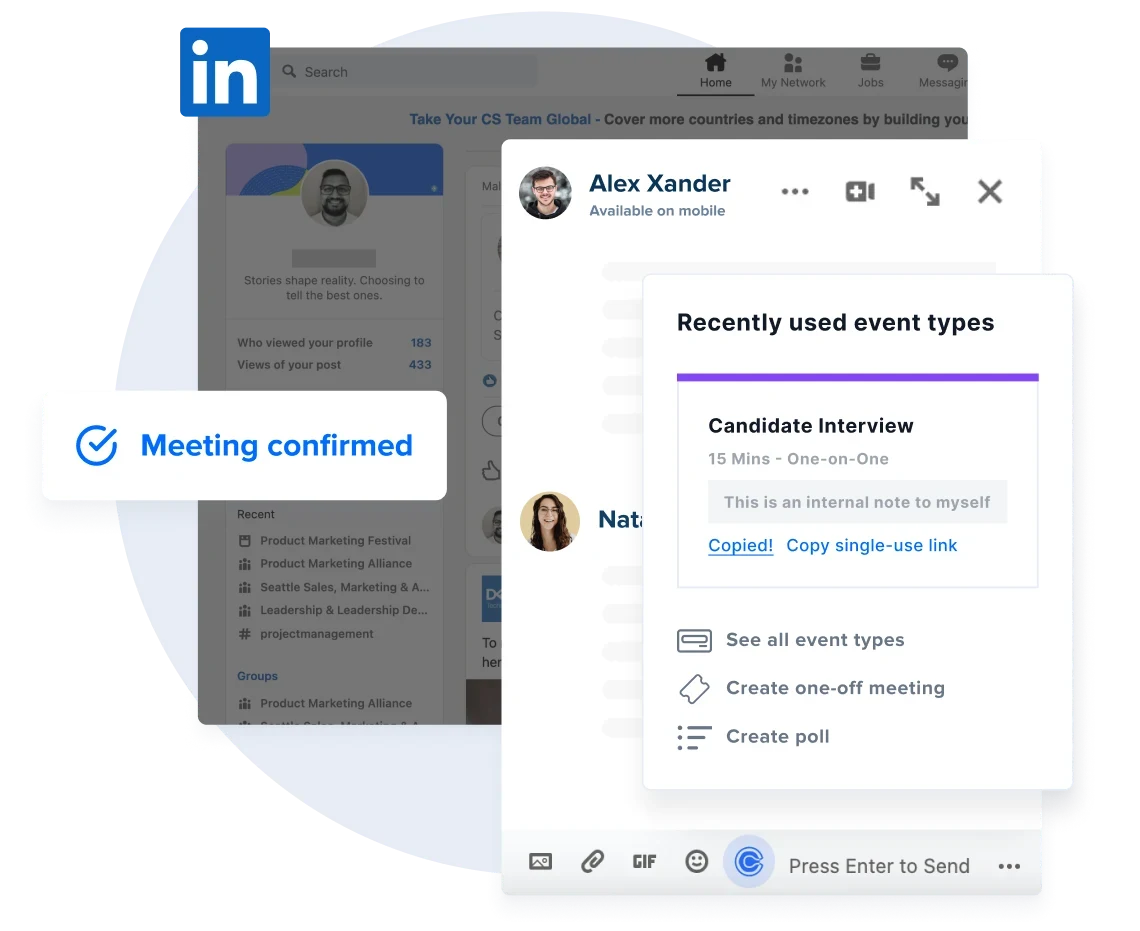💥 Our new & improved browser extension lets you manage your meetings, scheduling links, and contacts in a single click
Table of contents
Interview scheduling may seem like a relatively minor part of the hiring process. But it can have a dramatic impact on both the candidate experience and your hiring team. In a Calendly survey, 78% of recruiting professionals say they’ve lost a candidate because they couldn’t schedule interviews quickly enough. If your interview scheduling process needs an upgrade, we have tips to make the process easier for everyone.
Build a better interview scheduling process with these 16 tips
The right interview scheduling system helps hiring managers streamline your team’s workflow, and reduce the hassle in filling interview slots. Most importantly, it can create a more successful interview process that empowers your team to hire the right people.
Here, we’ll cover interview scheduling tips including gathering a strong interviewer pool, sending calendar invites right away, letting candidates self-schedule, and preparing for changes.
Build a strong pool of interviewers
The wider your interviewer pool, the more scheduling options you’ll have. A strong recruiting team isn’t just about sheer volume, though — you want a diverse set of skills and perspectives.
Tip #1 - Create a diverse hiring panel
Different roles require different types of expertise. After all, the skills needed to succeed in HR are quite different from what the IT department needs. Plus, you need diverse hiring panels to prevent unconscious biases. To build your interviewer pool, look for availability or gaps in coverage between team member categories like:
Department and skills
Time zone (for remote interviews)
Office location (for in-person interviews)
Experience level
Personality type
“Building a recruiting process that’s inclusive, treats candidates fairly, and doesn't expect people to have certain prerequisite knowledge that not everyone has, is really important in terms of what sort of statement a company is making about how inclusive their practices are.”
Matt Woo
Head of Talent Operations at Ontra
Tip #2 - Use consistent assessments
Develop a set of standard interview questions or skills assessments so each candidate gets a fair treatment — and to get the information that matters to help your team make the right hire.
Tip #3 - Offer training to widen your interviewer pool
Provide interview training to more of your staff, giving you more scheduling options. This allows you to widen the pool of interviewers who are qualified to meet with candidates. This also ensures interviewing expertise is present across various departments in your company. If more people are trained, it’s also easier to find an interviewer substitute at the last minute.
“Recruiters should think of themselves as the SME of the interview process. Coach everybody, have regular syncs with the team, set expectations with the hiring manager, and reinforce that you are partnering with them and working towards the same goal.”
David Craft
Manager, CX & Sales Recruiting at Calendly
Use interview scheduling tools for ASAP invites
You want a great hire, and your applicants want to find their perfect role. But if tedious scheduling processes or stalled communication get in the way, everyone loses. Scheduling automation helps you fill important positions quicker and avoid frustrating back-and-forth for everyone involved.
Tip #4 - Automate scheduling and invitations to avoid double booking
Coordinating two people’s schedule can be hard enough, and finding the perfect time is even tougher as more stakeholders get involved.
Pieter Dupree, the top recruiter for Stack Overflow, used to struggle to connect with top candidates because of manual scheduling. “We’d email them to let them know we were interested and ask for their availability. If I wasn’t available at that time, I’d have to write back again. All sorts of time was unnecessarily wasted,” he said.
Tip #5 - Send invites and sync calendars to avoid double booking
Your interview scheduling software should automatically add the interview to your team’s calendars. It’s also useful if your recruiting tools integrate with popular calendar apps, so candidates can add the interview to their schedule and remember the appointment. For example, Calendly connects with:
Google Calendar
Office 365 or Outlook.com
iCalendar
Exchange
Sending calendar invitations to candidates and all interviewers ASAP also prevents anyone from getting double-booked, which could force you to reschedule.
Tip #6 - Give interviewees all the information they need
Your interview confirmation email should have all necessary information for the candidate and interviewers. There are two reasons for this — your interviewees can show up prepared and you’ll impress them with your organization. Add details like:
The position
Who they’ll meet with (including their titles)
Whether the interview is remote or in-person
Any materials they may need for the interview
It’s also nice to let candidates know how long the interview should take so they can plan accordingly. Providing additional contact options (such as a phone number or Slack handle) also can help candidates if something comes up last-minute.
If you want a more customized interview scheduling process, you can tailor your booking pages for candidates. Here are some of the steps Muck Rack used to reduce their time-to-hire by eight days:
Muck Rack directs candidates to landing pages where they can schedule one-on-one events with recruiters and hiring managers. They only show availability for the next seven days, which speeds up the process.
Candidates booking screening calls are sent to a blog post about Muck Rack’s values, and interviewees booking second-round interviews with hiring managers are directed to a slide deck detailing the rest of the recruiting process.
Tip #7 - Create templates for common candidate emails
Preparing email templates for common recruiting scenarios, like follow-ups or offers, is a great way to simplify communication. Instead of writing your emails from scratch for each interview, you can save time by filling in relevant details to a pre-written email. This also makes you less likely to forget including any important information.
You may want templates for:
Initial responses to applications
Requests for more information
Interview confirmations
Post-interview thank yous
Rejections
Offer letters
E-book: The ultimate guide to recruiting coordination
Become the interviewee favorite with recruiting apps
Recruiting is a two-way street, and you want to put your best foot forward just like the candidate. Using tools that make interviewing with you simple and intuitive builds your reputation as a great company to work with.
Tip #8 - Use an applicant tracking system and scheduling app
Allowing candidates to self-schedule through your scheduling platform or applicant tracking system (ATS) can make it easier to coordinate interview times. Your system should be set up to automatically send calendar invites after a candidate selects the best time for them. Some of the top ATS app to integrate with self-scheduling are:
Tip #9 - Meet interviewees where they are
In addition to offering self-scheduling through your applicant tracking system, you can use Calendly integrations to offer interview times across platforms. You can embed real-time interview availability and scheduling automation into your messages on:
Help your recruitment team do their best work
Mindful scheduling goes a long way in creating a positive work environment and boosting productivity. Plus, anything that helps your recruiters put their best foot forward benefits hiring.
Tip #10 - Be mindful of interviewer workload
Not all interviewers’ scheduling capacity is the same. Some individual and departmental roles, such as engineering, require more focus time than others. Take note of the work your hiring panel already does, and factor it into interview load balancing.
Tip #11 - Let them work when they’re energized
As much as we’d all like to think we can work at 100% all day every day, it just isn’t reality. If possible, do your team and candidates a favor and try to avoid meetings at the very beginning or end of the day.
In the early morning, interviewers may be distracted by checking email or other tasks. By the late afternoon, they’re thinking about what they’ll do when they get home at the end of the day. Mid-morning is when many people are most focused. Tuesday through Thursday are considered better days for candidates to interview for similar reasons.
Tip #12 - Cap the number of interviews in a day
You can’t control every aspect of your recruiting team’s schedule. But you can be mindful of how many interview time slots they can manage in a day. Putting a cap on the daily max number of interviews per recruiter can help protect your interviewers from burning out and quitting.
Tip #13 - Send pre-interview reminders
Notifications sent before the interview will remind interviewers to prepare for the upcoming interview by looking over the applicant’s resume or portfolio — or simply to get to the meeting on time. You should also send pre-meeting reminders to candidates, so they get the same opportunity to prepare.
Create an adaptable recruitment process
Even with the best-laid plans, you can’t count on everything always working out. A candidate (or interviewer) might show up late, or an interview could run 15 minutes over schedule. Having a defined yet adaptable recruitment process builds in wiggle room for when life happens.
Tip #14 - Put a buffer between interview times
Time spent waiting can add up faster than you might expect. The average company interviews six to 10 candidates for a job, with many people going through several rounds of interviews, including phone screens and group interviews.
Without proactive planning, an interview that runs long could result in the next candidate’s time getting cut short. Or, a series of interviews that runs long could result in the last interview for the day starting an hour late. This doesn’t impress top talent.
No matter how many interviews you have planned for the day, it’s best to create a 30-minute buffer between interviews. This gives your team more flexibility in case an interview runs long. It gives them time to submit their feedback about the candidate they just met while it’s still fresh, and then clear their heads for the next person.
Tip #15 - Track meeting data to find trouble spots
Collecting data on your interview process helps you pinpoint issues and share your impact with decision-makers in the company.
For example, scheduling app metrics can reveal why you’re having high numbers of interview declines, no-shows, or other issues. The quicker you can resolve issues, the more effective your team can be.
Tip #16 - Make rescheduling or rebooking easy
The best case scenario is that every interview happens exactly when you planned it. But the next best option is an easy way to reschedule, so you can change potential no-shows into rebookings.
Build a stronger interview schedule with Calendly
A quality interview schedule will help you save time and make your talent acquisition process easier and more fair and effective. When each candidate has a job interview at a time that works for them, you can deliver a better experience that makes it easier to land top talent.
Calendly’s scheduling automation platform helps recruiters coordinate interviews in just a few clicks, cutting down on time-consuming email back-and-forths — whether it’s a group interview or one-on-one. A study conducted by Forrester Consulting found that enterprise recruiting teams achieved a 26% shorter recruiting cycle with Calendly.
Integrations with other apps you already use, such as Zoom and Greenhouse, further streamline the scheduling process. Whether coordinating onsite or video interviews, Calendly helps you deliver a positive experience that strengthens your brand. A successful, human-focused candidate experience helps your brand stand out so you can get the best talent available.
Ready to see Calendly in action? Sign up for free today.
Part of a large team? Schedule a live demo and we'll show you what you can accomplish with Calendly.
Get started with Calendly
Related Articles
Don't leave your prospects, customers, and candidates waiting
Calendly eliminates the scheduling back and forth and helps you hit goals faster. Get started in seconds.
Calendly eliminates the scheduling back and forth and helps you hit goals faster. Get started in seconds.

![[Blog hero image] recruiter interview scheduling for candidates](https://images.ctfassets.net/k0lk9kiuza3o/3rycMYQLGqqykKHUyodv4g/e131d2d1571f287aa7fa1fd82fb3045c/-Blog_hero_image-_recruiter_interview_scheduling_for_candidates.png?q=85&fm=webp)