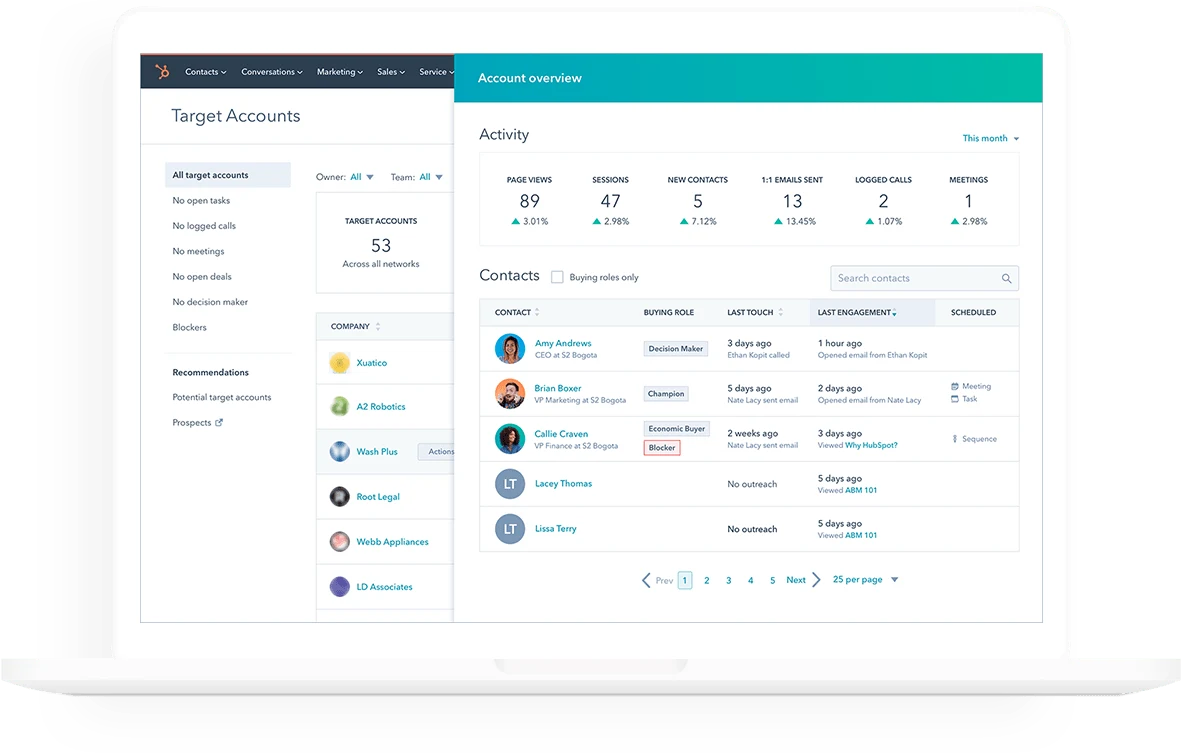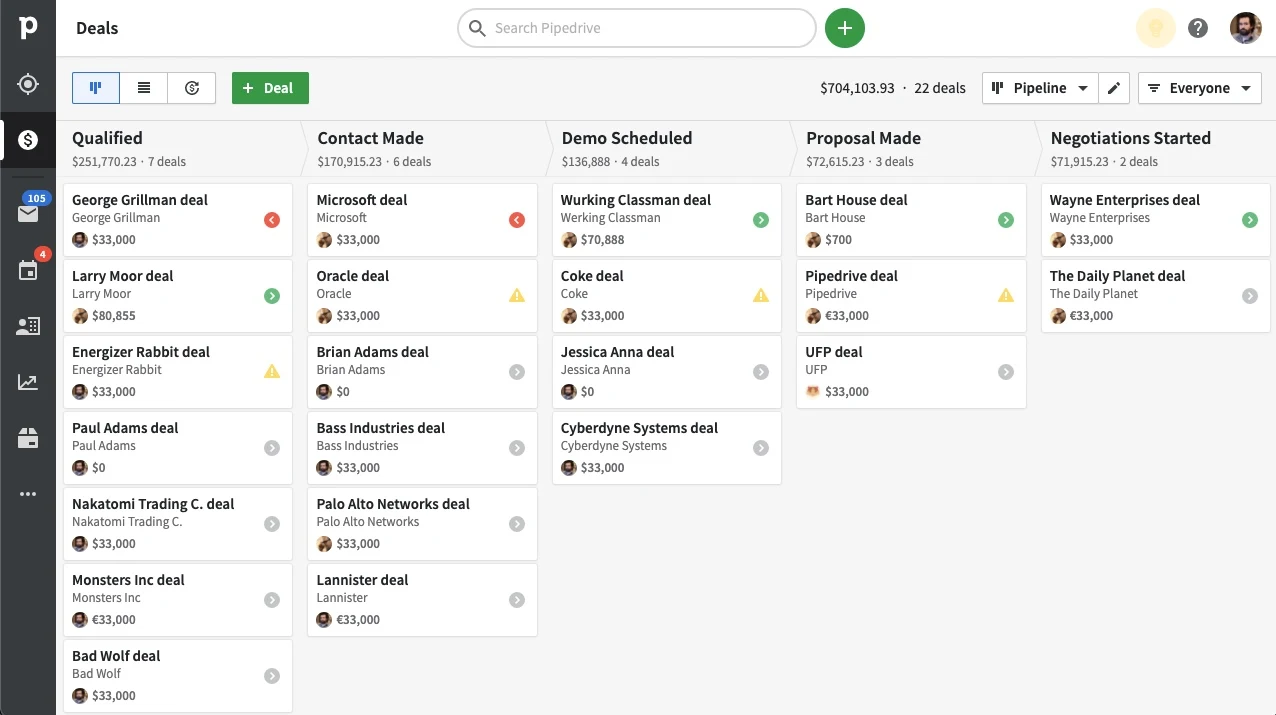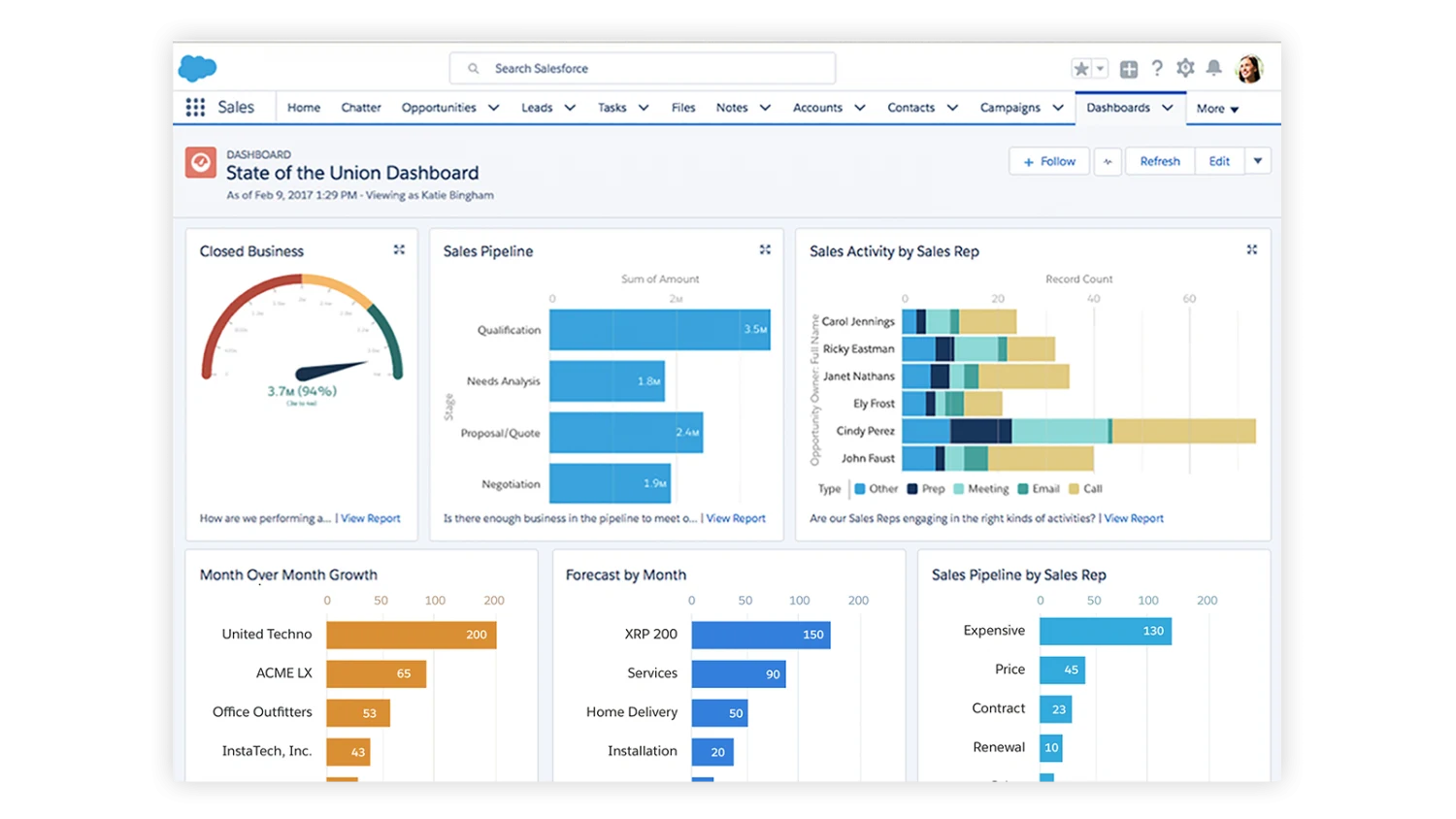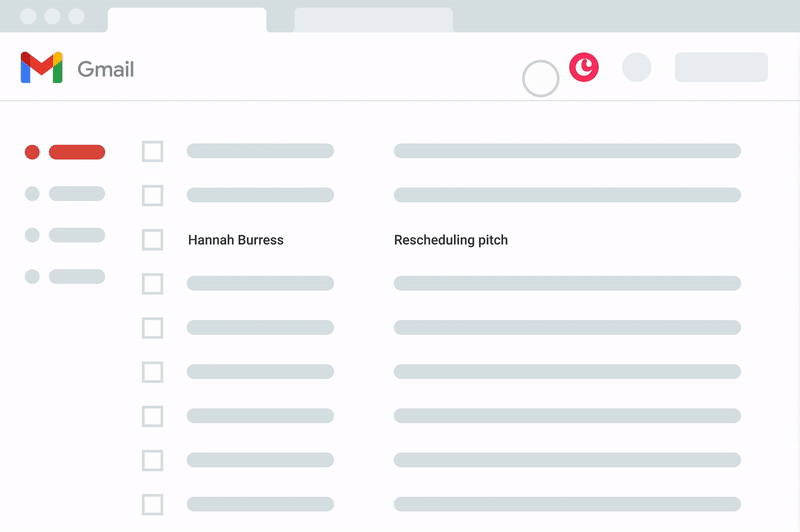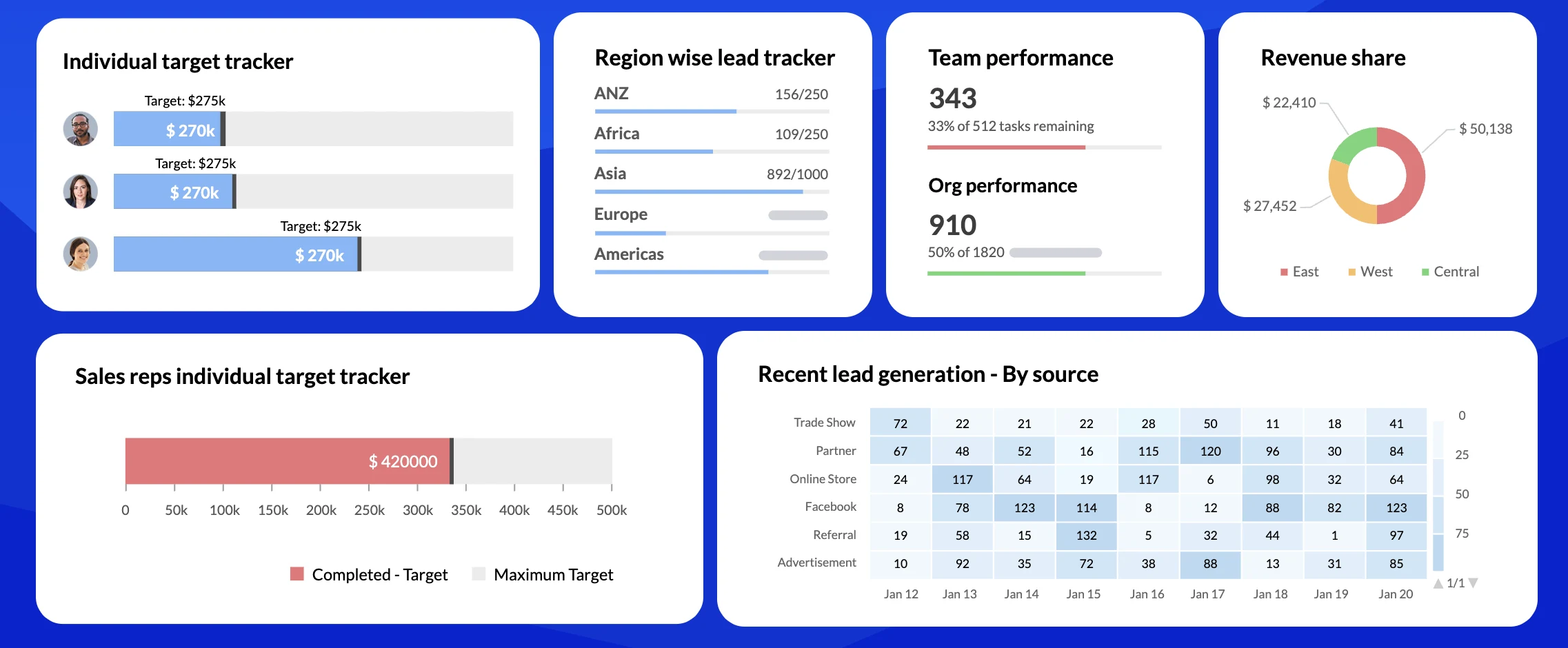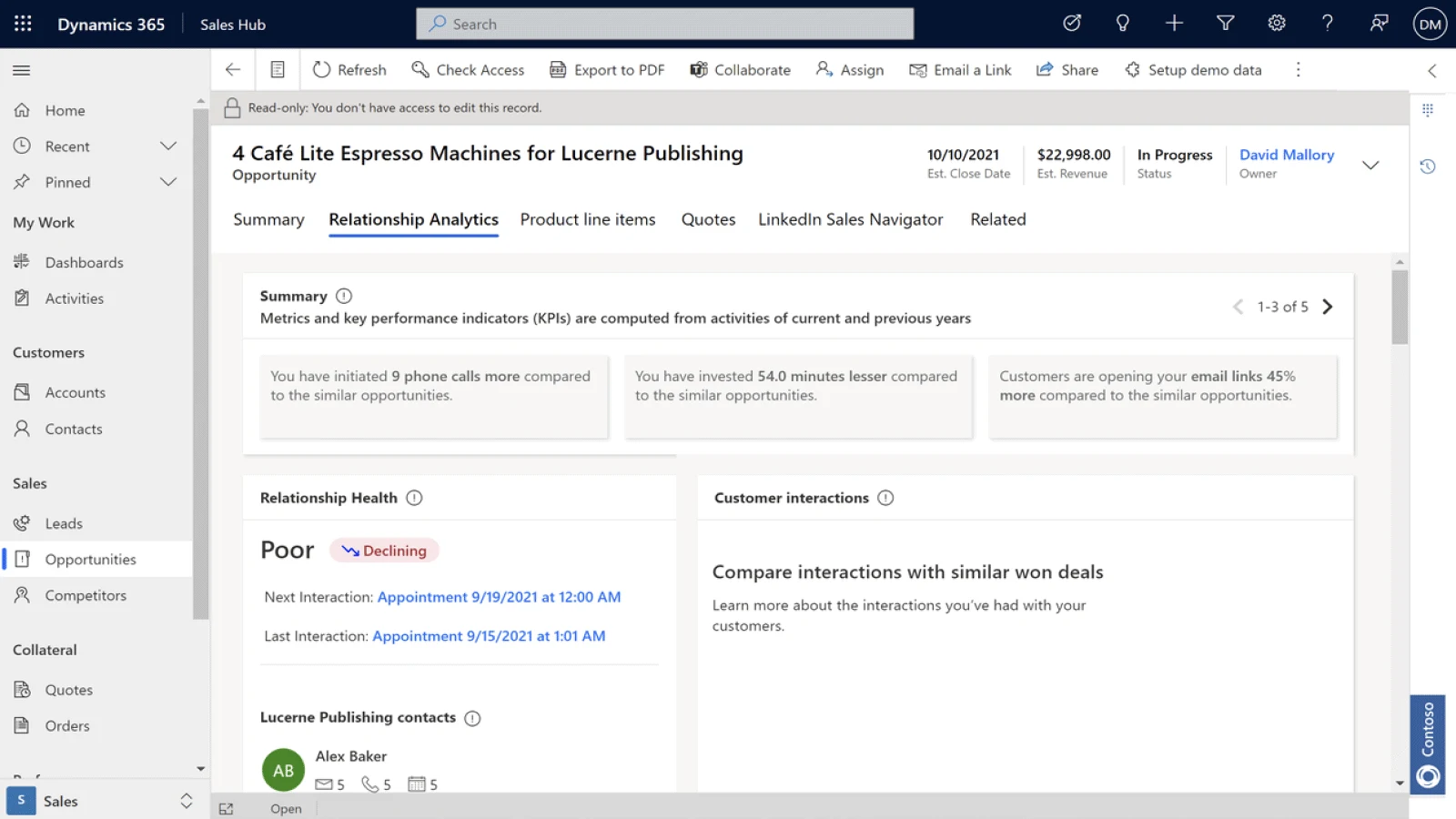💥 Our new & improved browser extension lets you manage your meetings, scheduling links, and contacts in a single click
Table of contents
Being in the consulting business means being agile. Responding quickly to new information and using it to serve your clients best requires support from the right consulting software.
Consulting firms use various programs tailored to different parts of the job, from data gathering to client communication. The more bases you can cover with your software solutions, the better off you’ll be.
You probably have a decent idea of the software you need to be an effective business consultant, and you might already use some of the items on this list.
But do you know what to look for when adding new software to your toolkit? Do you know what categories of software help you form the most well-rounded software solutions for business consulting?
Read on to find out.
Webinar: How to Build Your Competitive Advantage With Sales Automations
What to look for in your business consulting software
Before getting into the specifics of which programs you should use, it’s helpful to understand the different features of effective software. When looking to get the most out of your investment, here’s what to look for in business consulting software:
Integrations
Unless you’re a rare case that works entirely in one tool, you need your software solutions to play nice with each other. Native integrations between your consulting tech stack tools speed up your work, unlock new insights, and ensure information isn’t overlooked.
Automation
Automating the repetitive little tasks your firm needs to do each time frees up time and mental space to focus on billable, high-impact work.
Customizable
No two teams are alike. The software you use should let you customize it for best use by you and your staff. Whether you customize it when you buy, or later on, good software can be built around your business. Just make sure customizing can be done easily in-house with the staff skill set you already have, so you don’t have to pay for a developer to make your software work well for you.
Scalable
You’ll need to be able to adapt the software you use to the size of your client base as it fluctuates. Look for software that allows a la carte customization options you can add when you need them and remove when you don’t. No-contract options are also a plus.
Fantastic in customer support
Make sure the software you’re choosing has solid customer support. Even if it doesn’t seem like things can go wrong, an error that takes too long to solve because you can’t contact anyone can be costly. Look for companies that offer customer support 24/7, through multiple channels like email, online chat, online forums, and over the phone.
Types of tools to manage all your consulting business processes
There are multiple types of business consulting software, each with unique benefits.
Proposal software to easily send professional-looking documents
Project management software to prioritize your tasks and hit deadlines
Scheduling automation software to manage meetings in less time
Time tracking software to track and optimize billable hours
CRM software to organize client information
Billing and invoicing software to manage finances
Multipurpose consulting software to streamline your work and lift business results
Proposal software
Your proposal process sends a message about your organization and expertise, and a good first impression goes a long way. For example, choosing software with proposal templates can increase the speed of the entire proposal process — and make what you send to the client more aesthetically pleasing.
Great proposal software should offer:
Speed: The best proposal software lets you quickly create and send proposals to the client. Templates and smooth UI help you create a professional-looking proposal without spending an entire day on it.
Automation: Automated features that let you program and send a proposal with a click or two can save you a lot of time and headache.
Visibility: Look for software that lets you easily track when your proposal is sent, seen, and signed. Greater visibility helps everyone stay on the same page and keeps each party accountable for their tasks.
Customizable templates: Most proposal management apps have built-in templates, but it helps to compare options between the tools to find the best starting spots. Be sure to check how much you can customize proposals on your price tier, too.
Here are a few of the best choices for proposal software today.
Ignition: best for automated workflows
Proposify: best for custom content repositories
PandaDoc: best for small teams and budgets
BidSketch: best for built-in upsells and signatures
Qwilr: best for interactive documents
1. Ignition
With the tagline “proposal-to-paid in one place,” Ignition aims to be a one-stop shop for the proposal process. Some top features include:
Premade proposal templates
Customizable payment options include one-time and recurring
E-sign capabilities
Integrations with commonly used payroll and workflow programs like Xero and Zapier
Business insights dashboards for Pro+ users
Business pricing ranges from $99-$399 a month.
2. Proposify
Another excellent program for streamlining the proposal process, Proposify lets you add more visual elements to your proposal to create a polished, professional feel through features like:
Proposal templates with pre-approved content for consistency across team members
Customizable proposals with elements like images and videos that don’t require graphic design skills
Collaboration features to communicate and track the progress of each proposal
Mobile device proposal viewing
Password protection to limit who can view proposals
Interactive tables within proposals that let your client choose from a menu of your services
Business pricing starts at $49 per user per month monthly, with custom pricing for a more robust plan.
3. PandaDoc
PandaDoc is a software option that lets you move quickly and focuses on efficiency and analytics. Some features include:
Analytics features for in-depth review of stats like proposal views and read time
Proposal templates
Password-protected documents to manage proposal access
Customizable document signing workflows with conditional approvals
PandaDoc pricing starts at $19 per user per month for two users, while enterprise plans have custom pricing.
4. BidSketch
BidSketch lets you put a professional-looking proposal together quickly and automates the steps after signing so your client doesn’t have to wait. Extra features include:
Built-in upsells in the client-facing proposal
Notifications for every step in the process
Integrations with a host of other software options like Zapier and Salesforce
Business pricing ranges from $29 to $149 per month, depending on features and team size.
5. Qwilr
Qwilr’s visual features make it easy to use as a branding tool in addition to proposal management software. Here are some features Qwilr provides:
Proposal templates with consistent design and usability across multiple platforms, from desktop to mobile
Security measures like password protection, view limits, and time limits to help keep your documents and information safer
Customizable team spaces to organize proposals and assets for different reps, teams, or regions
AI proposal, quote, and contract builder
Business pricing ranges from $35 to $59 per user per month.
Project management software
Professional consultants and their firms need project management software, not sticky notes attached to laptops and never-ending email chains.
Look for programs that offer:
Ease of use: Multiple team members use this software independently. That means your team should be able to pick it up and go. Software with an easy-to-use interface and built-in tutorials for more complicated processes is best.
Real-time collaboration: Software with comment and messaging functionality will let you and your team collaborate on a project in real-time. This is a must when you need to move quickly.
Data reporting: Look for software with comprehensive reporting functionality to set benchmarks, analyze team performance, and determine what you can do better next time.
Take a look at your needs and choose one of these solid project management tools.
Asana: best for integrations
ClickUp: best for built-in AI tools
Monday.com: best for customization
Accelo: best for project reporting visuals
6. Asana
Asana is considered one of the top productivity tools out there, used by both small teams and enterprise giants like NASA and Salesforce. Consulting firms can use features like:
Customizable project organization with a calendar view, task list view, Kanban board, and Gantt chart timeline
Task delegation to give projects to the right team members, including the ability to multi-home a task in related projects
Workflow automation to save time on repetitive tasks
Task management to view everyone’s assignments and maintain workload balance
Integrations with popular tools like Slack, Zoom, Dropbox, and Google Drive
Task templates to quickly create assignments
Small team pricing starts at $10.99 per user per month, while enterprise plans have custom pricing.
7. ClickUp
ClickUp is a project management platform that gives consultants a centralized place to manage all their clients and projects. Some standout features include:
ClickUp AI, which can generate subtasks automatically, summarize comment threads, and answer questions about your tasks, documents, and team
Template library for client agreements and project plans
Automated task scheduling and notifications
Task templates to avoid repeat work on routine projects
Business pricing ranges from $7-$12 per user per month, with custom pricing for enterprises.
8. Monday.com
Monday.com is typically used as a project manager, but its intuitive UI and customization make it a fit for a variety of projects like lead management, onboarding, finance requests, and marketing planning. Some favorite features include:
Customizable project management dashboards with table, Gannt chart, timeline, calendar, and Kanban views
Project templates to get to work quicker
Workflow automation to keep projects moving
Monday.com has a ‘free forever’ plan with up to two seats, but business pricing ranges from $9-$19 per user per month with custom pricing for enterprise customers.
9. Accelo
Accelo’s focus is on automation. Users can automate everything from invoicing to notifications to time approvals, so you can free up time to focus on the more complicated tasks involved with managing your latest project. Some of Accelo’s project management functionalities include:
Gantt charts to track progress with a drag-and-drop builder
Client-side portals so customers can submit and track their tickets with you
Internal collaboration
Accelo doesn’t publish their pricing, but free trials and live demos are available.
Scheduling automation
Collaborating internally with teammates and externally with clients is essential to running a consultancy. But, ideally, scheduling meetings and managing communication doesn’t take over your whole day.
Look for scheduling tools that offer:
Customization: The best scheduling tools for consultants give you control over the types of events you schedule, who can create events, how many appointments you’ll take a day, buffers between meetings, and more.
Automation: Automated scheduling and follow-up lets you respond fast and keep conversations going to grow the business.
Integration: Your scheduling app should work seamlessly with your other tools, like your calendar, email, and CRM, to take steps out of your workflow.
Browser extension: This lets you schedule from wherever you’re in your web browser without having a bunch of tabs open and having to switch screens all the time.
10. Calendly
Calendly is a scheduling automation platform that eliminates the back-and-forth emails trying to find a meeting time. There’s a whole host of features that let you spend less time on management and more on billable work, all while keeping clients happy:
Real-time availability and booking pulling info from your work and personal calendars to prevent double booking
Most options on the market for automated team scheduling, including Meeting Polls, making it easy to set up group calls with employees, customers, vendors, (and yes, consultants!)
Specific features built to solve unique problems for industries including consulting firms, accounting firms, staffing agencies, and law firms
While mainly billed as a powerful scheduling tool, Calendly can also do a lot to help streamline the project management process for consultants and freelancers.
Create a seamless proposal process: When sending prospects that first email, for example, Calendly lets you include a link for them to schedule a meeting themselves, or you can embed your preferred meeting time options into your email. You can also program in buffer time, and limit the number of meetings scheduled each day.
Manage invoicing with automatic payments: Calendly also integrates with Stripe and PayPal to handle payments easily up front — clients can submit payment as soon as they schedule with you. This software also lets you reach out to interested leads first, so you can connect quickly and reduce customer drop-off.
Team collaboration: Communication features like comments, messaging, and video calls help your team stay connected, even on remote teams in different time zones or with flexible schedules.
Integrate with your favorite consulting apps: Calendly has over 100 integrations, including with some of the other apps on this list, like Asana, ClickUp, Monday.com, HubSpot, Pipedrive, Salesforce, Copper, Zoho, and Microsoft apps.
Basic scheduling features are free for individuals. Business pricing ranges from $10-$16 per user per month, and enterprise plans start at $15,000 per year.
Webinar: Getting started with Calendly
Time tracking software
Time is money: Time tracking software helps you track and optimize billable hours. Visibility through time tracking apps also keeps workloads in check so there’s a balance between your team.
Here are the key benefits the best time tracking software provides:
Customization: Your time-tracking should accommodate your billing structure, like hourly vs. per deliverable rates, varying rates between projects, and client-facing or internal tracking.
Ease of use: Time tracking only works if your teams actually log their time. Look for user friendly automatic time tracking, desktop apps, and manual logging to cover your bases.
Flexibility: Some time tracking apps allow offline logging and cross-device access to help you work anytime, anywhere.
A few popular time tracking apps for consultants are:
Kantata: best for resource management
Harvest: best for flexible time tracking
11. Kantata
Kantata has resource management features that go beyond simply logging your hours, including:
Resource forecasting and capacity planning
Skills inventory dashboard to find and fill gaps in your team
Project forecasting
Task assignments
Integrations with tools like your CRM software
Business pricing is custom based on your company size, industry, and location.
12. Harvest
Harvest is a time-tracking app that aims to make logging your work easy and seamless to keep you focused on work. Some of their features include:
Work timers or manual hour entry
Desktop and mobile apps
Integrations to use the timer where you already work, like Slack, Asana, and Trello
While there’s a free plan for individuals, a paid plan for businesses is $10.80 per person per month.
CRM software
Customer relationship management (CRM) software is a must-have tool for any consultant. You handle multiple clients simultaneously, and good CRM software can store their records and information in one place for easy access.
Good CRM software should also offer:
Customization: The best CRM software will let you tailor your dashboard so you can see all the relevant information you need without digging for it.
Advanced analytics: Look for a CRM that gives you in-depth reporting from detailed data provided in a way that’s easy to understand. That reporting will let you perform a granular analysis of your client interactions and discover where to improve.
Intuitive interfaces: If your software is easy to use, you’re more likely to use it and enjoy the experience. Also, since all your staff will probably use your CRM software, it should be something that everyone can easily learn.
Consultants often turn to one of these top CRM tools:
HubSpot CRM: best for free starter tools
Pipedrive: best for user-friendly interfaces
Salesforce: best for large organizations
Copper: best for Google users
13. HubSpot CRM
One of the most famous marketing software platforms out there, HubSpot offers a limited version of its CRM for free. If you’re on a budget, use that to test drive the program and see if you like it. HubSpot mainly caters to enterprise customers. Some of their CRM features include:
Lead management and tracking
Automation for data entry and followup
Client calls through HubSpot’s CRM and call logs for analysis later
Live notifications for real time updates on what’s happening with your prospects
Team email inbox and email templates
A CRM isn’t the only thing HubSpot has to offer to consultants, though. Their other products include:
Marketing Hub for marketing automation and reporting across email, ads, SEO, and more
Sales Hub with sales playbooks, lead form routing, and forecasting
Service Hub for customer support
Content Hub for content management, SEO recommendations, reporting, and more
Operations Hub to manage curate customer data and automate business processes
Commerce Hub for invoices, payments, and quotes
HubSpot has a free, limited CRM and a starter plan from $15 per user per month. Businesses who need additional seats and features or want to bundle HubSpot’s suite of enterprise tools can expect pricing starting at $1,000 per month for five seats.
14. Pipedrive
Pipedrive prioritizes the visual impact of its CRM software, enabling you to access the information you need quickly. That means ease of use and a speedier sales process with features like:
Drag-and-drop to move prospects between stages of your sales funnel
Sales forecasting
Project reminders and updates
Automated lead nurturing
Pipedrive pricing ranges from $14-$99 per seat per month.
15. Salesforce
Salesforce is the largest CRM platform currently on the market. While they have an offering for small business owners called Salesforce Essentials, their main market is enterprise businesses. Some Salesforce CRM features include:
Customizable functions to grow the tool with your business
Intuitive interface to cut down on the learning curve for your staff
24/7 customer support
Integrate customer data from any source
Similar to HubSpot, Salesforce’s CRM only scratches the surface of their capabilities. The company lists an impressive 13 separate products, ranging from sales and service to commerce and customer success. Larger consulting firms might be interested in tools like Salesforce Marketing for B2B marketing automation or Tableau for data analytics.
Salesforce CRM pricing ranges from $25 to $500 per user per month.
16. Copper
If you prefer Google software, this one’s for you. Copper is made specifically for those using Google Workspace. Copper touts ease of use and visibility as its strong points across features like:
Google Chrome browser extension that lets you add contacts and track opened emails in real time
Reporting features that integrate with Google Sheets to give you a clean, detailed report with all of your data
Process automation that links related calendar events and files
Pipeline views to monitor prospects
Professional and business plans range from $59 to $99 per user per month.
Billing and invoicing software
An efficient, easy method of collecting payment from clients is essential for every business consultant. In addition to making it easy to get invoices filled, billing and invoicing software helps you track who owes what and when it's due. Organization and visibility leads to profitability.
Look for software that offers:
Flexible payment options: The best software will give you flexibility in the type of payments you accept. Whether clients want to pay you through a conventional debit or credit card to get their miles and points, or via convenience apps like Paypal and Venmo, it should give your customers options.
Templates: Invoice templates go a long way to improve ease of use and payment processing speeds. Look for software that lets you customize those invoicing templates to your needs.
International currency acceptance: Great software lets you convert fees in your currency to the currencies of international clients, taking the burden of conversion off their shoulders.
Some of the best billing and invoicing software include:
Xero: best for built-in accounting features
Quickbooks: best for companies who also use Turbotax or Mint
Freshbooks: best for small businesses or budgets
17. Xero
Xero accounting software provides a comprehensive invoicing solution for small businesses. Consulting firms might like features such as:
Library of templates for invoicing and billing
Bank reconciliation to maintain accurate accounting records
Business expense management through receipt scanning, reimbursements, and forecasts
Custom invoice structures like bulk or recurring invoices
Pricing ranges from $15 to $78 per month, though there are promotions that bring starter plans to $6 a month.
18. Quickbooks
One of the biggest names in accounting software, Quickbooks is made by Intuit — the same company behind Turbotax and Mint. Quickbooks’ invoicing software has features like:
Encrypted links in invoices for an added layer of security
Multiple invoice-sending options, like via text or email
Customizable invoices from templates or from scratch
Real-time alerts about invoice progress
Quickbooks pricing ranges from $15 to $100 a month.
19. Freshbooks
Another very popular name in accounting software, Freshbooks, is easy to use and visually pleasing. Consultants can use features like:
Automatic expense tracking through bank account and credit card integrations
Payment option variety through credit cards, Apple Pay, Stripe, PayPal, and bank transfer
Customizable reminders and follow-ups
Customizable invoices
Freshbooks plans start at $9.50 a month for up to five clients, but their most comprehensive plan is custom-priced.
All-in-one consulting software
As you investigate consulting software, you’ll see it’s common for apps to have a variety of features. There are some tools, though, that can fit in multiple categories. Consulting software that helps you manage multiple functions or raises business value across the board will have features that provide:
Scalability: Everything about the app should help you impress clients, close more sales, increase billable hours, and balance your workload.
Integrations: The more an app can automate steps across your workflow and combine data sources, the better.
Credibility: Working with well-known professional apps and providing an intuitive experience for clients establishes you as a trustworthy professional.
Some of the top multipurpose consulting software tools are:
Zoho: best for data visualization
Microsoft Office 365: best for DIY documents and workflows
20. Zoho
Zoho is a suite of apps that range from project management and CRM to online forms and digital signatures. Here’s some of what they have to offer:
Project management: This software lets you build Gantt charts to track the progress of your projects, and immediately notifies you of any deviations between planned progress and actual progress toward your project goals. Tasks can be automated with a drag-and-drop interface.
Time tracking: Mobile apps for iOS and Android let you and your team track projects and billable hours even when you’re not at your desk.
CRM: Zoho CRM's data analytics and visualization stand out. It lets you create custom dashboards and reports to examine your business performance from any angle.
Zoho pricing varies across products and bundles, but as a reference point, their CRM ranges from $14-$52 per user per month.
21. Microsoft 365
An estimated 345 million people use Microsoft 365, and it has the flexibility to customize documents and workflows to your needs. Some of the ways consultants can use Microsoft 365 include:
Invoicing and proposals: Microsoft Word is a blank slate for documents, and there's a library of templates to get you started.
Client presentations: Powerpoint is the classic choice for slideshows during pitches and project updates.
Accounting: It will take a little extra work, but consultants can use Excel spreadsheets to track expenses, log timesheets, and create invoices.
Schedule management: Most Microsoft 365 plans have a built-in email and calendar that you can use with Calendly to automate your scheduling.
Business pricing ranges from $6-$22 per user per month, with enterprise plans between $8-$54.75 per user per month.
Professional services need professional tools
While your consulting skills and experience help you stand out and deliver results, there's more to professional services than that. If you want to build long-lasting client relationships without burning out, invest in tools that save time and increase margins. Any of the tools on this list can support your mission to provide top-notch consulting services.
Get started with Calendly
Related Articles
Don't leave your prospects, customers, and candidates waiting
Calendly eliminates the scheduling back and forth and helps you hit goals faster. Get started in seconds.
Calendly eliminates the scheduling back and forth and helps you hit goals faster. Get started in seconds.

![[Blog hero image] best consulting tools](https://images.ctfassets.net/k0lk9kiuza3o/sDbyAGVGwM2pnLMvvNLKr/5be9108382c480e086312b341b80cff3/-Blog_hero_image-_best_consulting_tools.png?q=85&fm=webp)
![[Blog image] consulting software_PandaDoc screenshot](https://images.ctfassets.net/k0lk9kiuza3o/1oudavI74XUsXeCRyDcP62/f698fc7b099c6ac8a838e173954a582d/-Blog_image-_consulting_software_PandaDoc_screenshot.png?q=85&fm=webp)
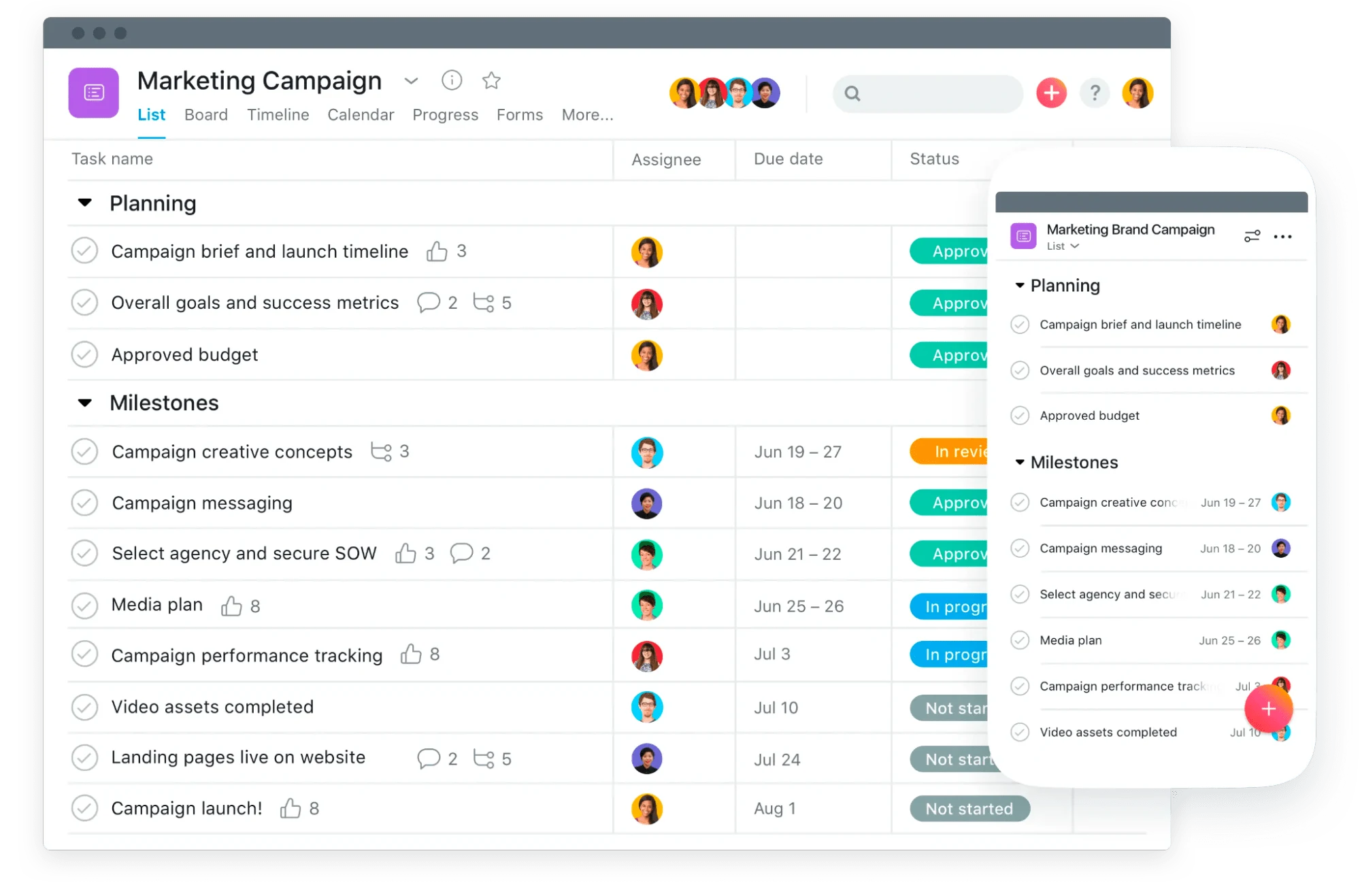

![[Blog image] consulting software Kantata screenshot](https://images.ctfassets.net/k0lk9kiuza3o/5HnSGWswGL6wqeeKH0zdEv/178ce66f7efcf9d60a1892172925393b/-Blog_image-_consulting_software_Kantata_screenshot.png?q=85&fm=webp)